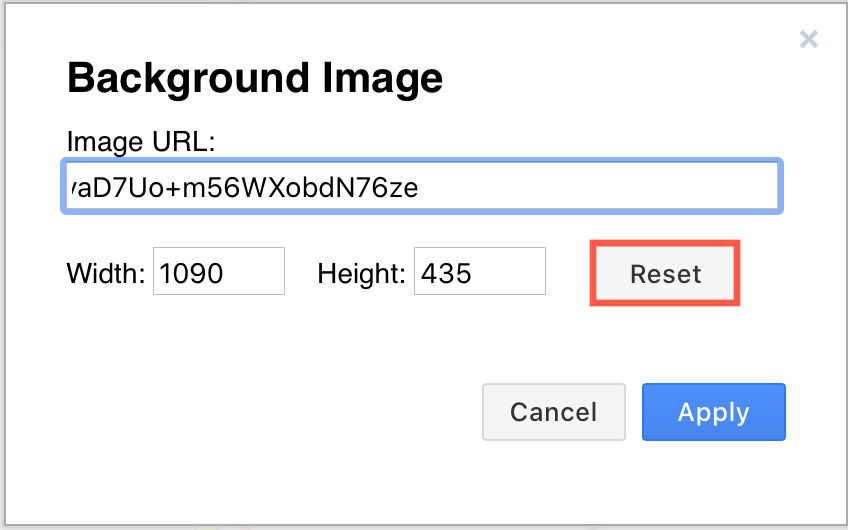Delete an existing background image
You can remove a background image from your draw.io diagram via the format panel.
- Make sure nothing is selected in your diagram to see the Diagram tab in the format panel.
- Click on Change next to the Background checkbox.
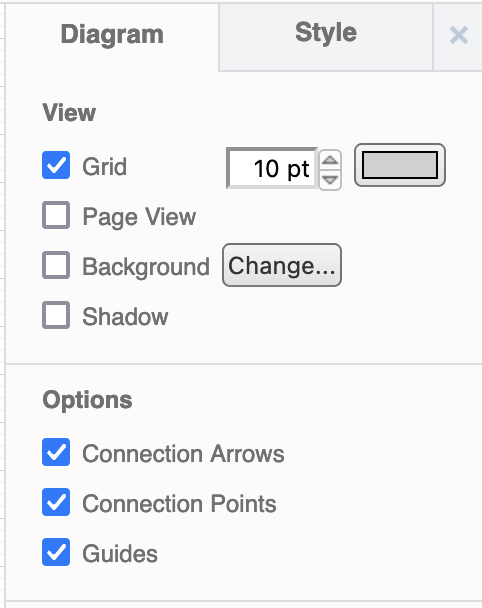
- Click on Reset to remove the existing background image, then on Apply to save your changes.