Animate connectors
- Select the connectors you wish to animate. Right-click and choose Select Edges if you wish to animate all connectors.
- In the Style tab of the format panel, enable Flow Animation.
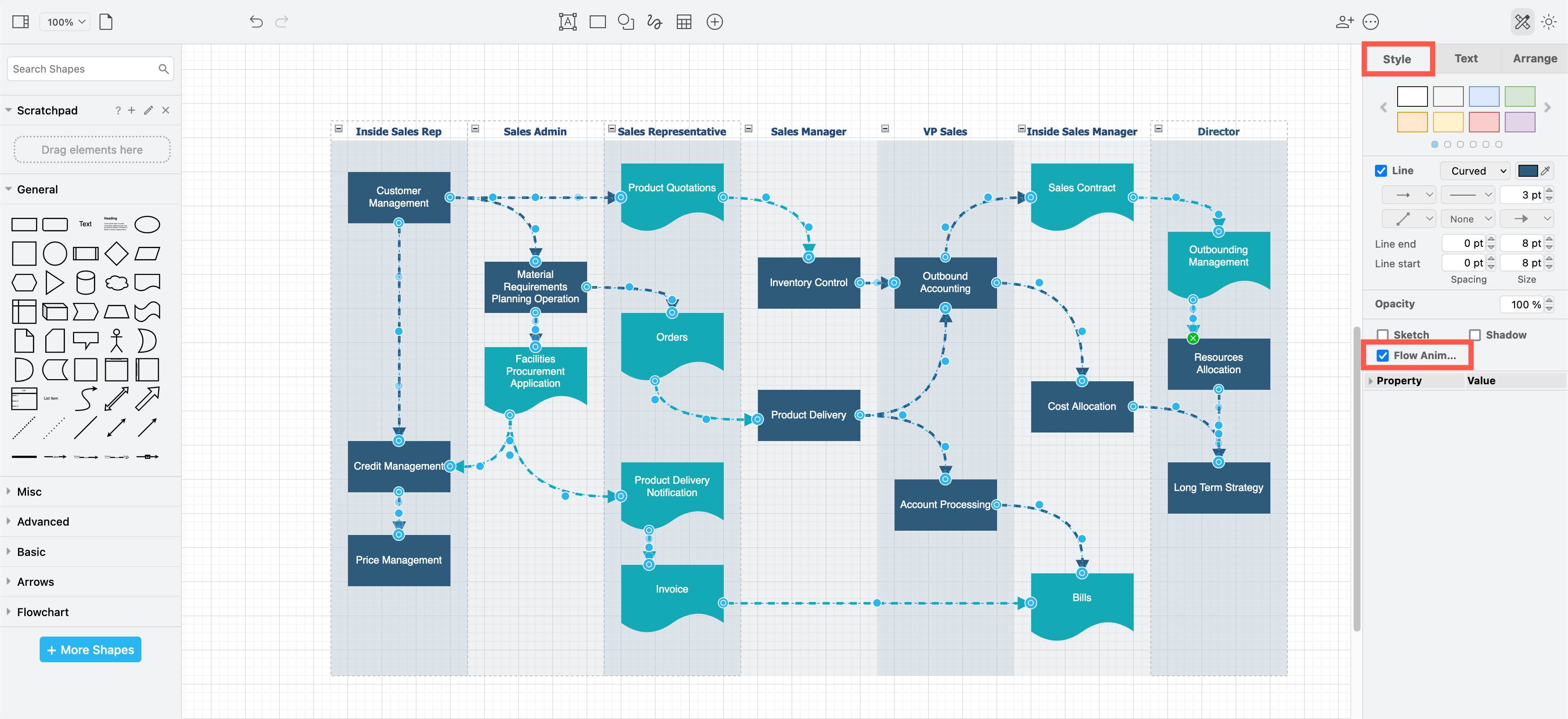
The connectors will now appear as if they have dashes moving from the source connection point to the target connection point.
Expand the Properties to see more connector flow animation settings. Here,yYou can change the Flow Duration, Flow Timing and Flow Direction.
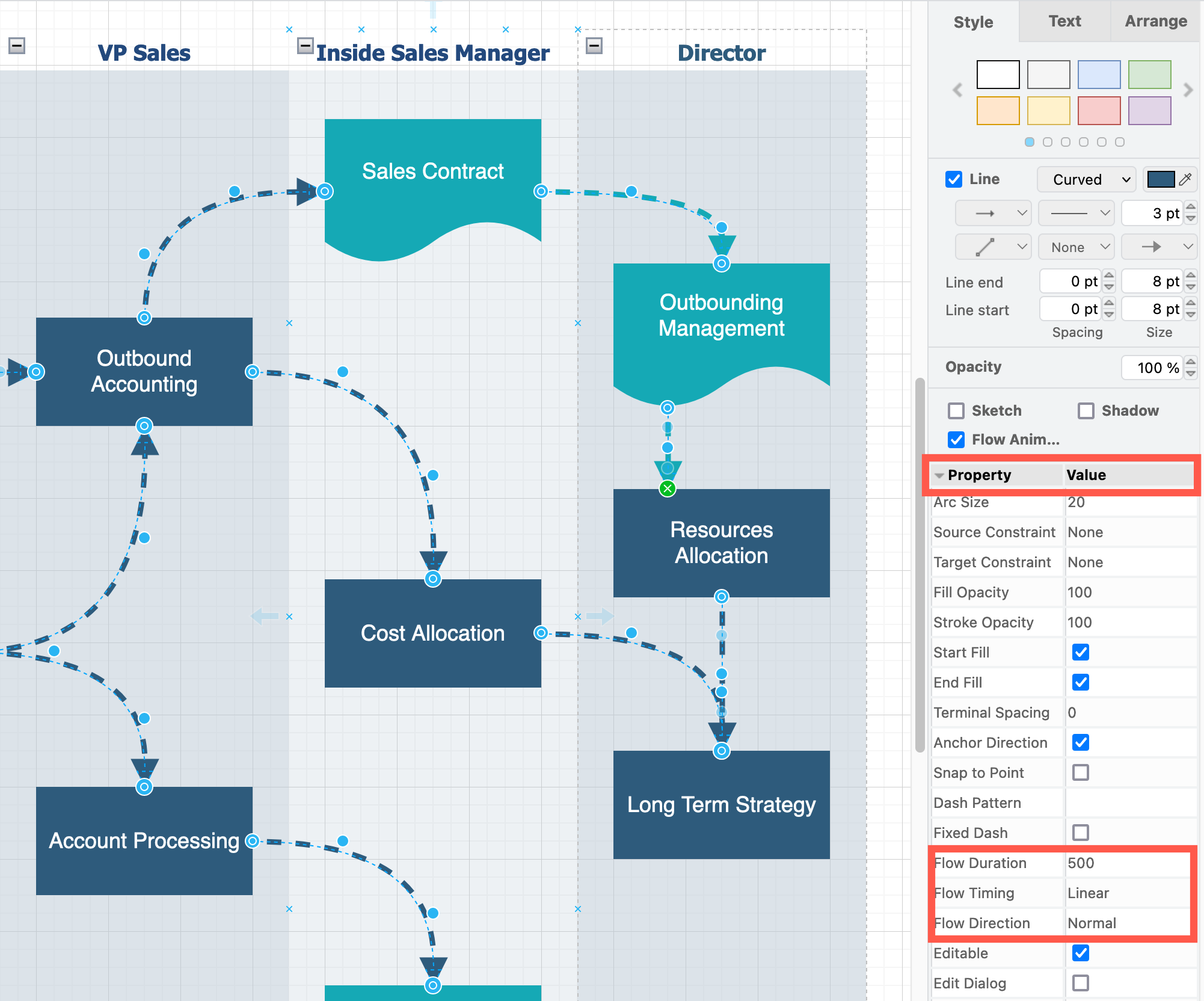
Export your diagram to a SVG file to include the connector animation when you publish it in a web page or on a content platform that supports SVG images.
