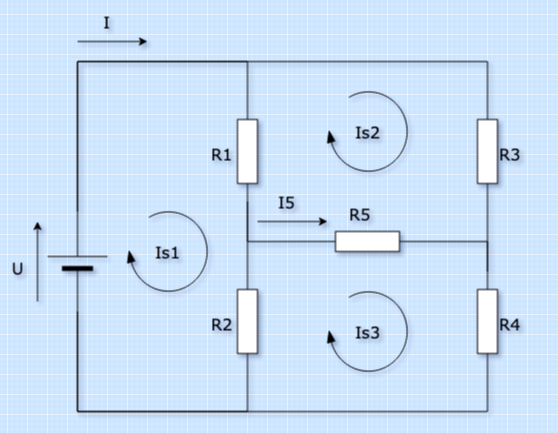Export a diagram with the editor grid
The diagram editor grid is not included when you print a diagram. But you can include it when you export a diagram to an image format or a PDF file.
- Select File > Export as, then select one of the image formats (PNG, JPEG, or SVG) or PDF.
- Enable the Grid checkbox in the export settings dialog, then click Export.
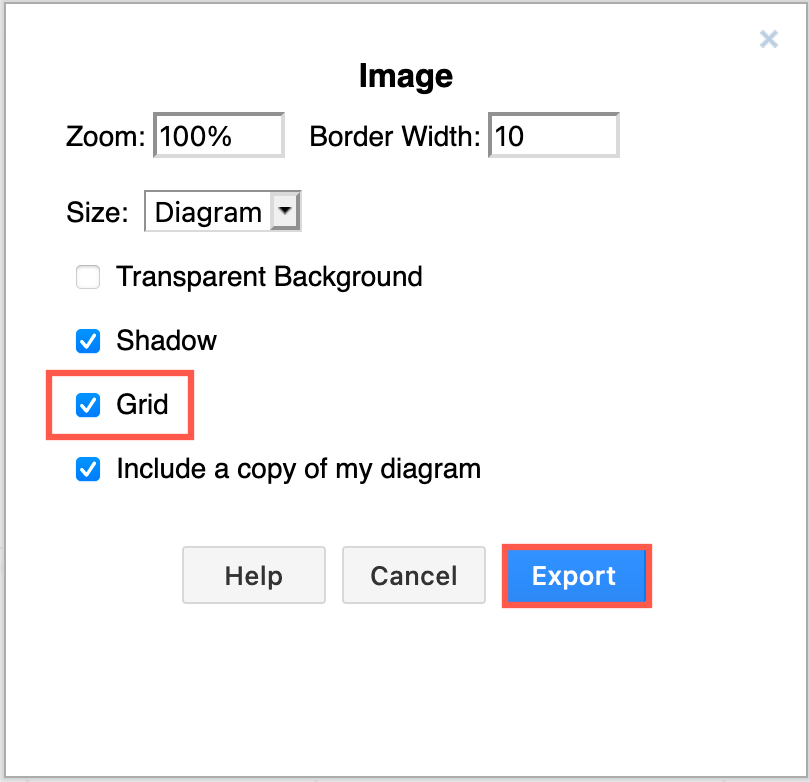
- Enter a filename and download the exported file. The image file will include the grid, and a background colour or background image.