Get a free draw.io for Confluence Cloud license
If you are an Atlassian partner, or your organisation is charitable body, you can apply for a free draw.io for Confluence Cloud license.
- File a support ticket via email to [email protected] detailing your organisation’s status and the URL of your Confluence Cloud instance (
xyz.atlassian.net).
If your organisation qualifies, we will let you know you when your free license is set up at our end.
Install your free draw.io license for Confluence Cloud
- As an administrator, go to your Confluence Cloud Settings and select Manage apps in the Atlassian Marketplace section.
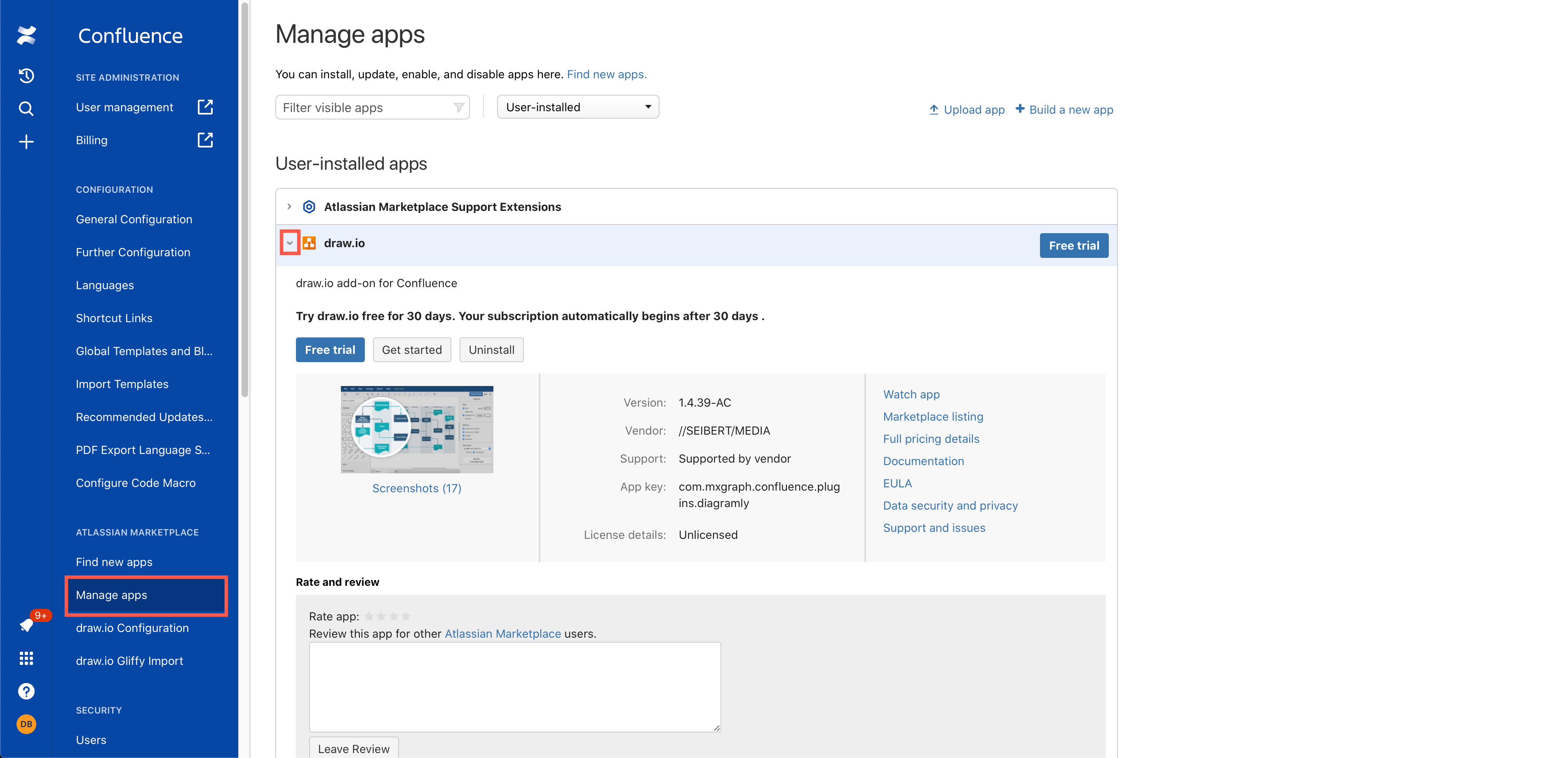
- Stop any trial and remove any existing license, otherwise you may be charged.
After this, draw.io will be shown as unlicensed. This is correct, and your app will work properly as long as your domain is set to be a free license in our systems.
Learn more about free version of draw.io for Confluence Cloud and what you can unlock if you upgrade