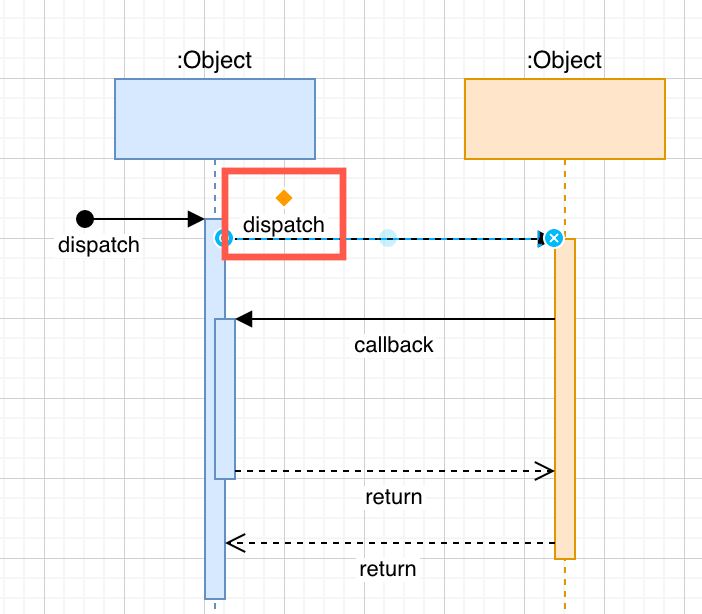Position labels inside and outside shapes
You can reposition the text labels of shapes and connectors easily using the Position tool in the format panel. The text can be positioned outside the shapes, at the top, right, bottom, and left, as well as different alignments within those positions.
- Select the shapes or connectors where you want to change the label position.
- In the Text tab of the format panel on the right, select a new Position from the drop down list.
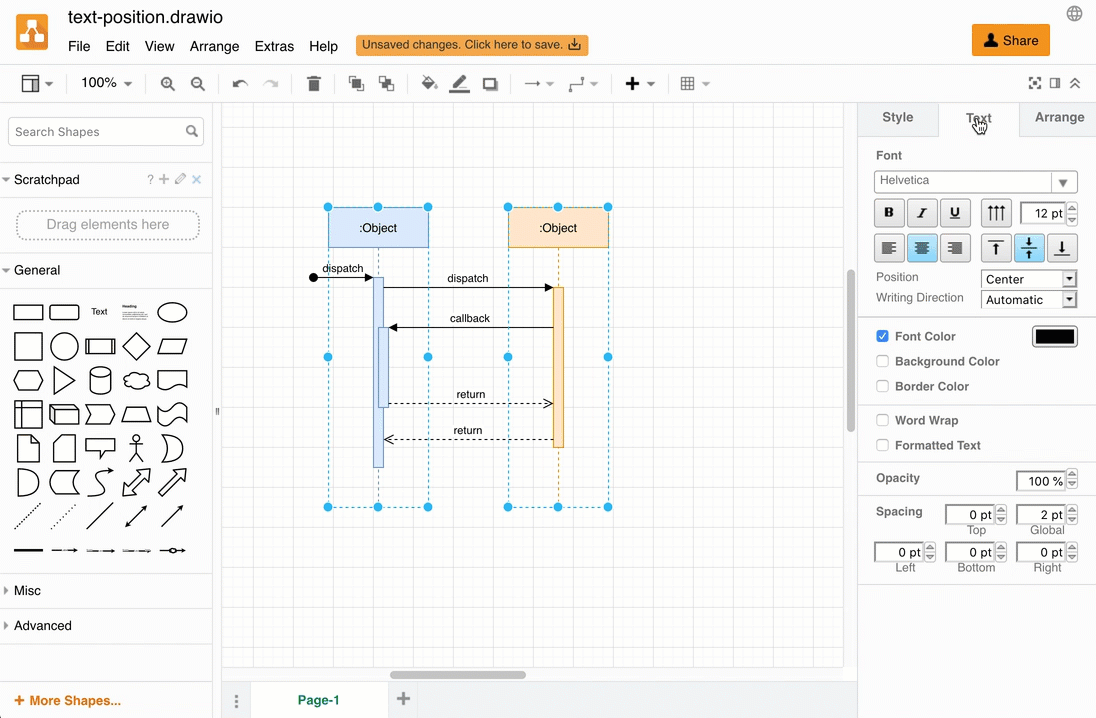
Reset the text label to the center of a shape by selecting Center from the Position list.
Position connector labels manually
- Select the connector.
- Drag the diamond handle to a new position.