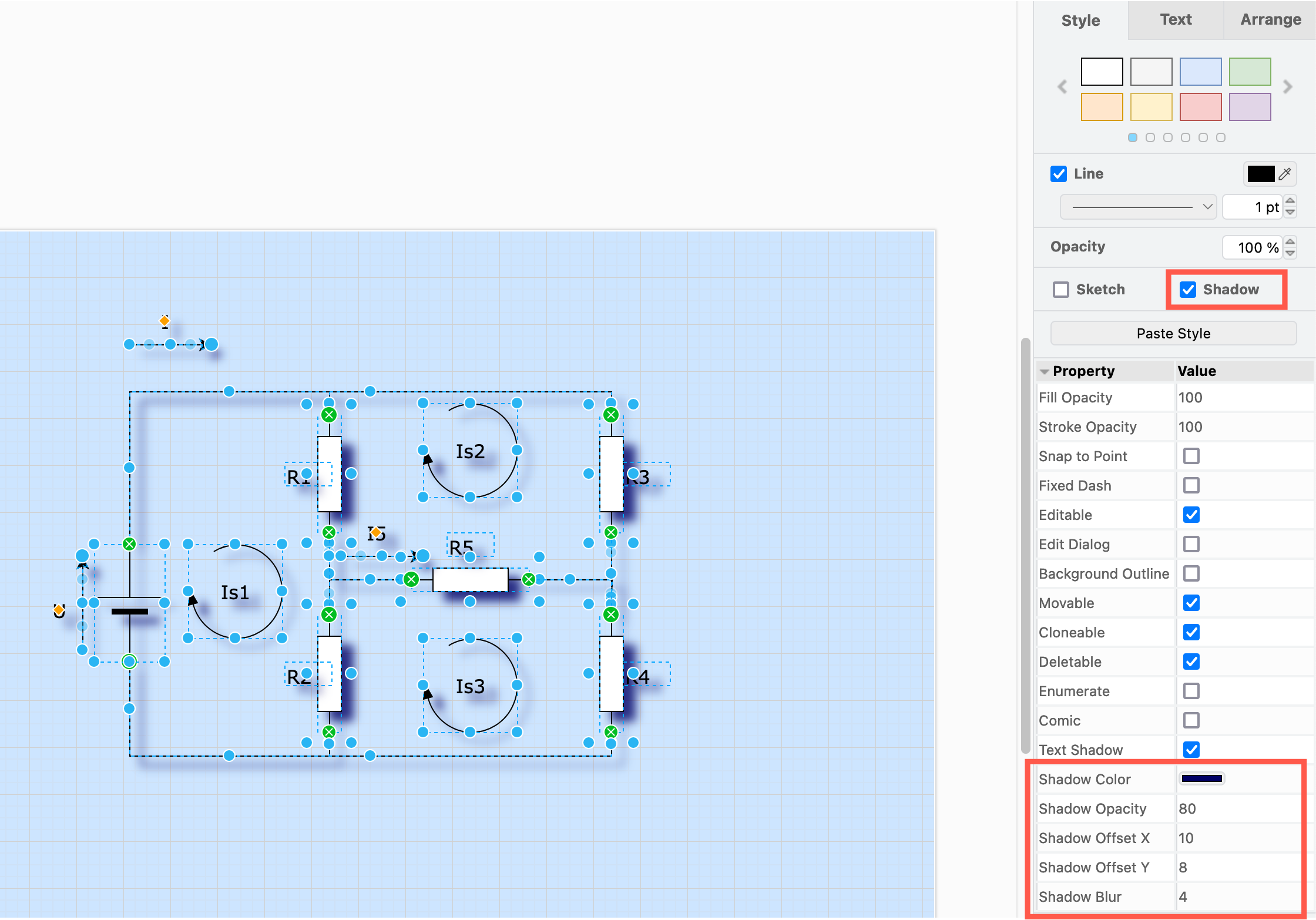Add a shadow to all shapes, connectors and text
Apply a global shadow
- Make sure nothing is selected in your diagram so you can see the Diagram tab in the format panel.
- Click on the Shadow checkbox to apply a shadow to all elements in your diagram: text, connectors and shapes.
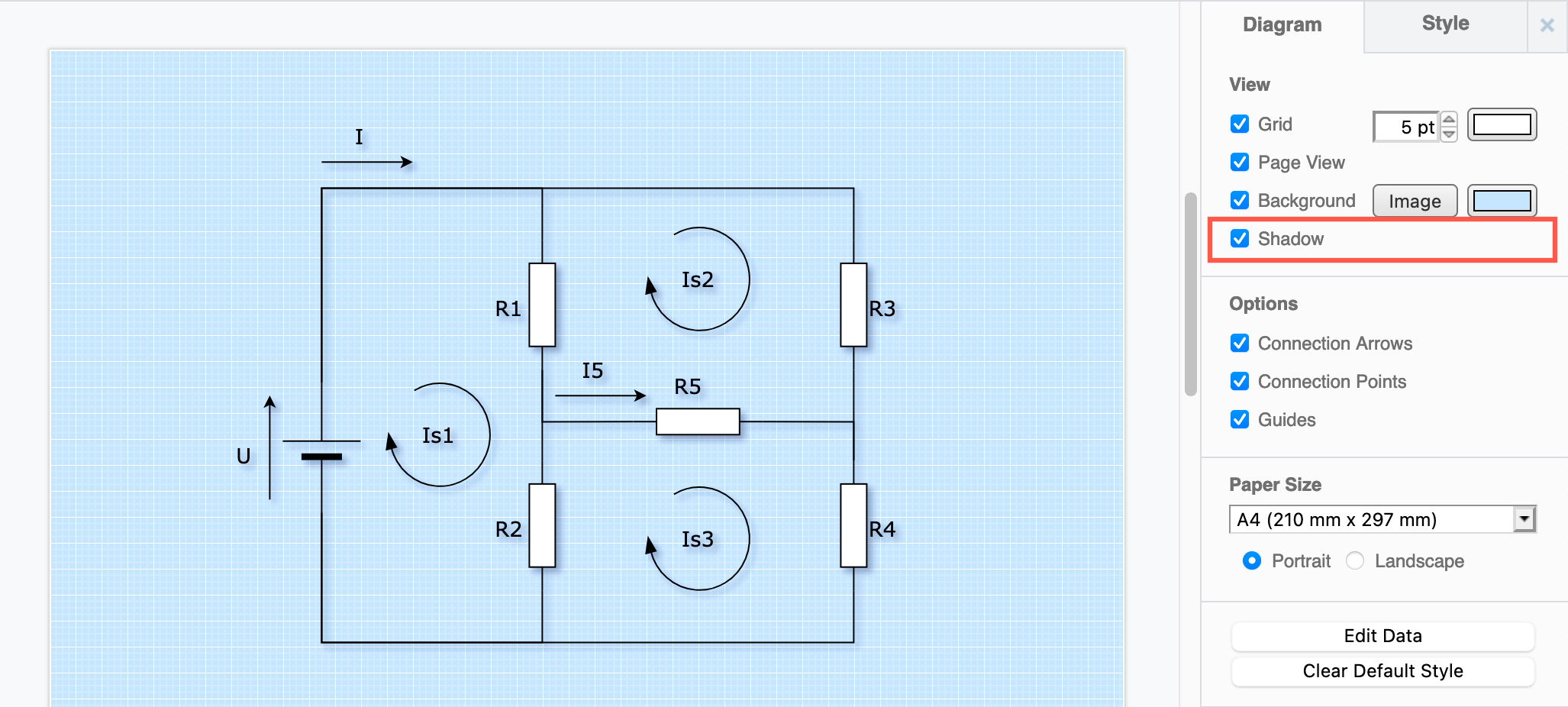
Learn more about global diagram and editor settings
Apply and customise shape shadows
Alternatively, you can apply and customise the shadows on shapes and connectors and text individually via the Shadow shape properties in the Style tab of the format panel.