Change the shape perimeter
The shape perimeter is the space around the shape, rather than its outline. It determines where floating connectors attach to a shape.
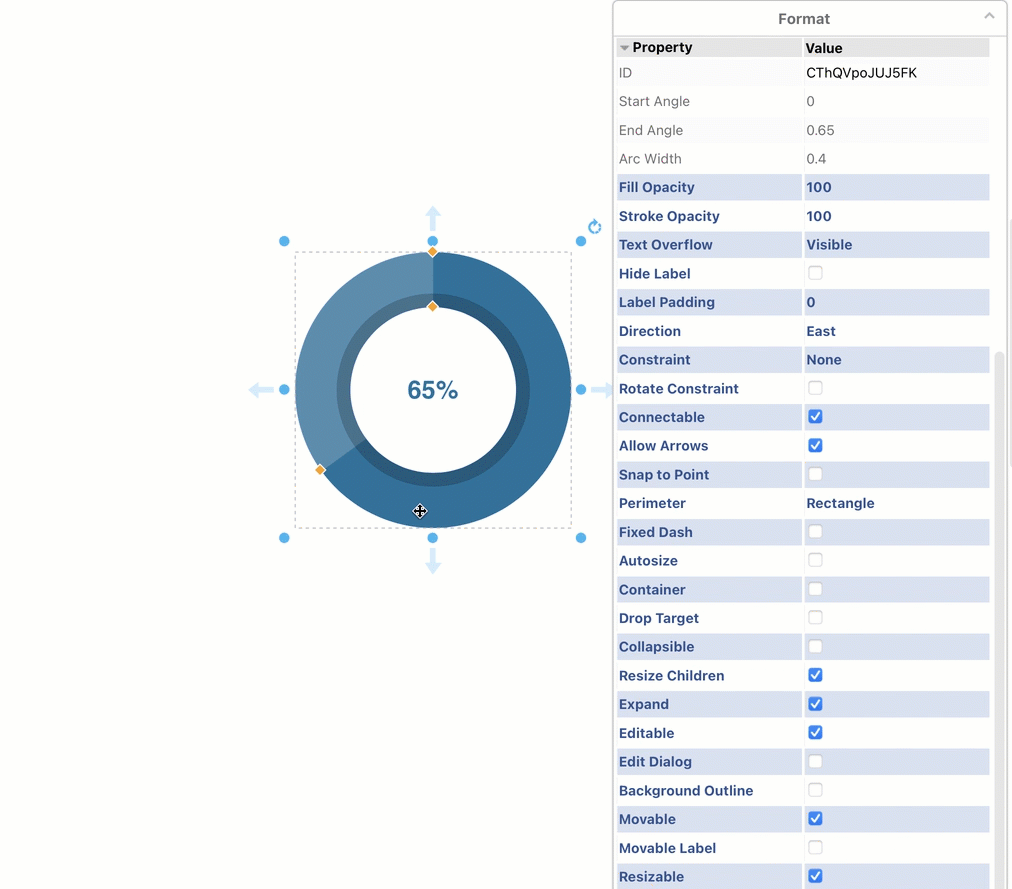
- Select the shape.
- Expand the Properties section in the Style tab of the format panel.
- Next to the Perimeter shape property, select a different perimeter shape from the dropdown list.