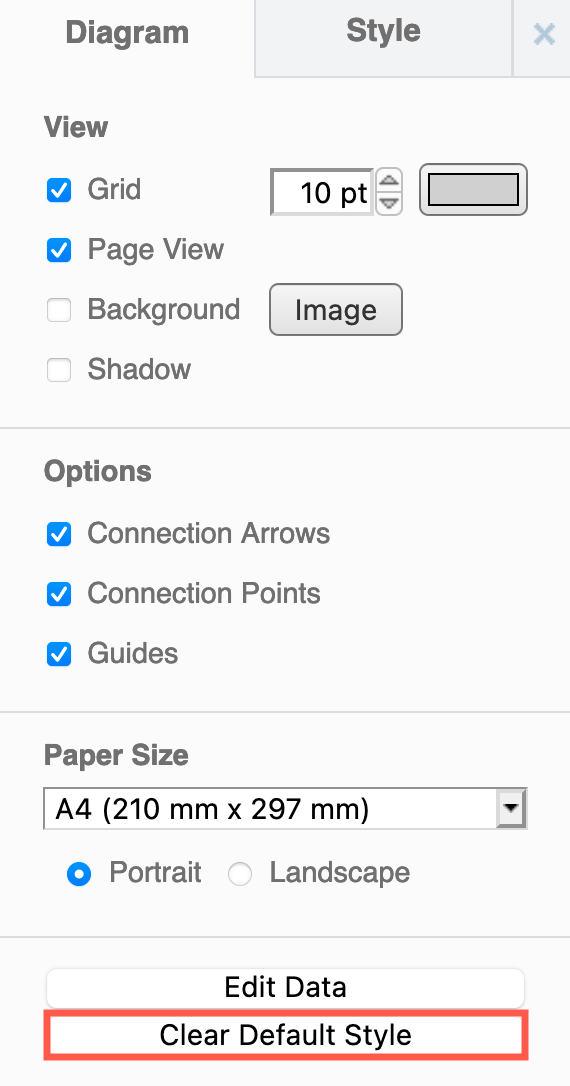Reset the default style
You can change the default styles of shapes and connectors easily as you are creating your diagram with Set as Default Style in the Style tab of the format panel. Whenever you add a new shape or connector from the shape library or toolbar, this new default style will be applied.
Reset the default style
You can reset this default style of both connectors and shapes via the format panel.
- Make sure nothing is selected in your diagram so you can see the Diagram tab in the format panel.
- Click on Clear Default Style on the Diagram tab in the format panel.