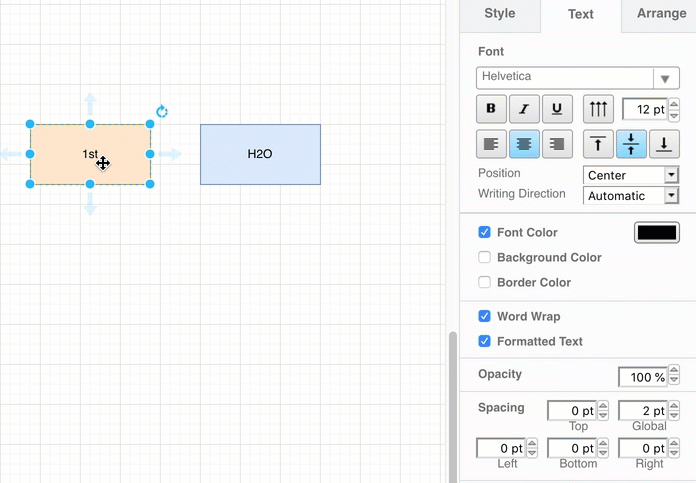Format text using superscript and subscript
- Double click on a shape or a connector to edit its label.
- Select the text in the label that you want to turn into a superscript or subscript.
- In the Text tab of the format panel on the right, click the Superscript or Subscript button.
Note: When you select the shape, make sure the Formatted Text checkbox is enabled so that you can see the superscript and subscript buttons in the Text tab.