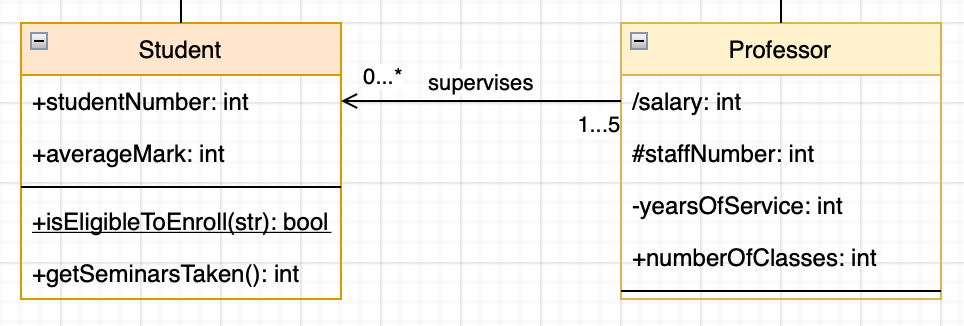Crow's foot notation for ER diagrams
Crow’s foot notation is used in entity relationship (ER) diagrams to show how data in different database tables relate to each other.
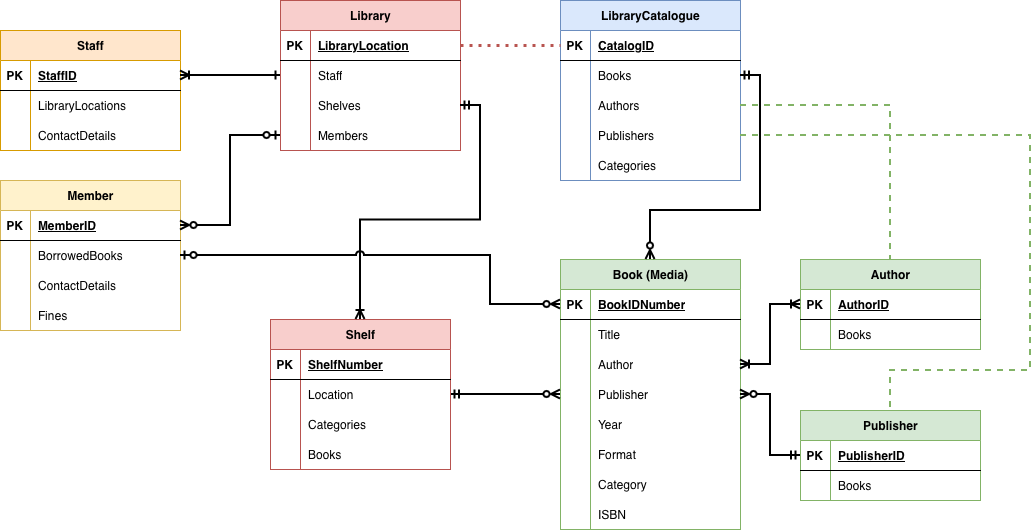
Using Crow’s feet on ER connectors instead of the Chen notation eliminates the need to label each connector end with numbers, and can make a diagram much easier to read.
Draw ERDs using crow’s feet notation
Enable the entity relation shape library
Click More Shapes at the bottom of the left panel. In the Software section, select the Entity Relation shape library, then click Apply.
This library includes pre-styled connectors with the various types of crow’s feet used for relational databases. Hover over each shape to see a description of the relationship.
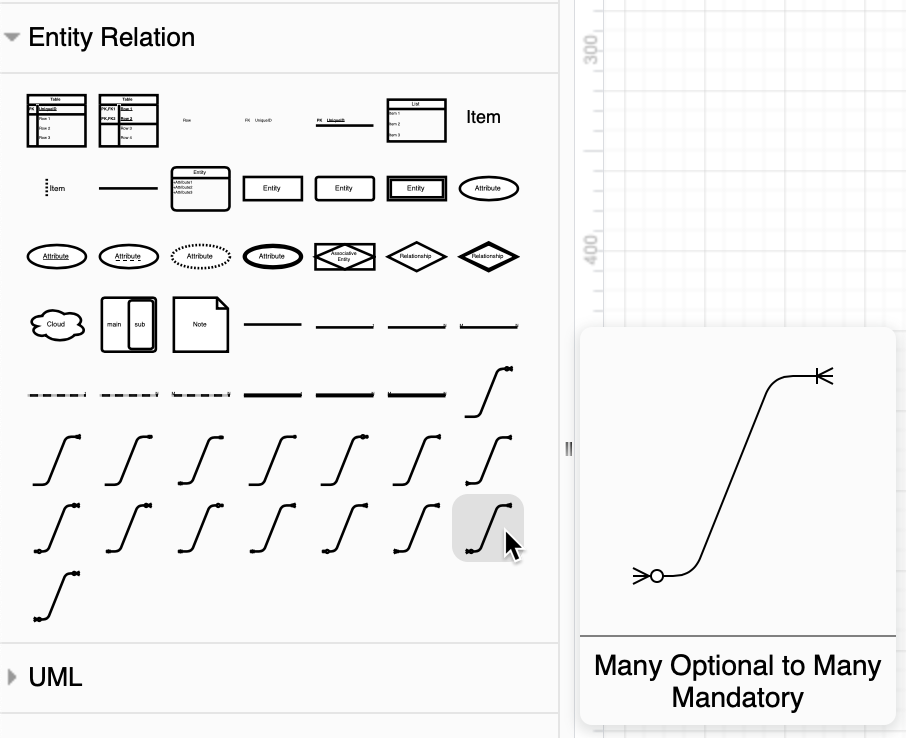
Change connector ends in the Style tab of the format panel
- Drag a connector between two entities. You can either connect the two tables, or connect individual rows within the table.
- Select the connector, and choose a new connector end from the source and target lists.
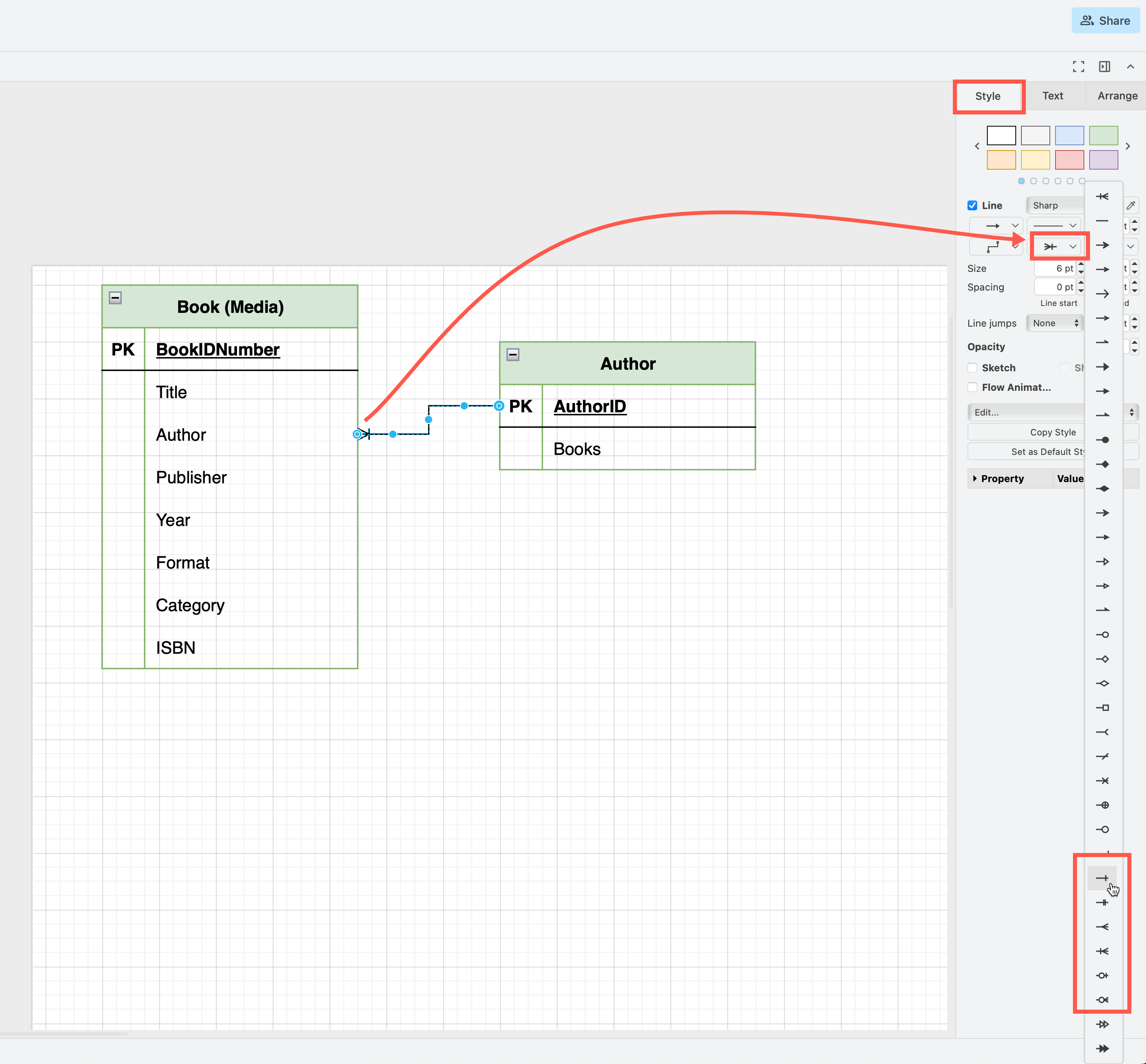
Tip: The crow’s foot connector ends are at the bottom of the list.
Connector ends for crow’s foot notation
The connector ends indicate the cardinality of the relationship between two entities - how many of one entity relate to how many of a second entity. You can show the minimum and maximum of any relationship by combining two symbols at the connector end.
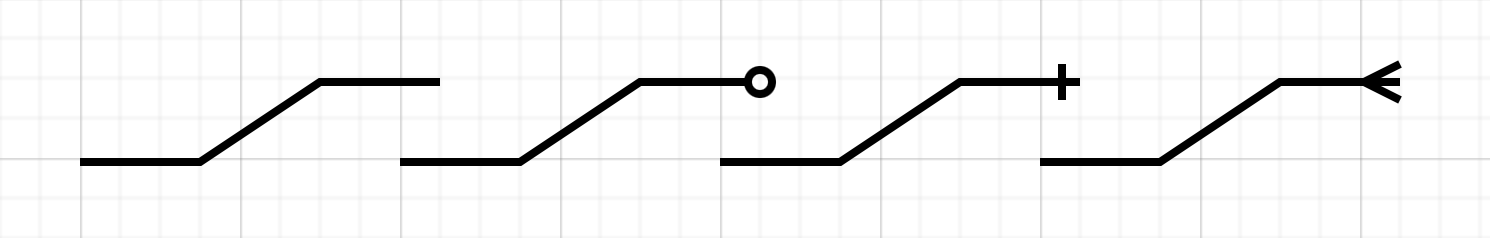
- circle = zero
- line = one
- crow’s foot = many or infinite
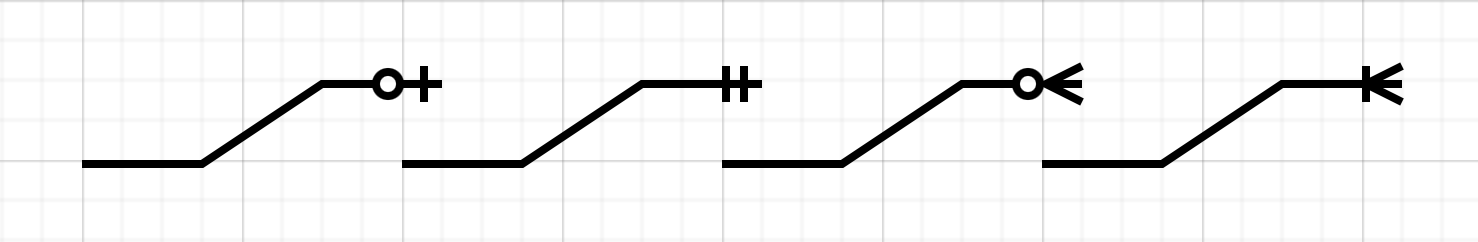
By combining these, you can indicate:
- circle + line = zero to a maximum of one
- line + line = one and only one (mandatory)
- circle + crow’s foot = zero to many
- line + crow’s foot = a minimum of one to many
Limitations: As you can see in the library example below, this notation does not indicate where there are limits other than one or zero. You can’t specify that each library has a minimum of five staff, or each member can borrow up to 20 books. You may find the Chen or ISO min/max notations more useful in this case.
Beware chasm and fan traps
A chasm trap occurs when a model suggests a relationship (see the dotted red line in the diagram), but the link between the two entities is not explicitly defined.
For example, a Library has many Shelves and Books are placed on those shelves. You should be able to query how many books are in the library - but if you queried via the books on the shelves, that would not include books that are temporarily not on shelves but still listed in the catalogue (books that are borrowed, or in the back room awaiting repair).
A fan trap is when a query could be answered via more than one pathway in your model, but may return different values.
For example, the Shelves database contains a list of all the Books on Shelves in the Library, and the Catalogue database contains a list of all the Books the Library owns (whether they are on the shelf or not). When you query how many books are in the library, it could return different numbers depending on whether it queried via the Catalogue or the Shelves.
Best practices
- In your diagram, make sure all query pathways are clearly defined with relationship connectors.
- Where a query may return a different value because there are multiple query pathways, it may make sense to make turn that function into a separate entity.
- Try to remove any redundant relationships to simplify query pathways. In the example, this would be the Catalogue database to the Author and Publisher entities, indicated with dashed green lines.
Related
Use keyboard shortcuts to work with entity relationship table shapes faster. Select a row and press Ctrl+Enter to clone it, or Backspace to delete it.
You can also drag and drop a table into another to combine two tables.
Document your existing databases quickly in draw.io by inserting SQL code to add entities or table shapes, to the drawing canvas. Then, draw connectors between the entities and select the crow’s foot connector ends from the Style tab.
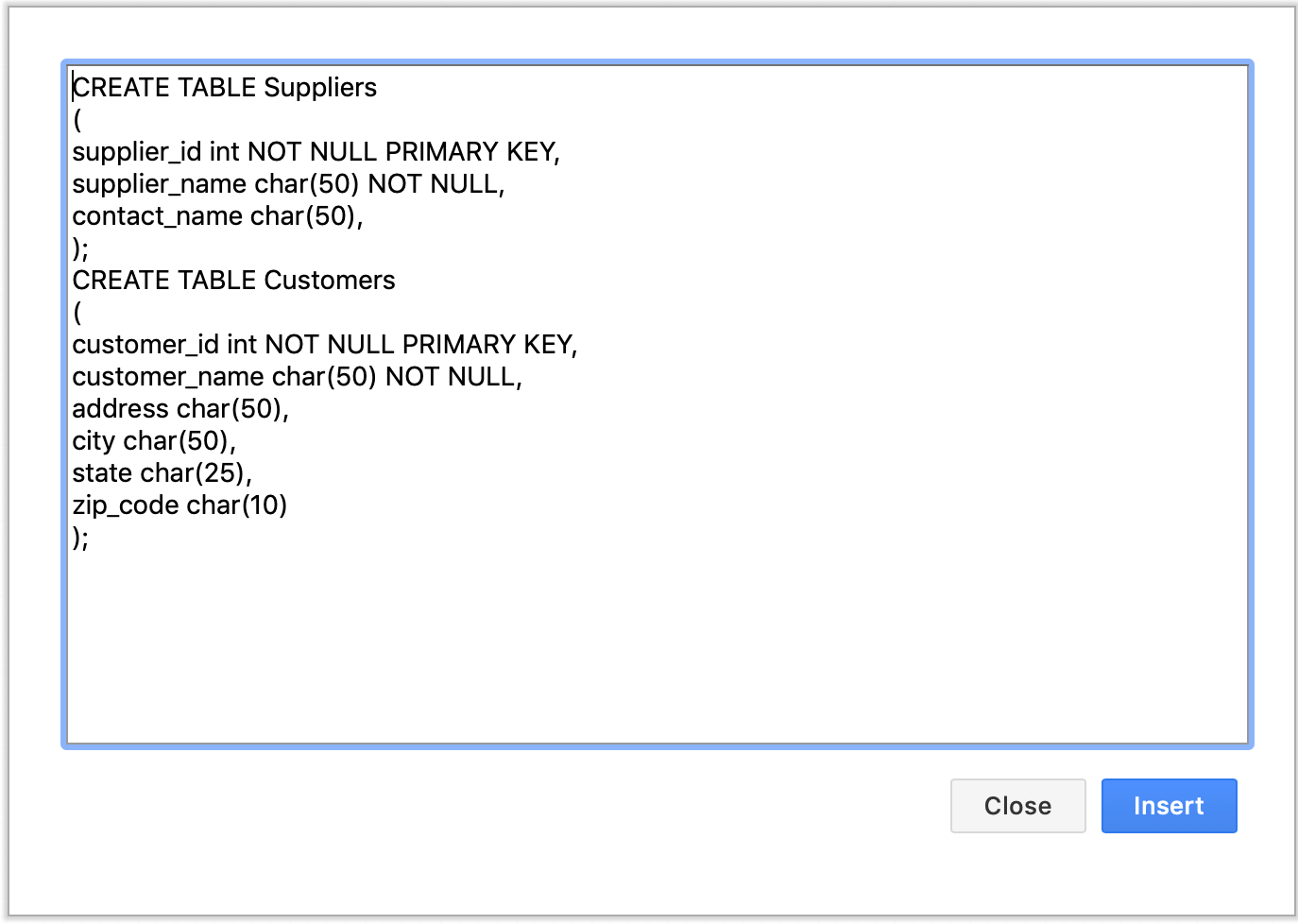
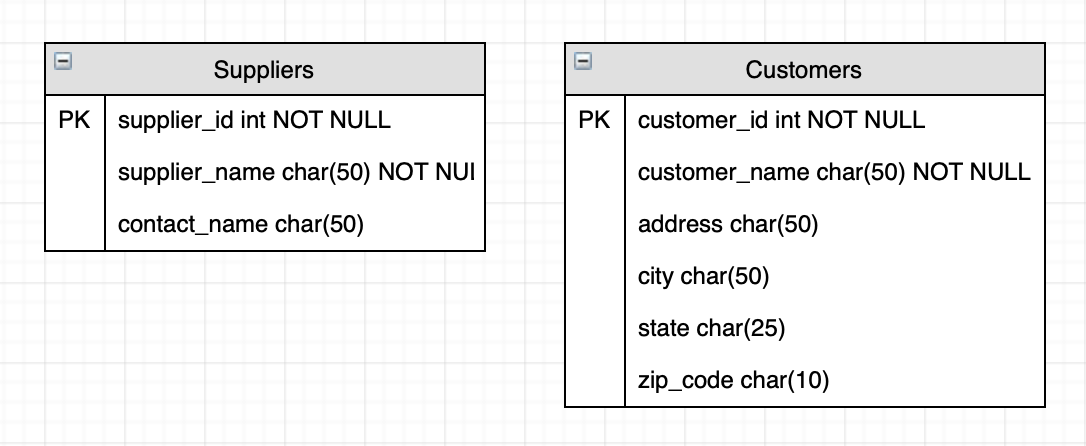
Crow’s feet notation vs UML class diagrams
Crow’s feet notation is similar to, but not the same as UML notation in class diagrams.
-
In ER diagrams, crow’s feet indicate cardinality - how many of each entity relate to how many of a second entity.
-
In UML class diagrams, connector end shapes indicate dependency, aggregation and composition of the classes, and numbered labels denote multiplicity (the allowed cardinality of a relationship between classes).