Collaborate in real time using draw.io
When collaborating in real time using draw.io, you now share your mouse cursor. Seeing your team members’ cursors makes it easier to ask about or explain something in a diagram or on a quick whiteboard sketch as you work on it together.
This feature is particularly useful when you want to follow a user’s focus as they step through a mockup or wireframe model of a webpage or application during a usability review.
Diagram together in real time
Real-time collaboration is available when you store your diagram files in Microsoft OneDrive or in Google Drive.
Make sure you have set the appropriate permissions to share the diagram file with edit access before you and your team each open the diagram file for editing.
Update to the most recent version of draw.io
If you don’t see this feature, you will need to clear your browser’s cache first so you can load the most recent version of the editor.
Go to https://clear.diagrams.net to clear the cache, then click on the Start App link.
Select File > Open from the menu, browse to and select the diagram file in your cloud platform, and open it in the editor.
Cursors on shared files are visible by default
Each person who is editing the diagram is assigned a colour. Their name is shown with their pointer as they move around draw.io and edit the shared diagram.
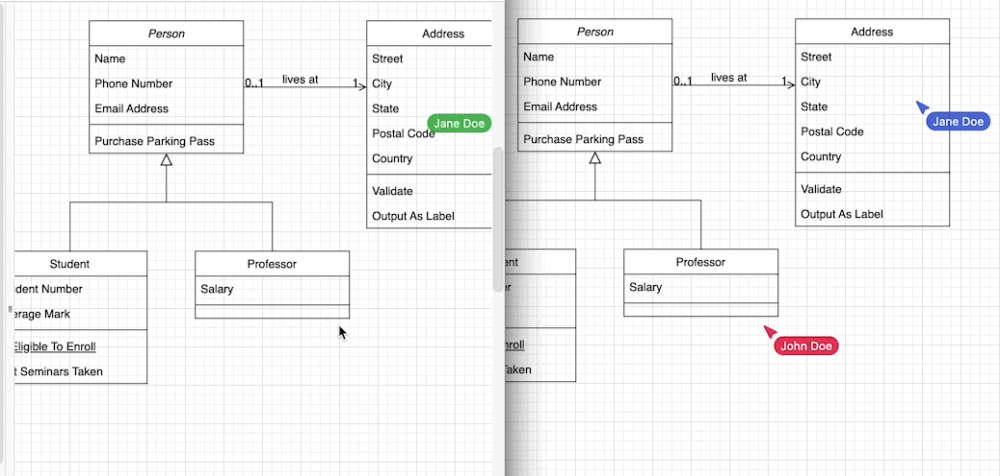
Tip: It is much less disorienting to see the other users’ cursors in real-time than to see shapes and connectors appear suddenly.
See selections in real time
The shapes and connectors that each user selects on the drawing canvas will be highlighted in their assigned colour.
You can see how the user on the left has selected a field in the Person class (highlighted in green), and the one on the right has selected the Professor class shape (highlighted in pink).
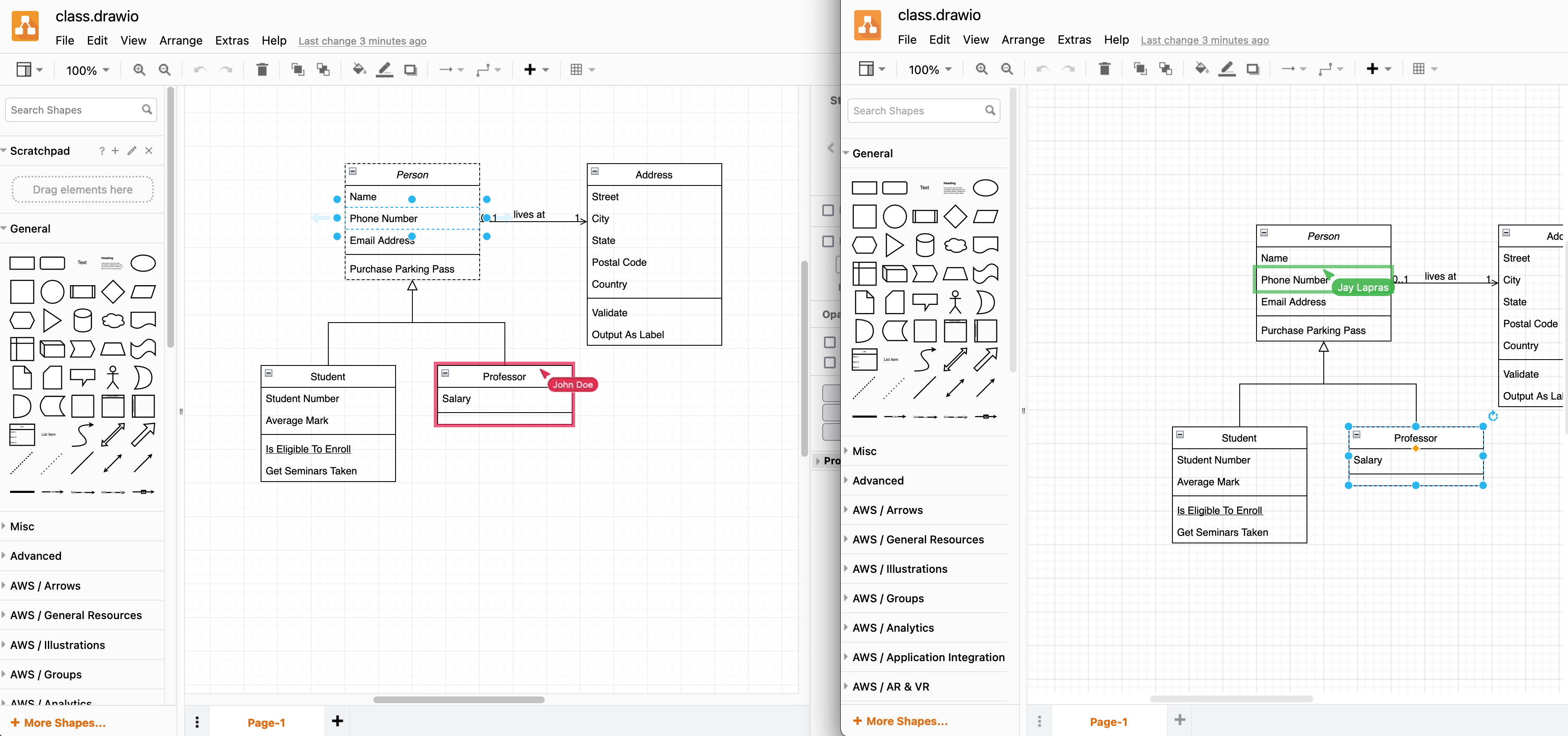
Related
Cursors are also shared automatically when editing a diagram in the draw.io app for Confluence Cloud with your team in real-time.
The draw.io app integration for Nextcloud also supports shared cursors when Autosave is enabled with the official draw.io servers.