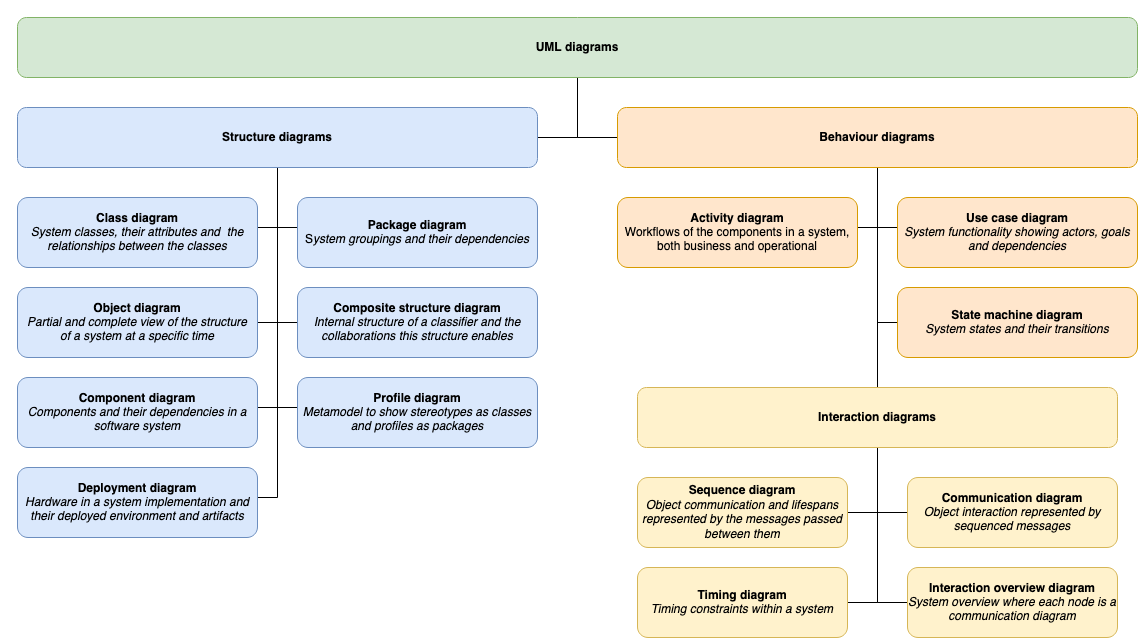How to draw UML package diagrams
UML package diagrams document the structure of grouped components in a system along with their dependencies, especially for multi-layered web and application architectures. Package diagrams fall in between the detailed class diagrams and the high-level more abstract profile diagrams and model diagrams.
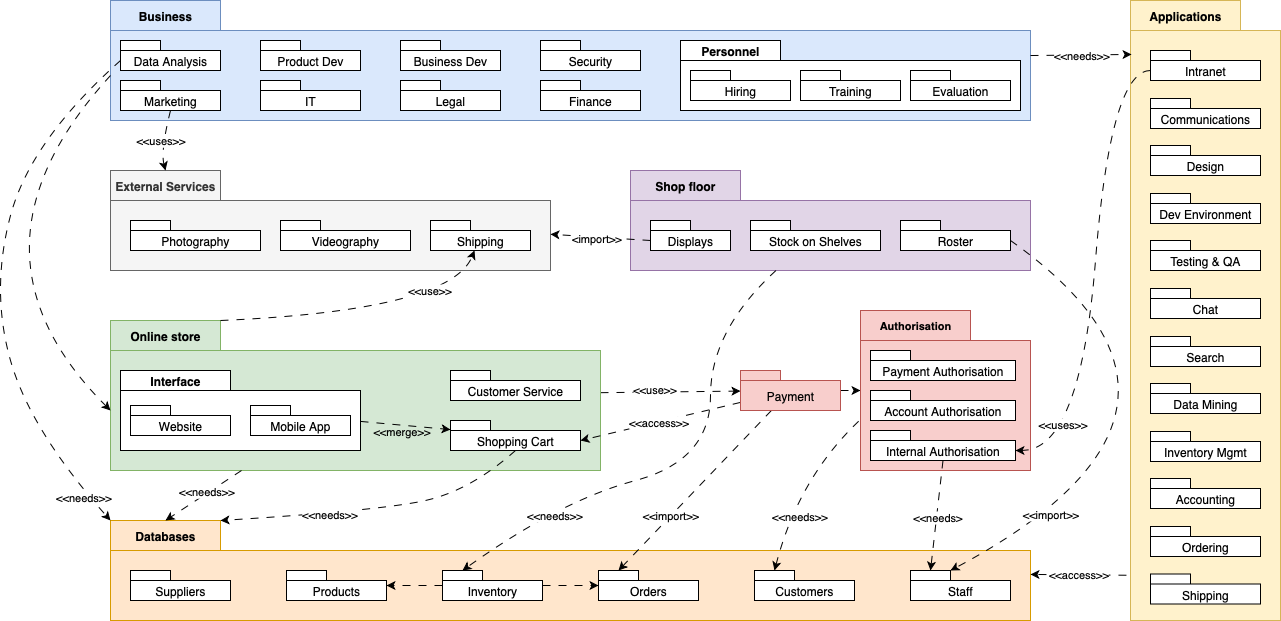
Packages of ‘third-party’ code are often used in software projects, reducing the need to develop the entire system in-house. While UML diagrams are commonly used for documenting software code in detail, several abstract types of UML diagrams can provide a clear overview of any type of medium to large system or complex service.
By drawing the system structured into packages, it is easier to identify where components could be externally sourced or re-used in other projects.
Tip: UML diagrams aren’t limited to programming - you can document any system or service by grouping subsystems, service bundles, departments, and components into packages for a structured overview.
Enable the UML 2.5 shape library in draw.io
Type package into the search field and press Enter to see all package shapes.
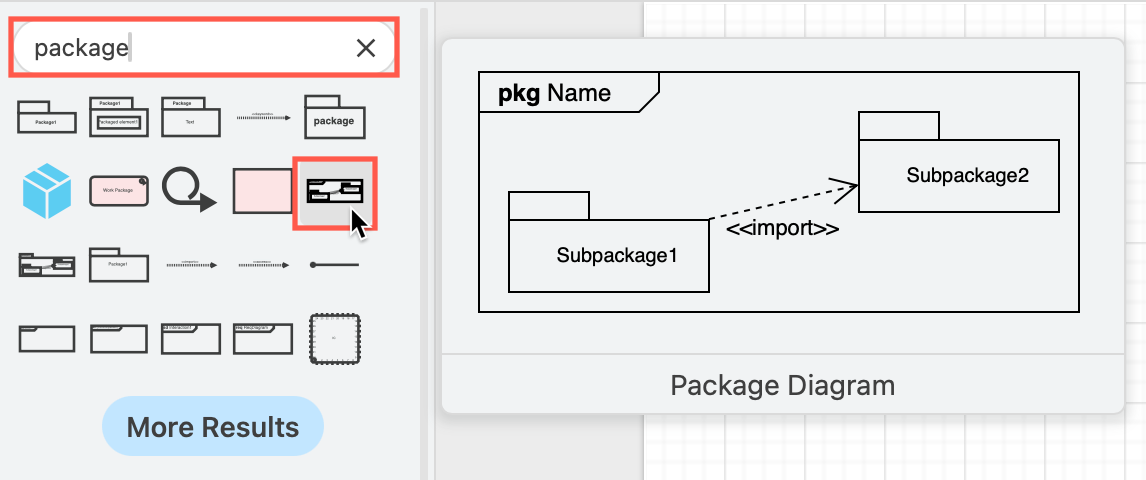
You may find the other shapes and connectors in the UML shape libraries useful.
- Click on More Shapes at the bottom of the shapes panel.
- In the Software section, click on the checkboxes next to the UML2.5 and UML shape libraries and click Apply.
- In the shapes panel, you can now see the libraries. Hover over any shape to see its name and a larger preview.
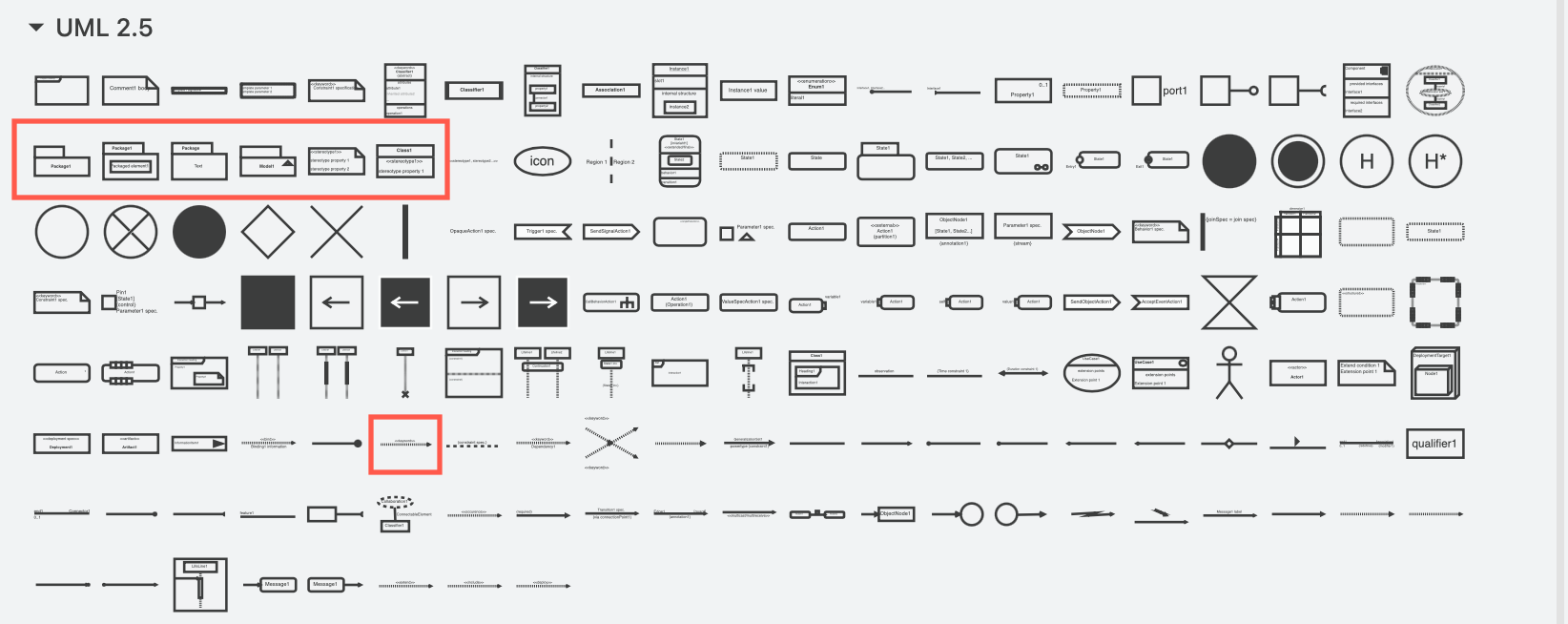
The SysML shape library in the Business section also contains a number of package shapes.
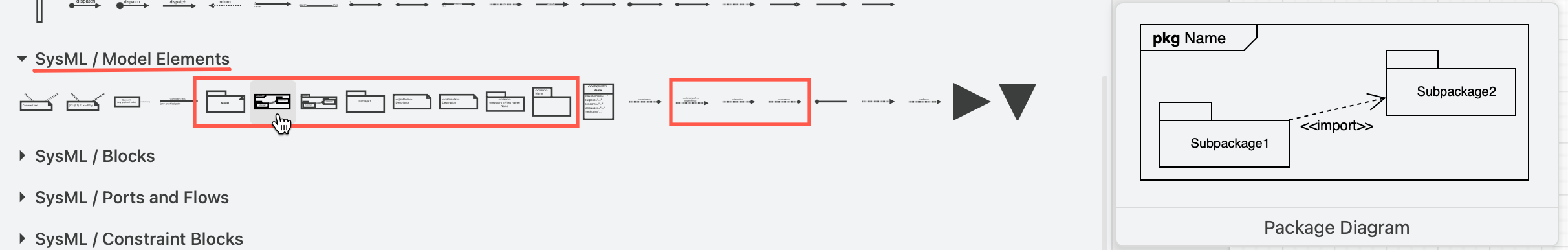
Can I generate this diagram?
Mermaid syntax - the format that most diagram generators use - doesn’t currently define package diagrams, but it does support UML class, sequence, and state diagrams.
The smart templates feature in draw.io can provide inspiration for a package diagram as a class diagram, which may be useful when designing a new, large system from scratch.
Keep in mind that the generator doesn’t currently understand the package diagram syntax or shapes and cannot know anything about existing components in your system or third-party offerings that could be used as a ‘package’, so you will need to edit a generated diagram heavily.
How to write good queries for smart templates
Components of a package diagram
Package: a container for classes and interfaces. The label can be either in the package tab when the package shape contains other elements, or in the middle of the shape if its elements or contained packages are not drawn.
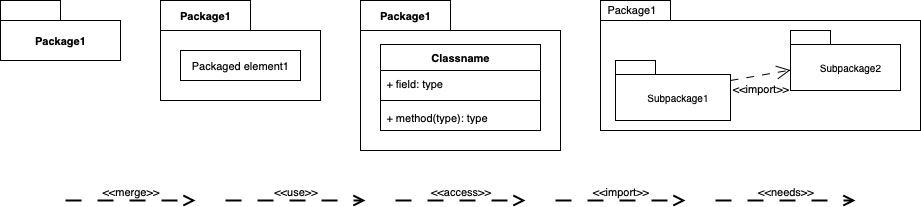
Dashed connectors: a dependency between packages. You can add an optional label inside angle brackets to signify various types of dependency: <<needs>>, <<use>>, <<import>>, <<access>> or <<merge>>. Make sure there are no cycles in merge dependencies.
Element: a single element within a package. An element may be a fully contained package, a class, an interface or a subsystem. While package diagrams are generally a simple representation of the static system structure, highlighting an internal element can be useful to show its importance.
Combining package and class diagrams: detail classes inside their package shapes. However, this would only be practical for small systems or to highlight a few specific elements within a system.
UML package diagram examples
In this simple example of an online shop, the system’s elements are separated into one package containing the web and mobile app interface, packages for the shopping cart and payment systems, and one package containing all the databases.
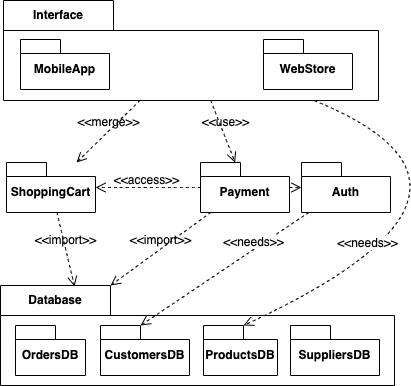
This example can be extended into a medium-level overview of a larger company that develops products and sells them both in their physical stores and online in their web app and mobile app. This company employs third-party services for photography, video creation and shipping.
While this is likely more detailed than most package diagrams as it shows business and application package ‘layers’ as well the store-related packages, it does illustrate how elements of a more complex business system can be grouped into logical packages.
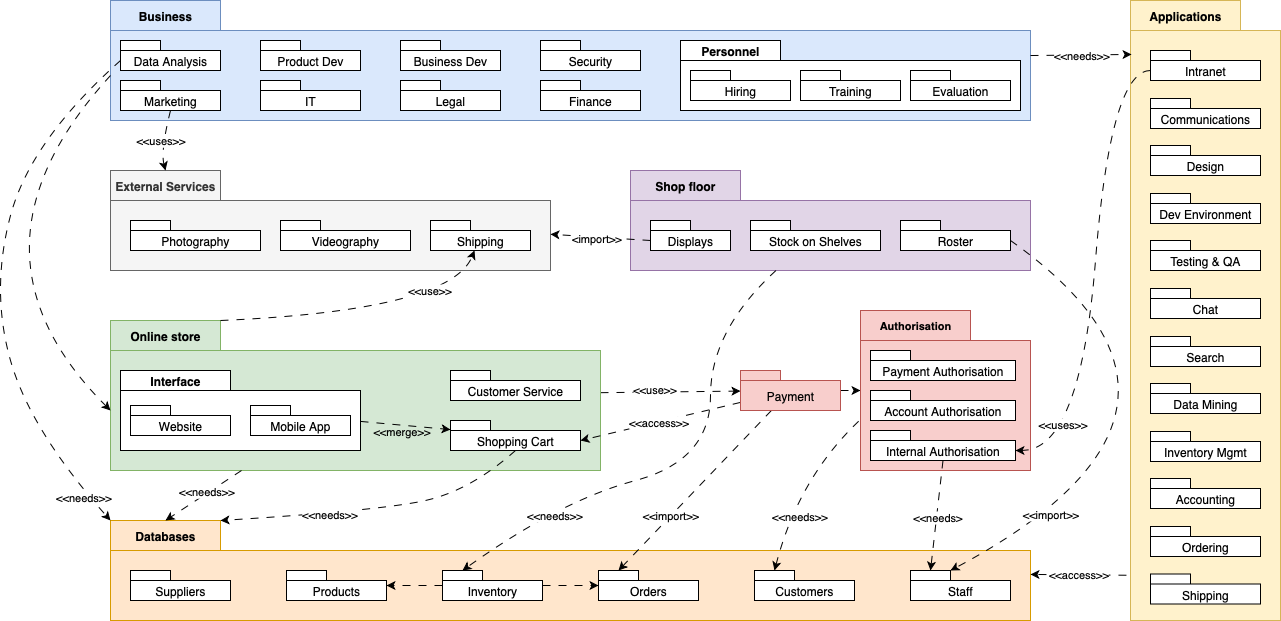
Other types of UML diagrams
The UML specification allows you to draw many different types of diagrams to model the behaviour and data of a system in different ways.
Refer to the UML diagram overview post for details of the many other types of UML diagrams.