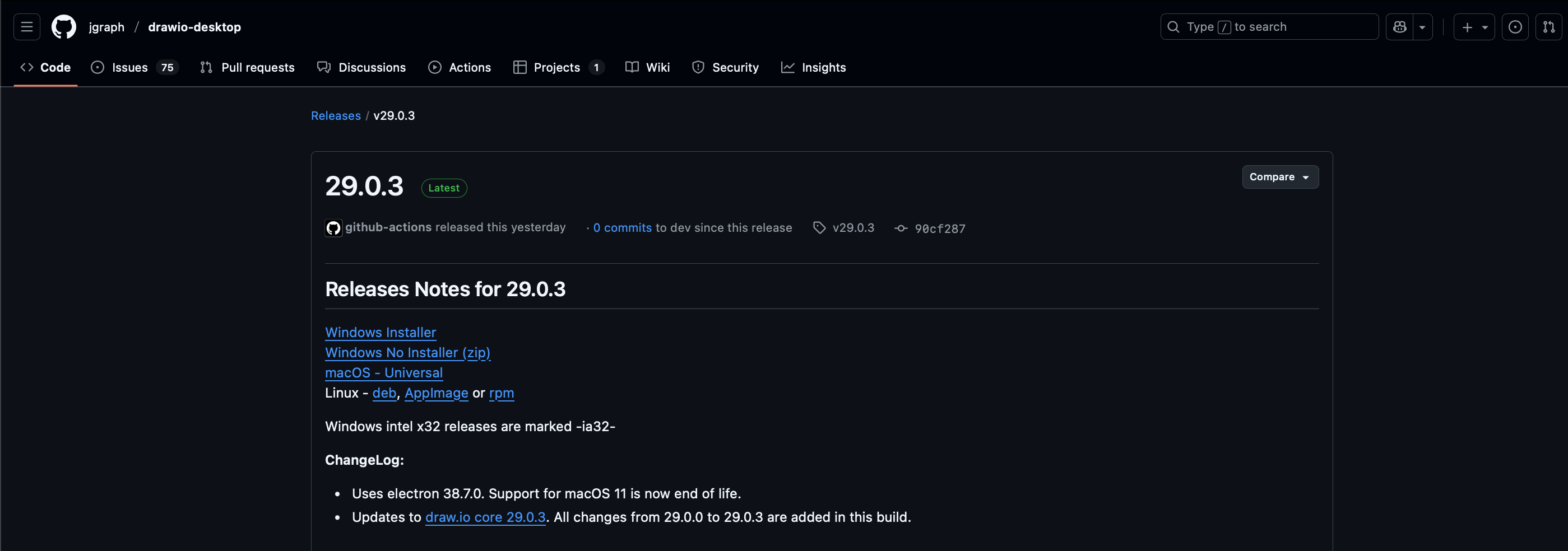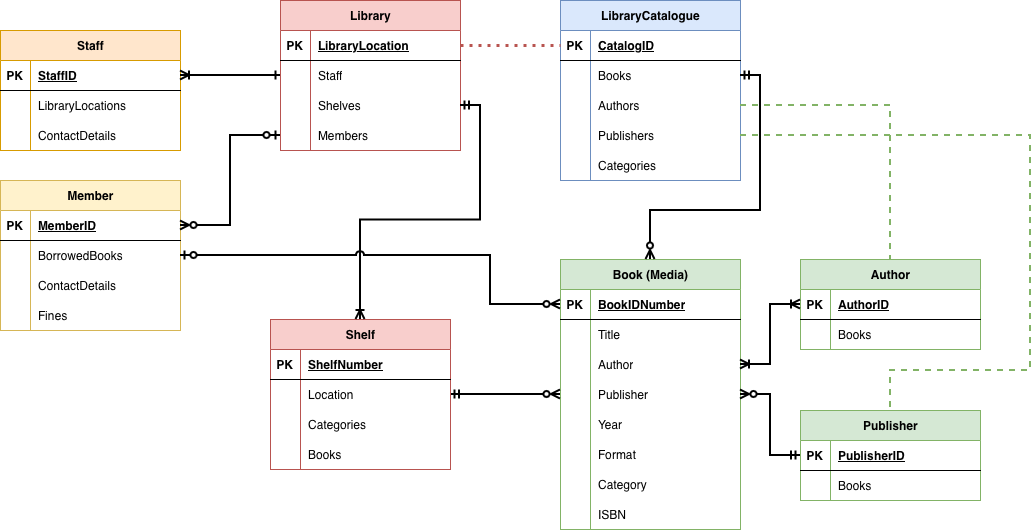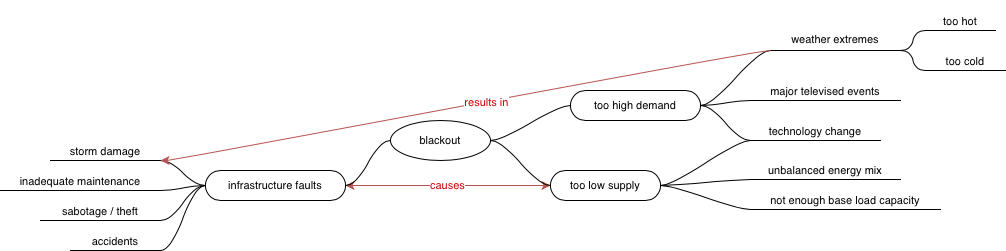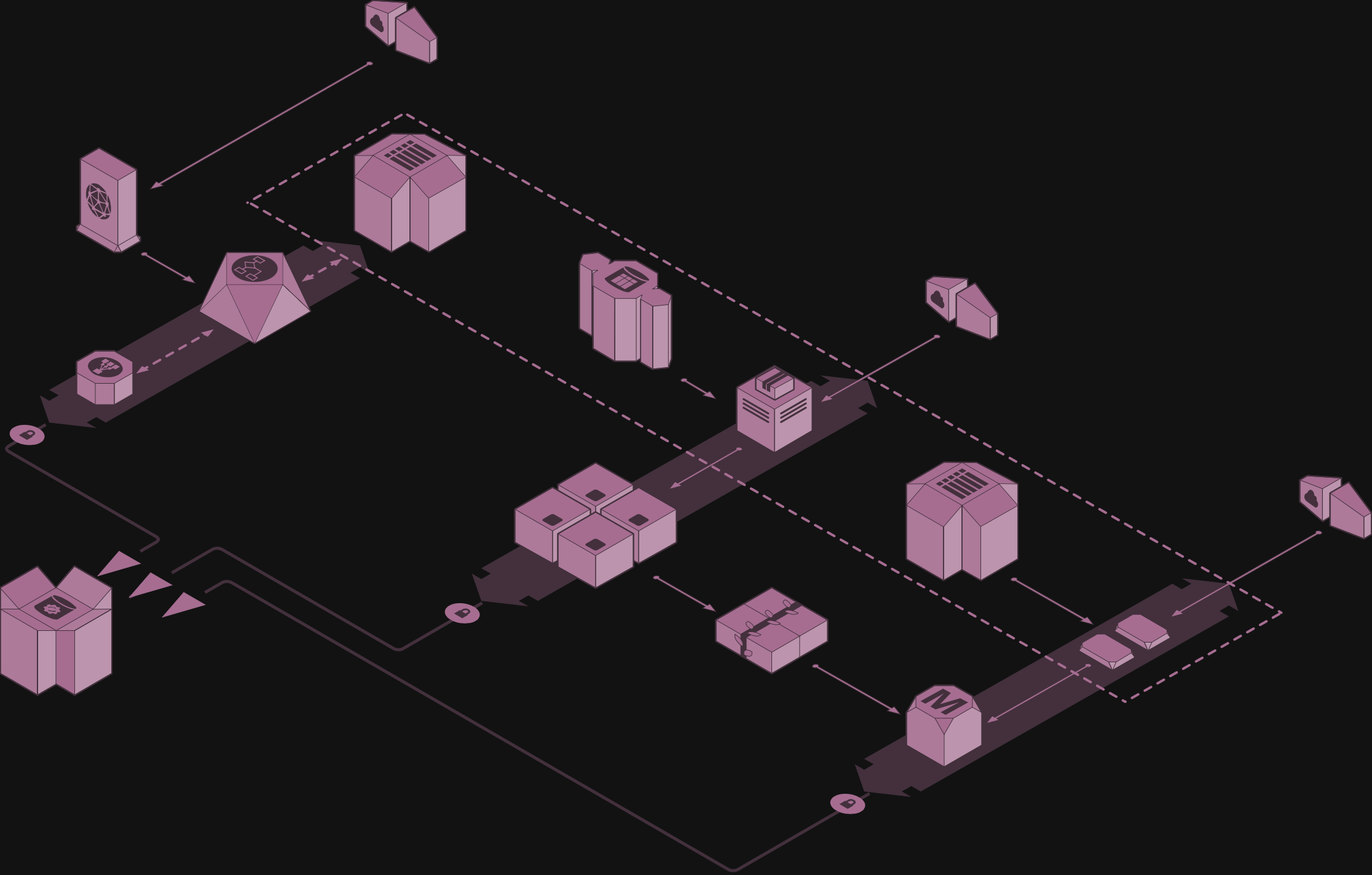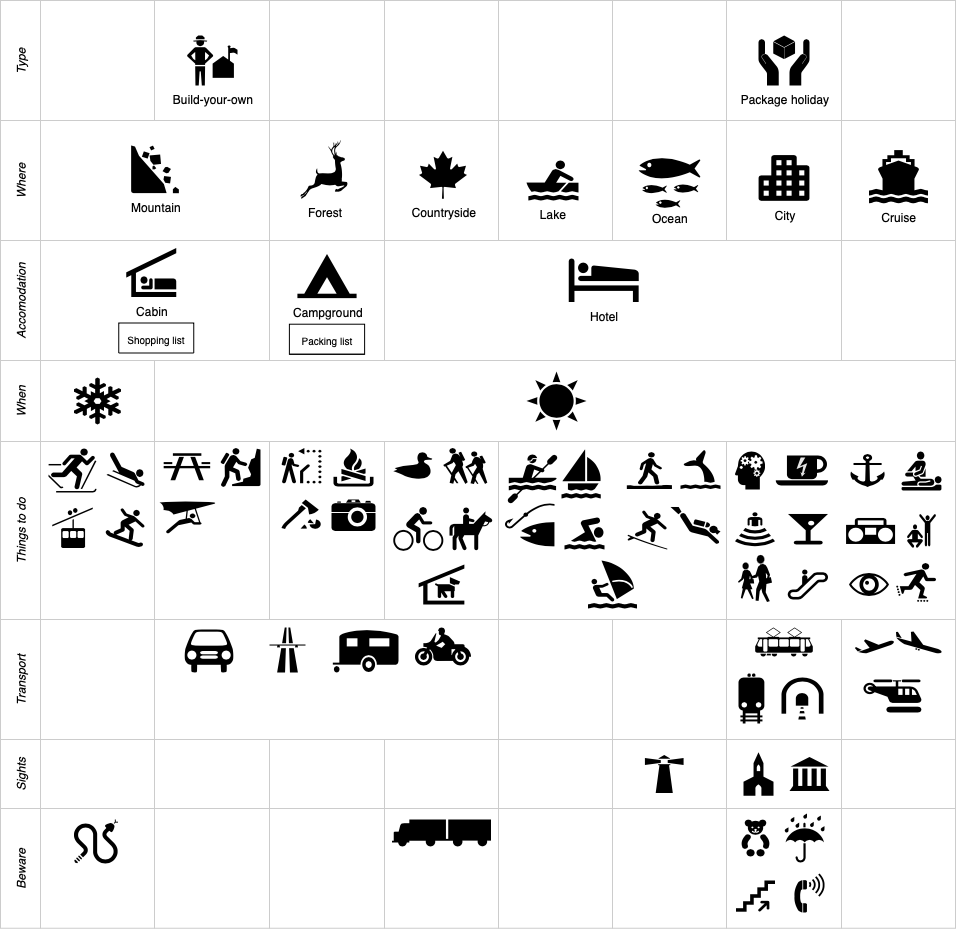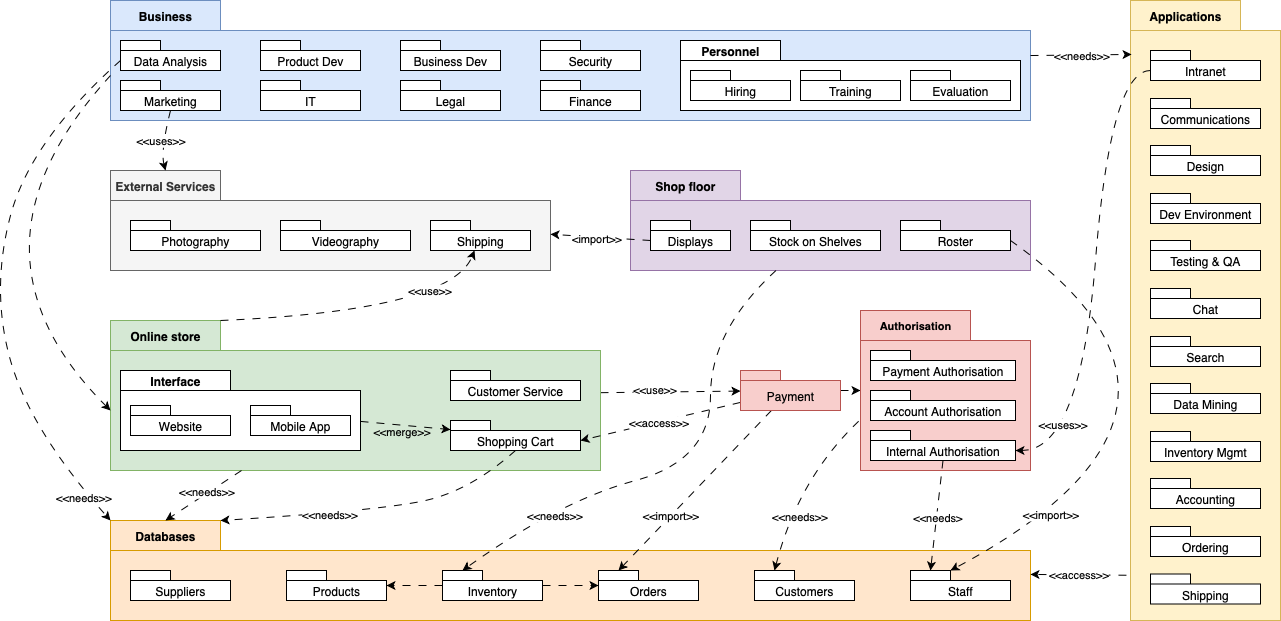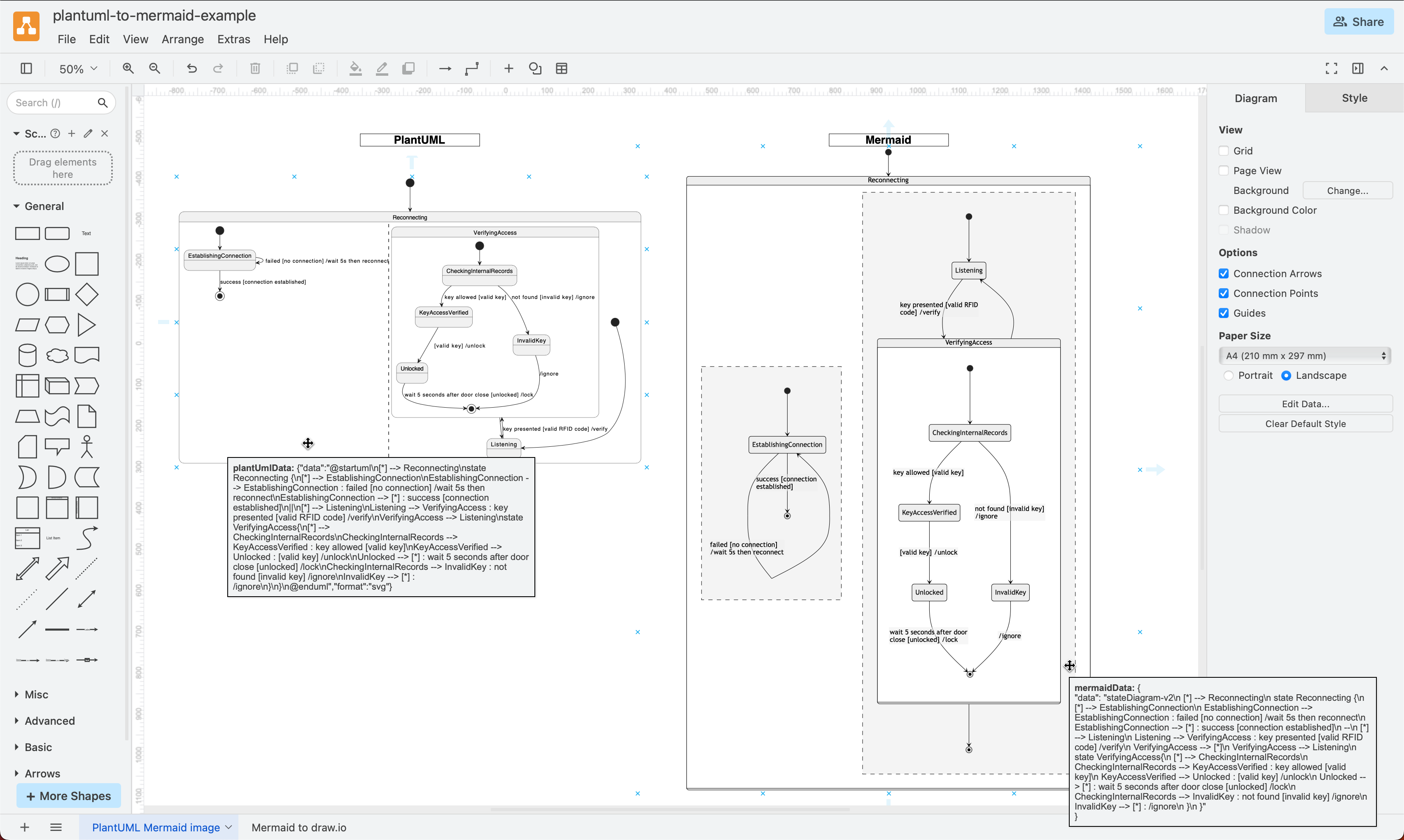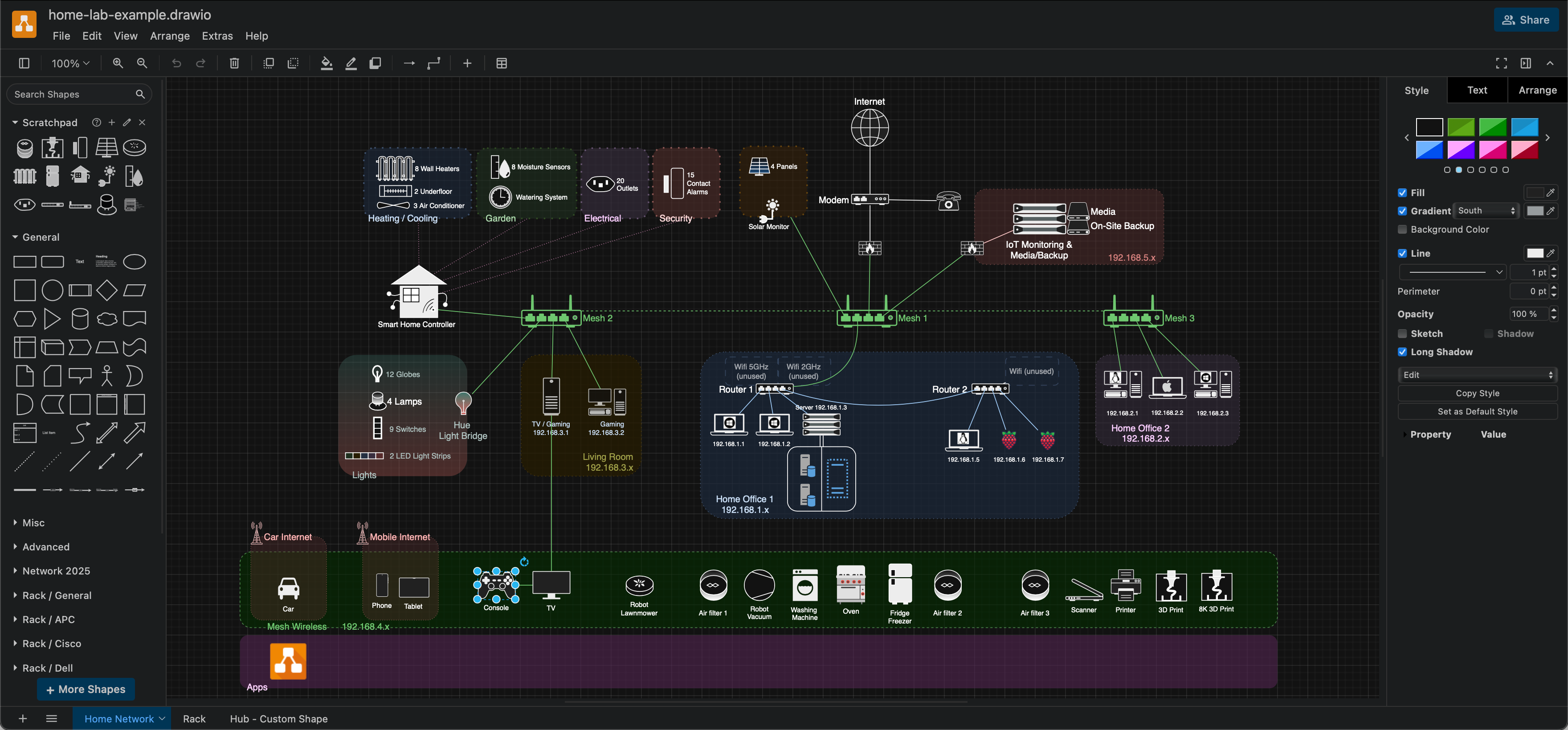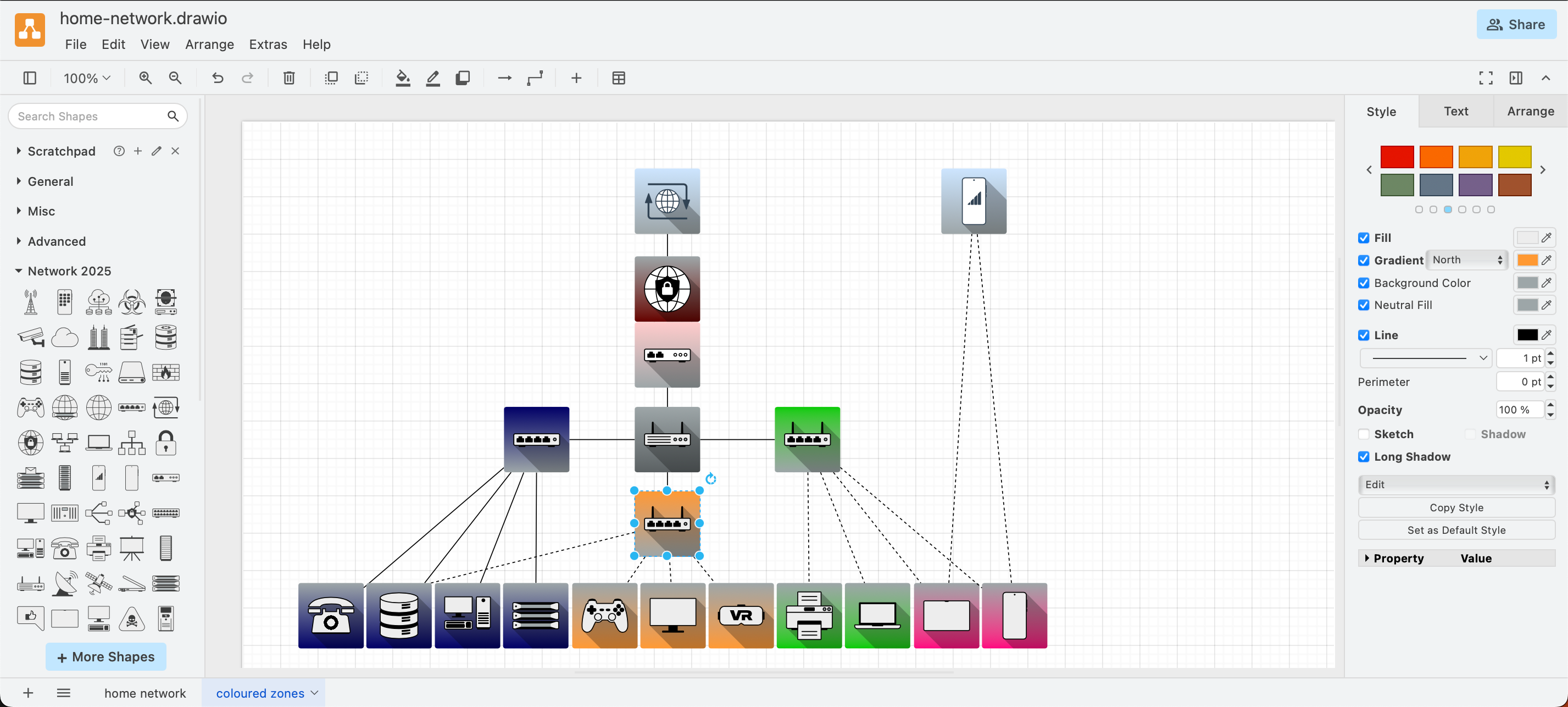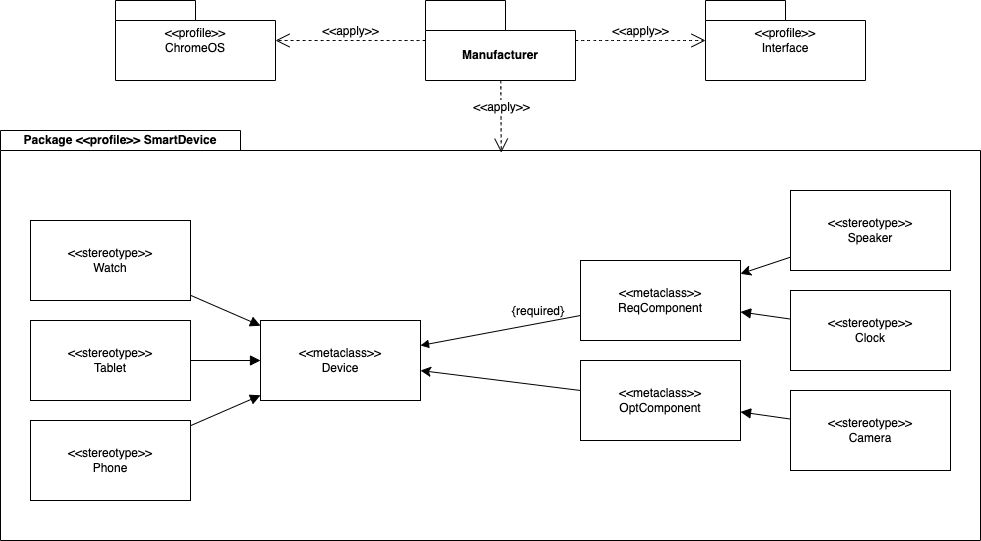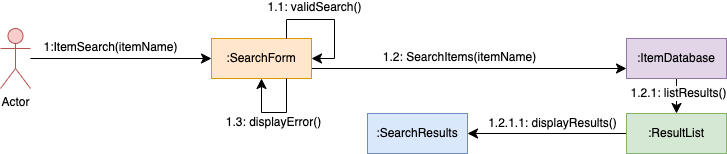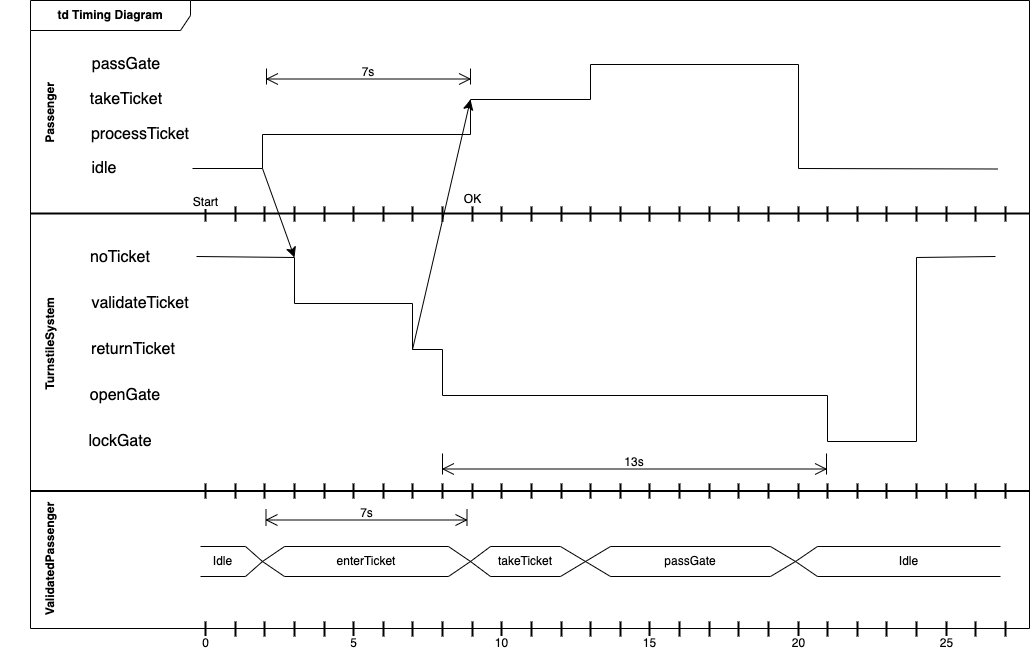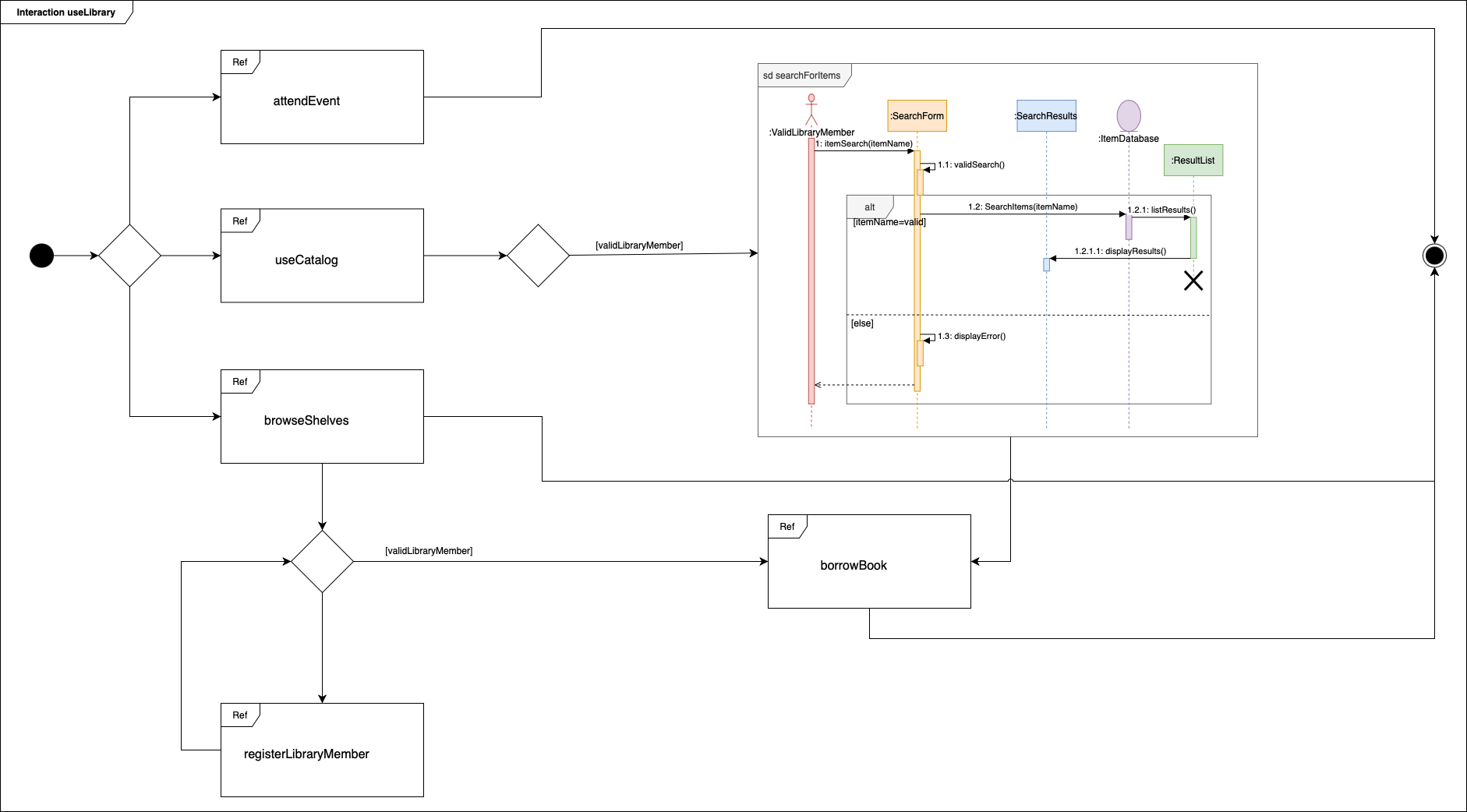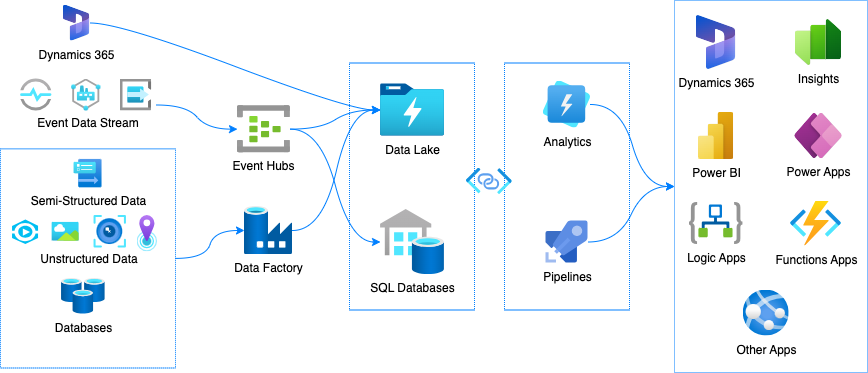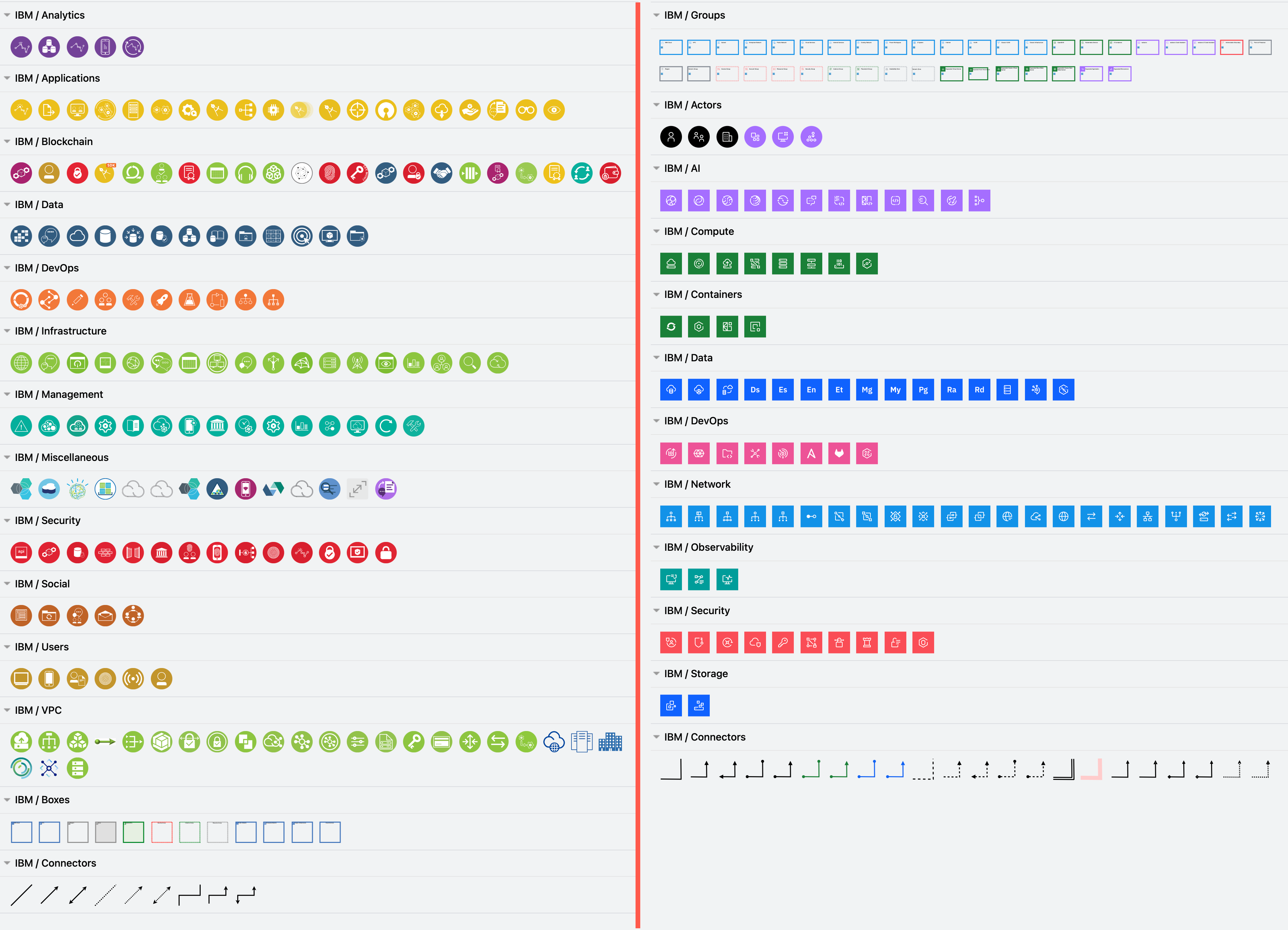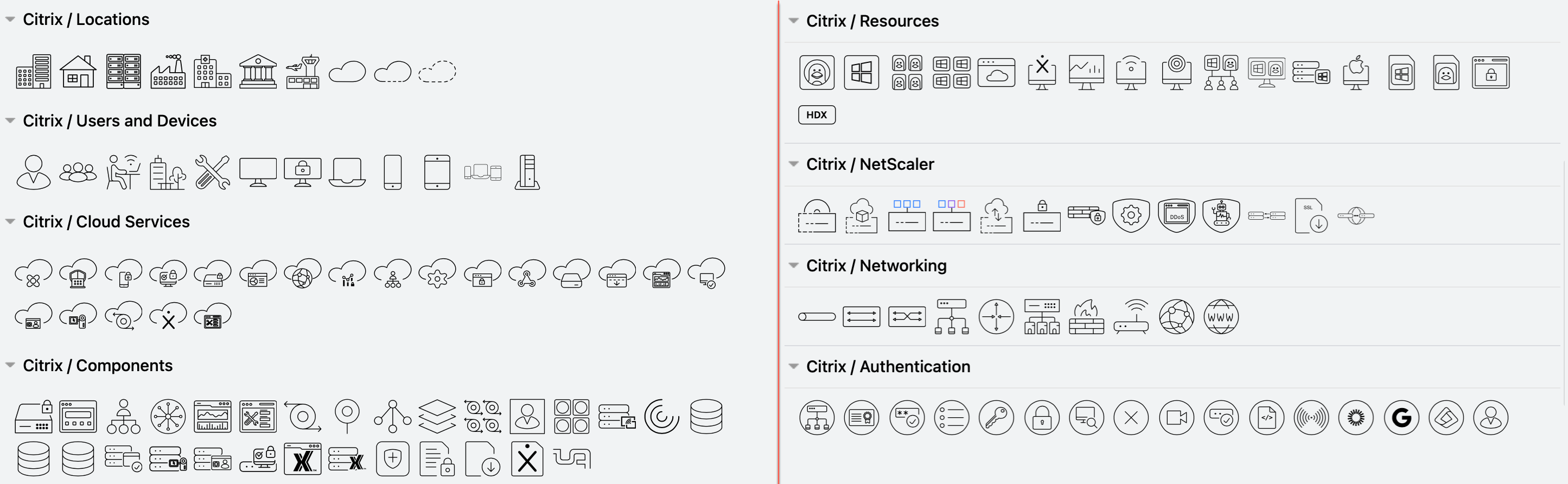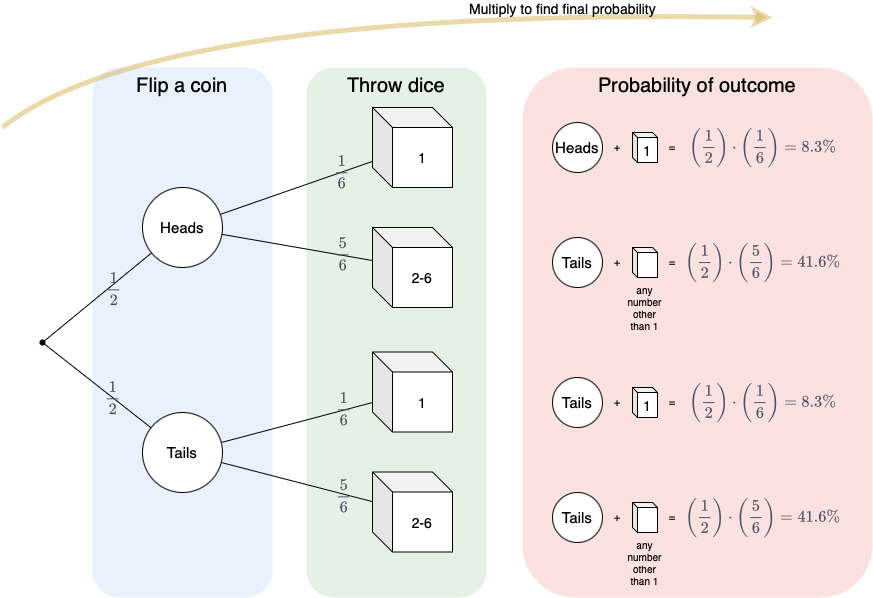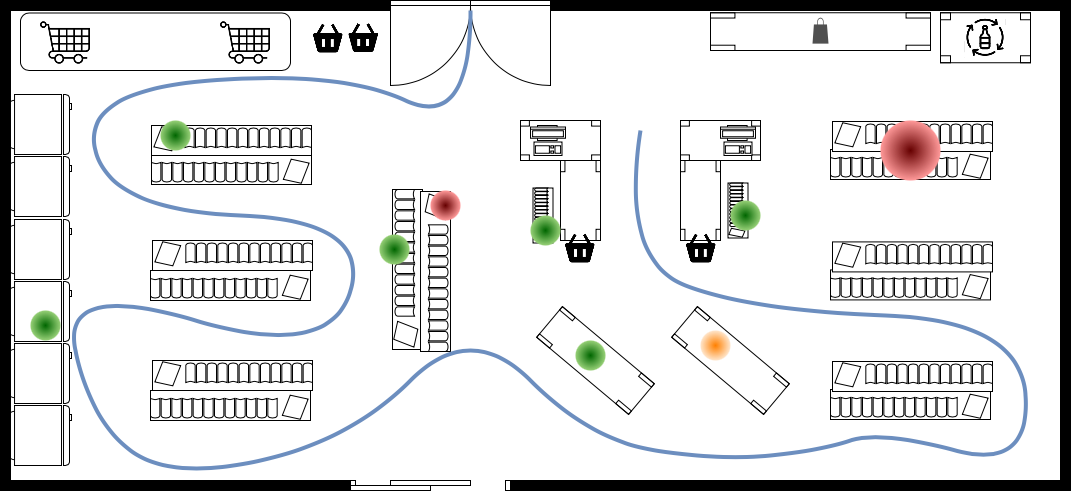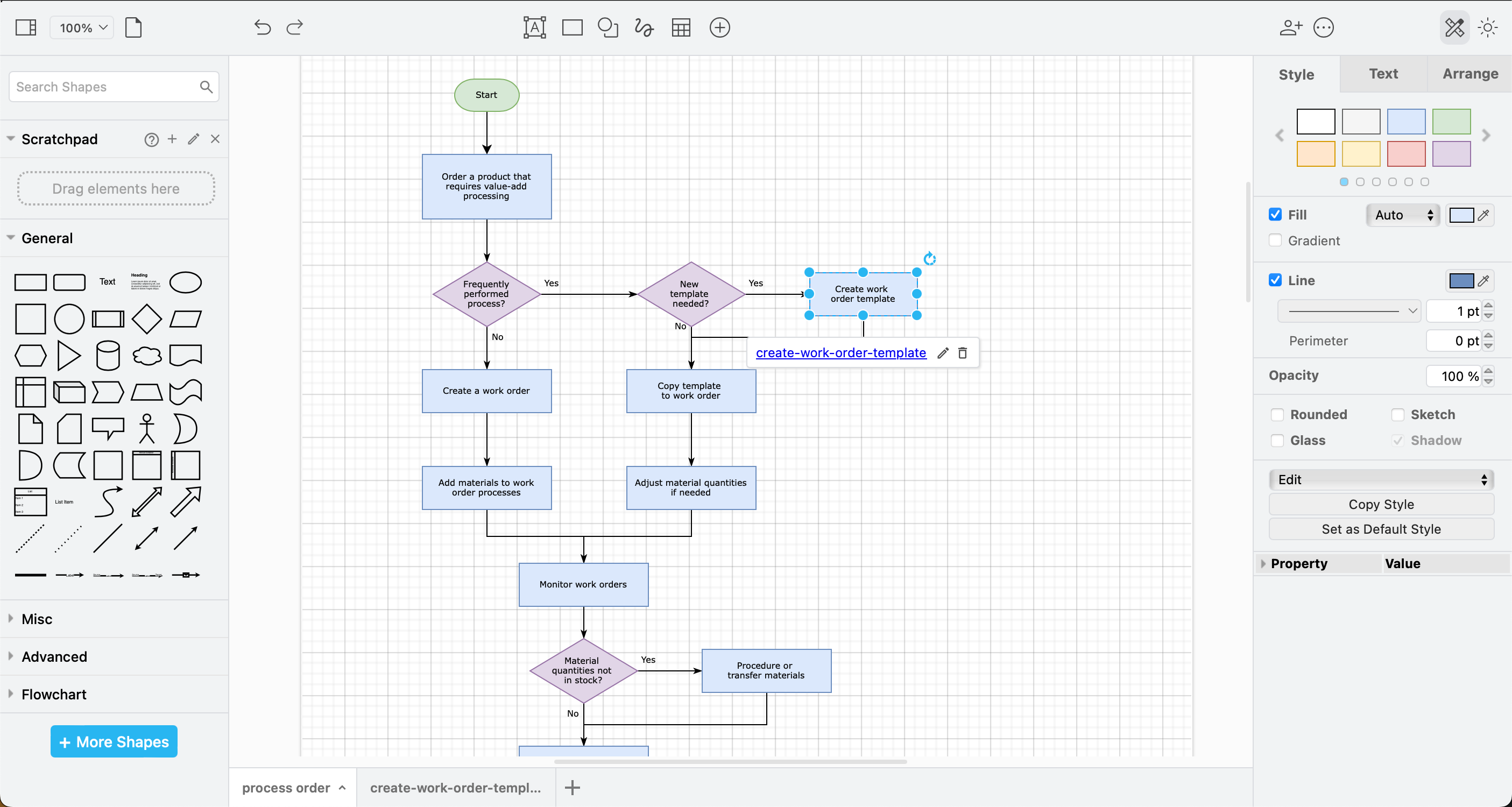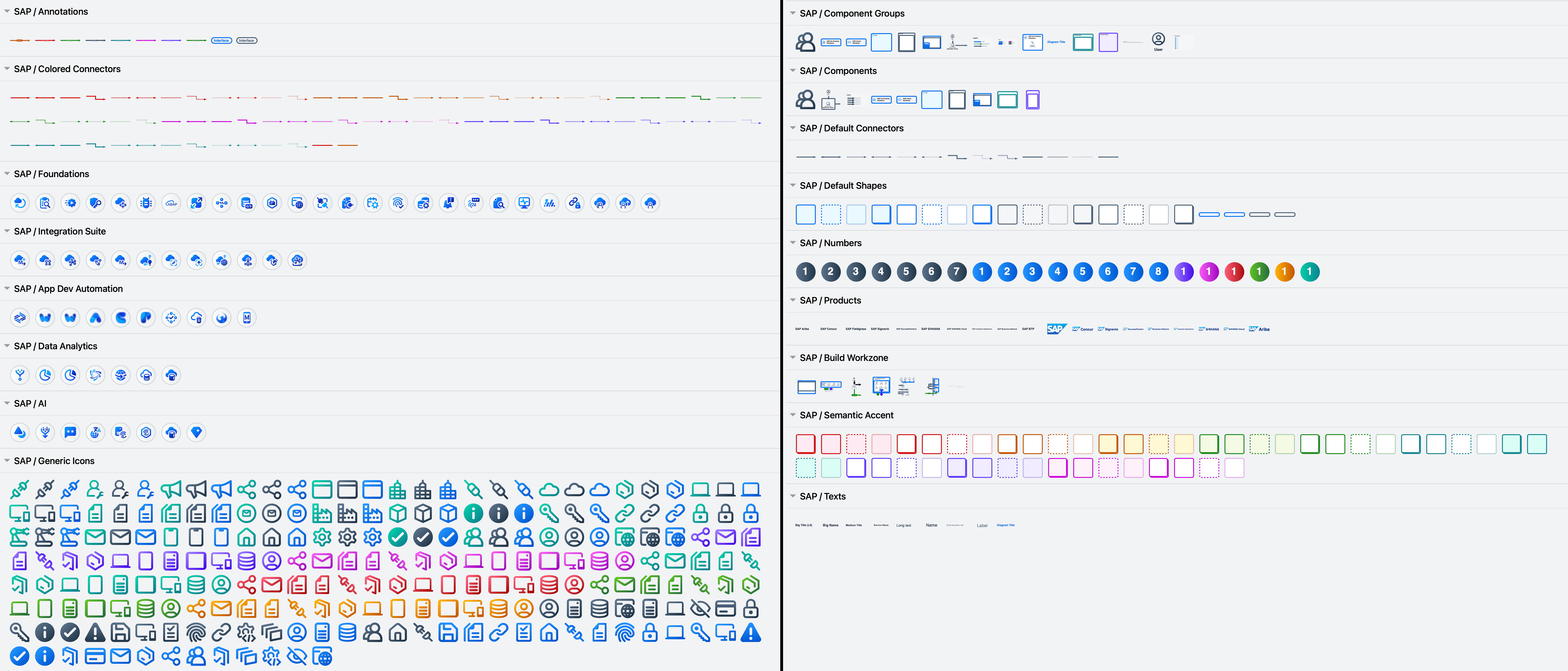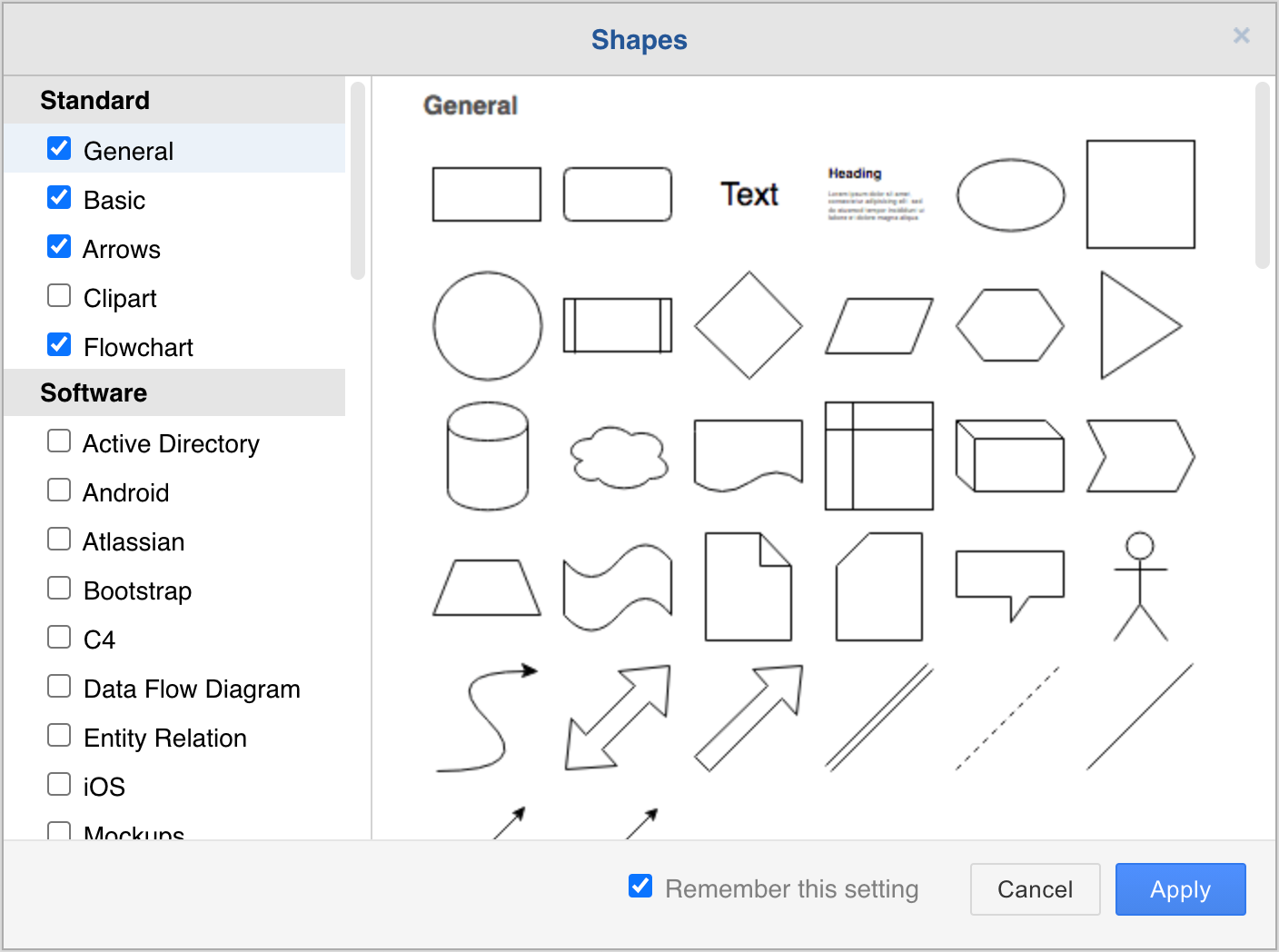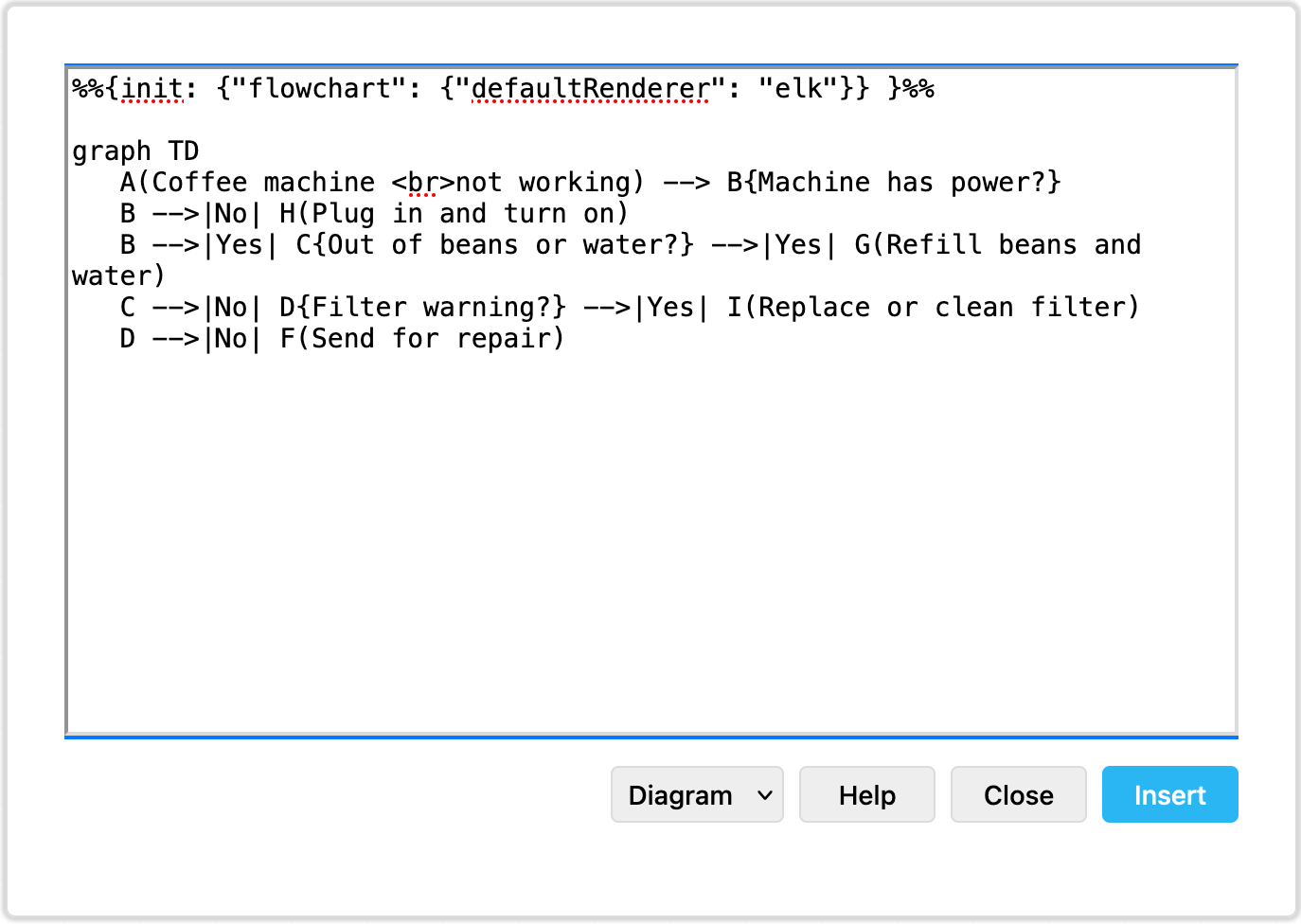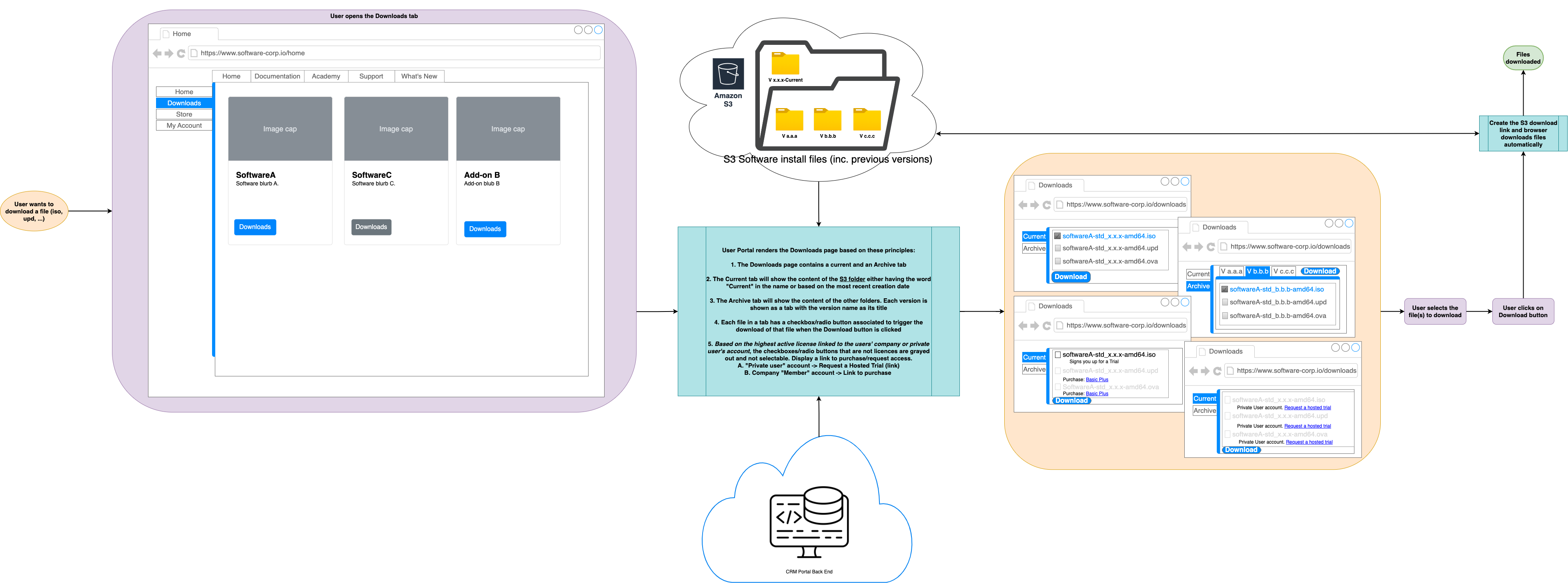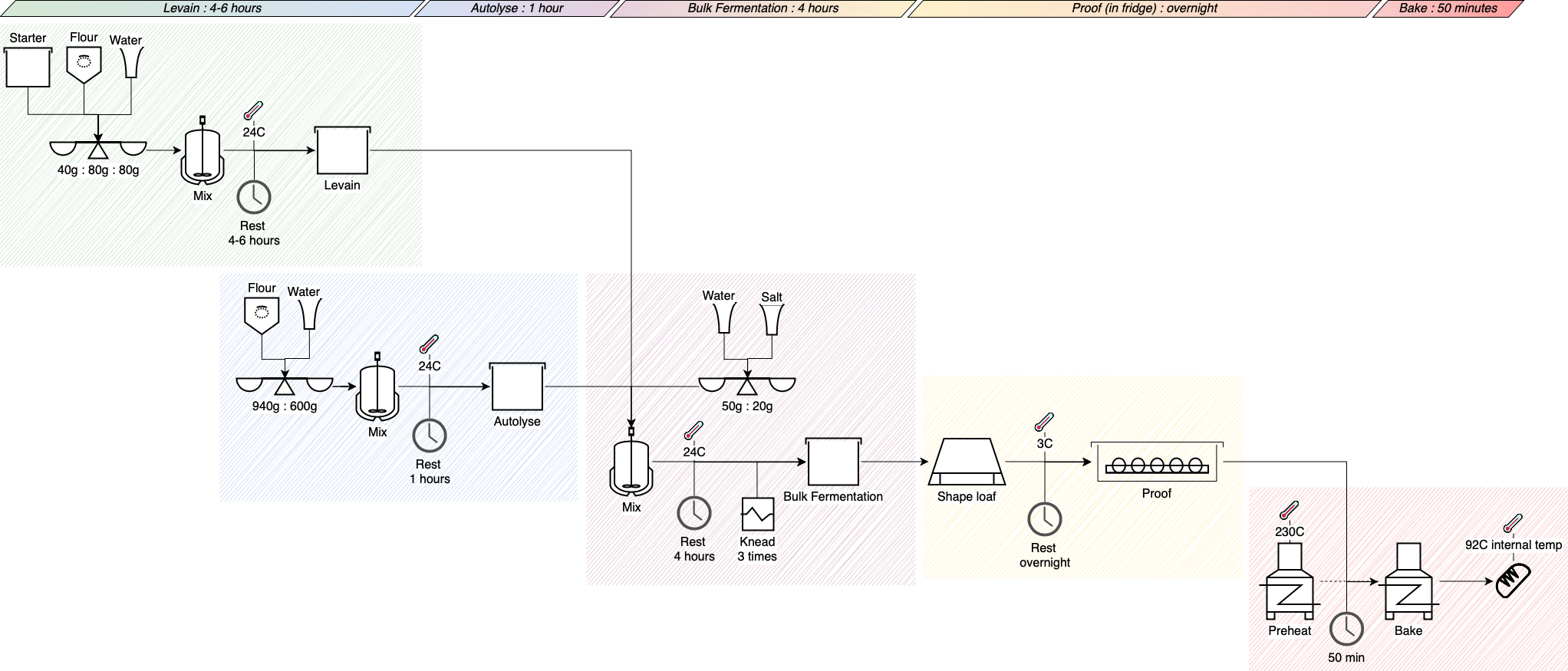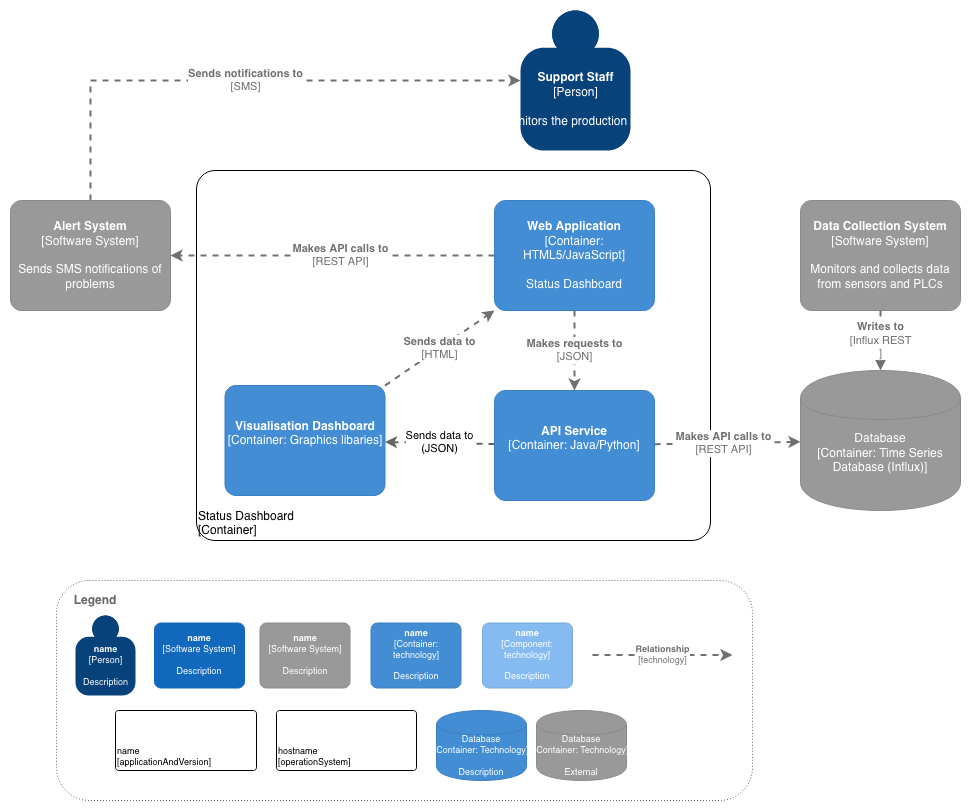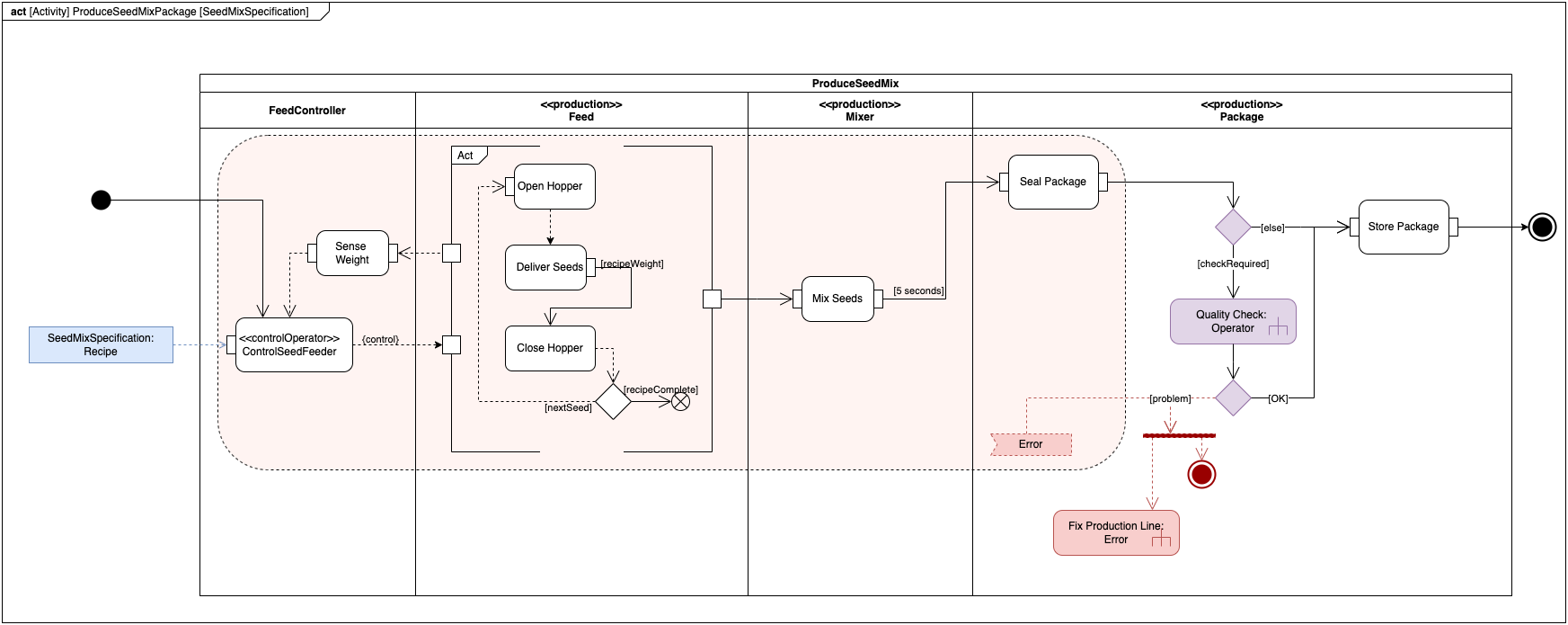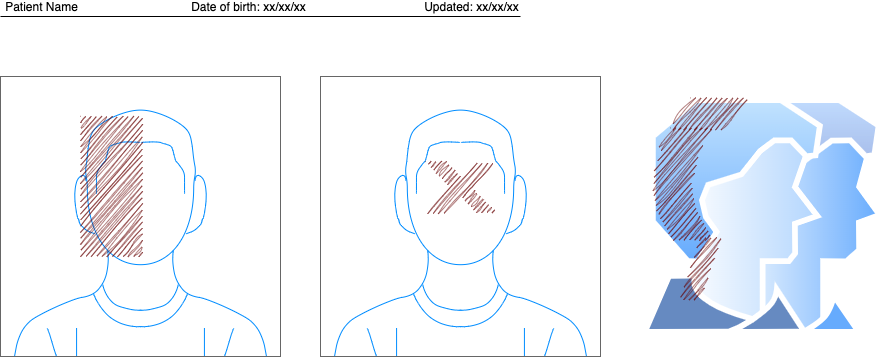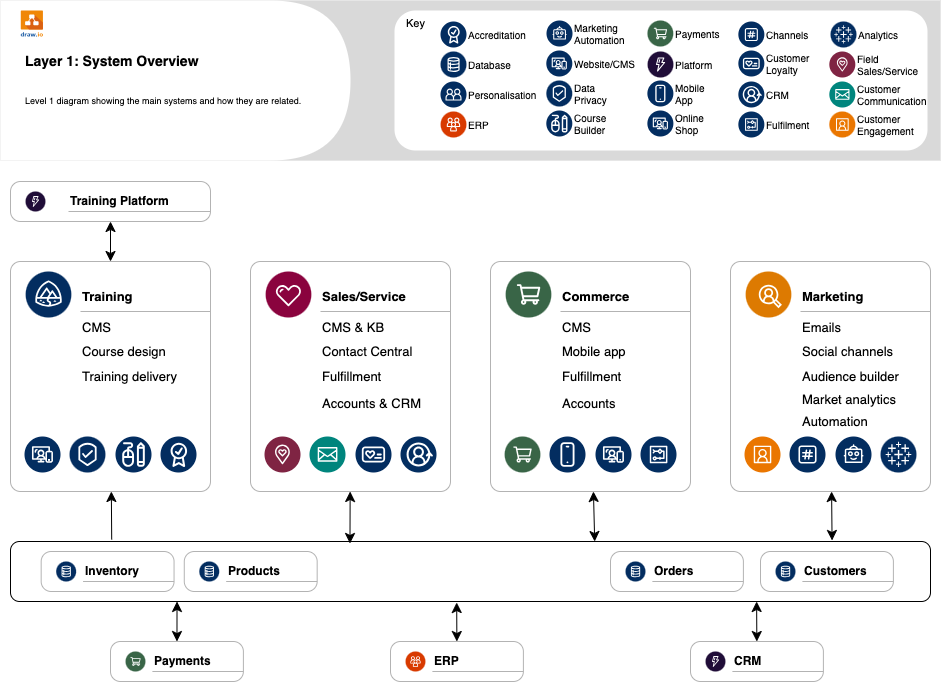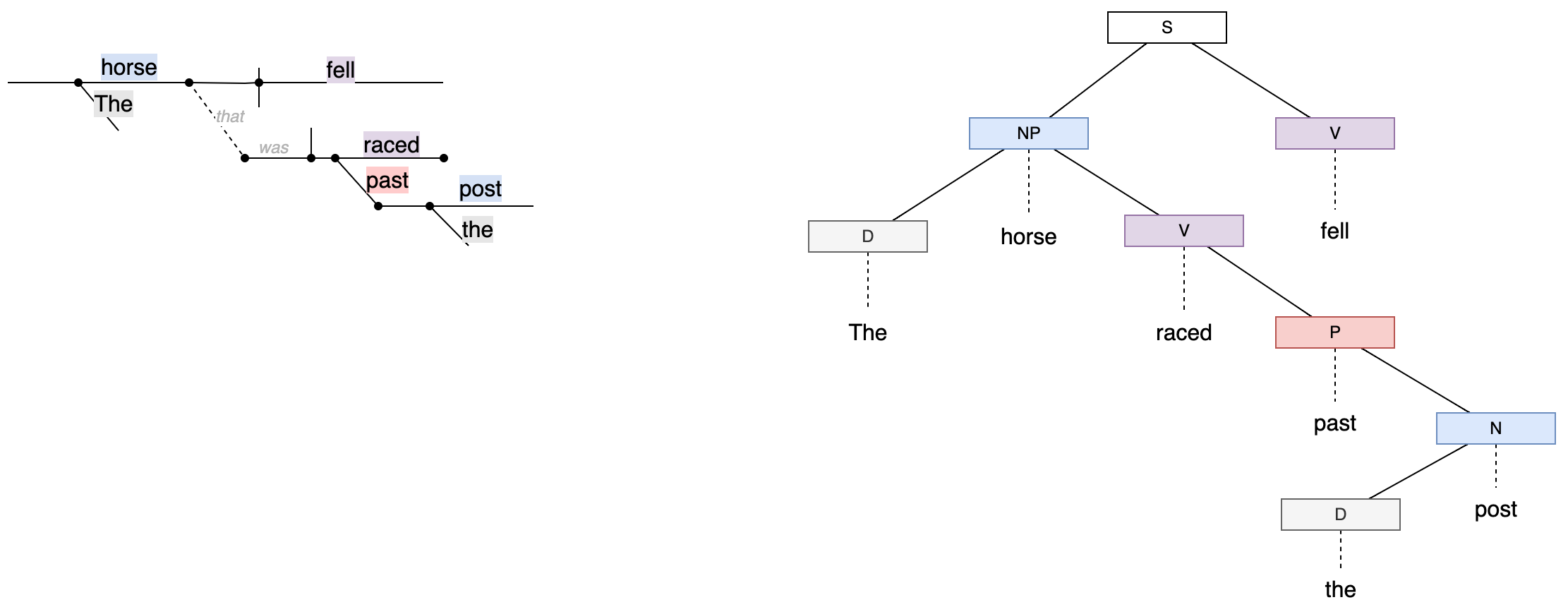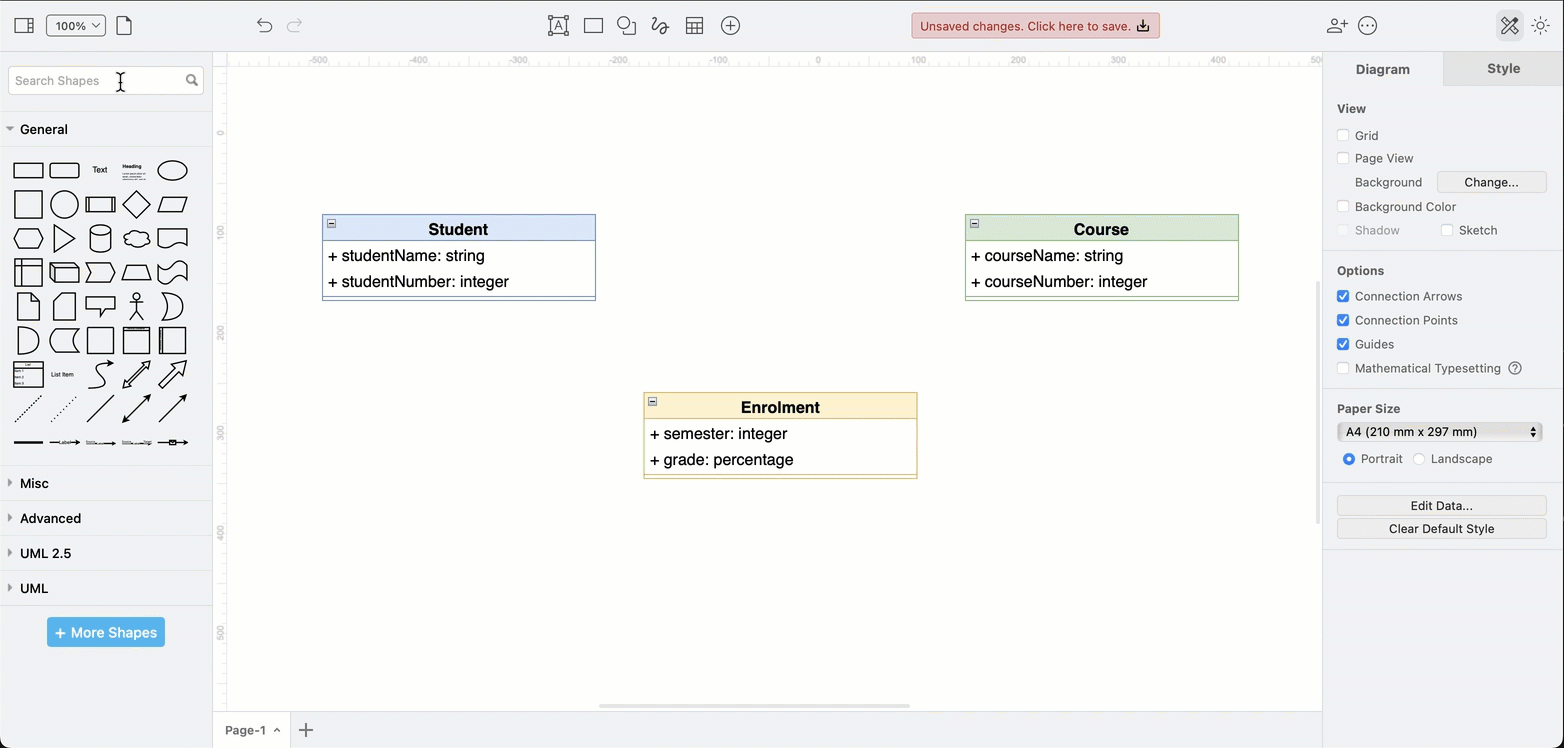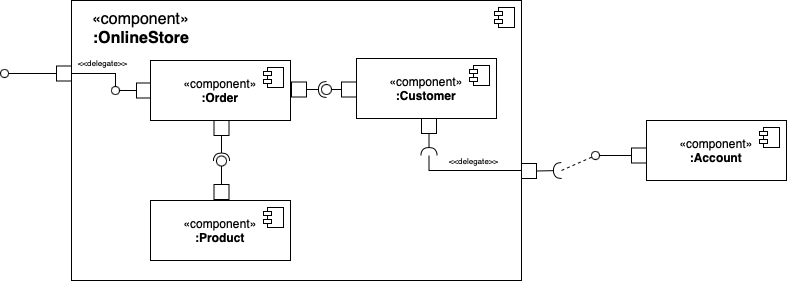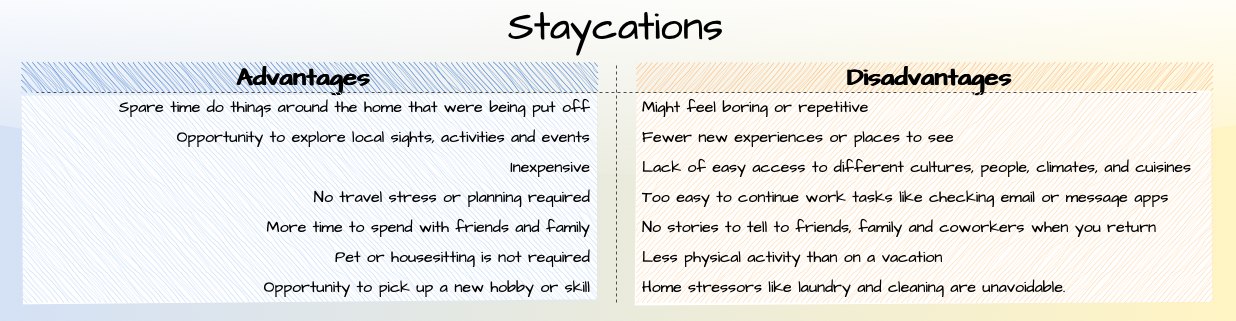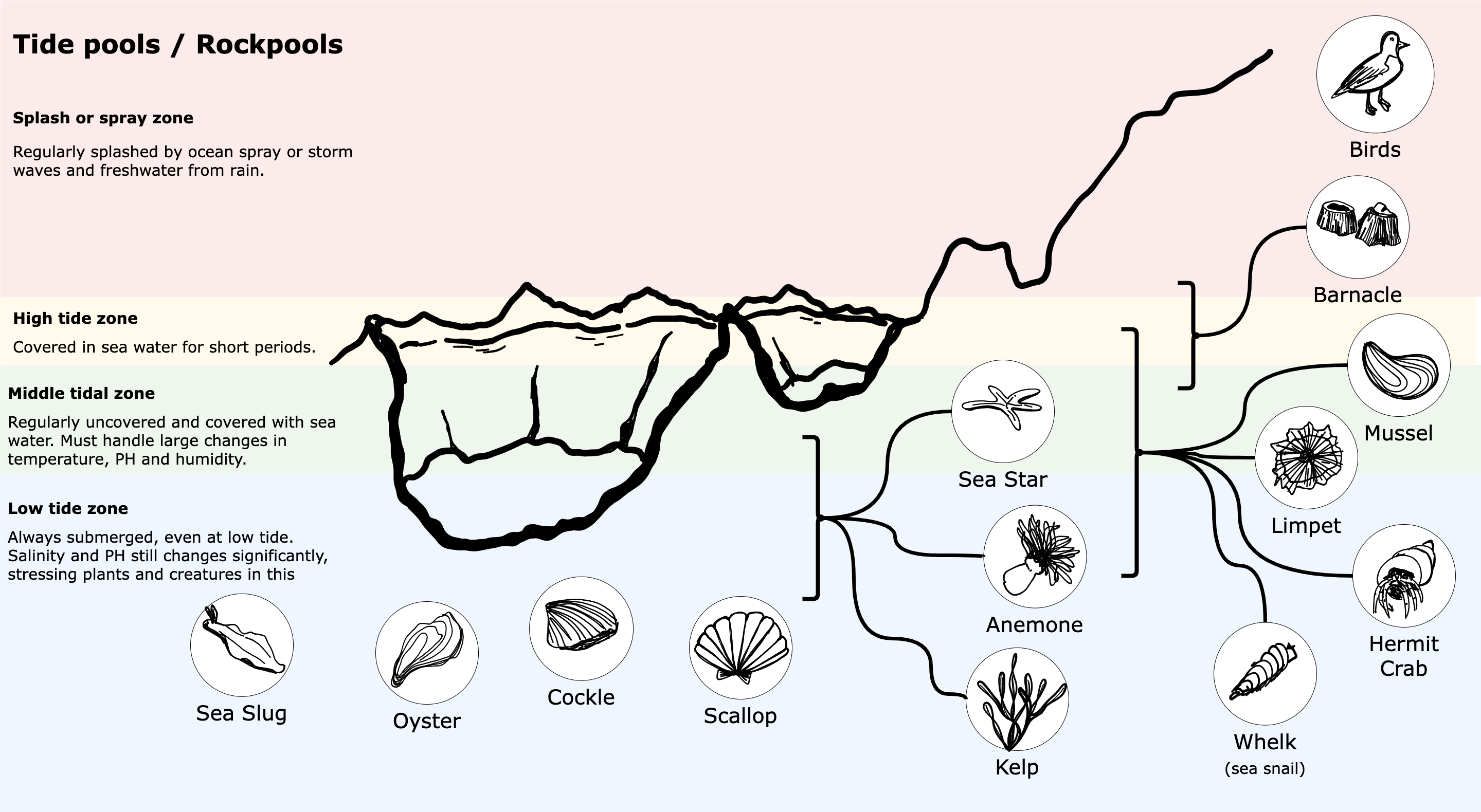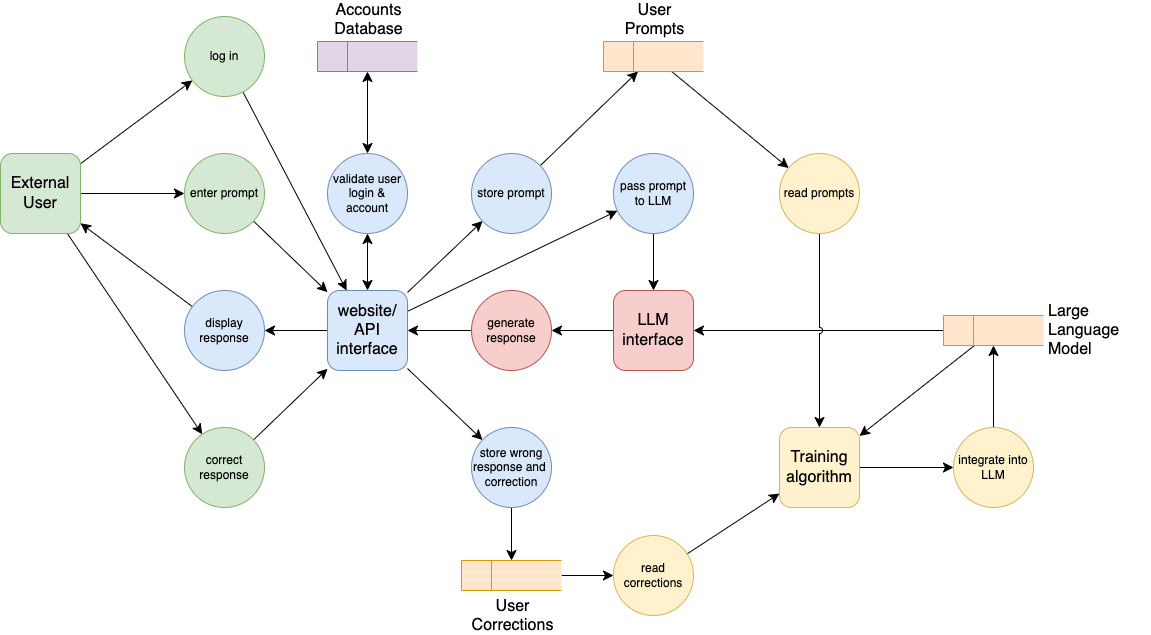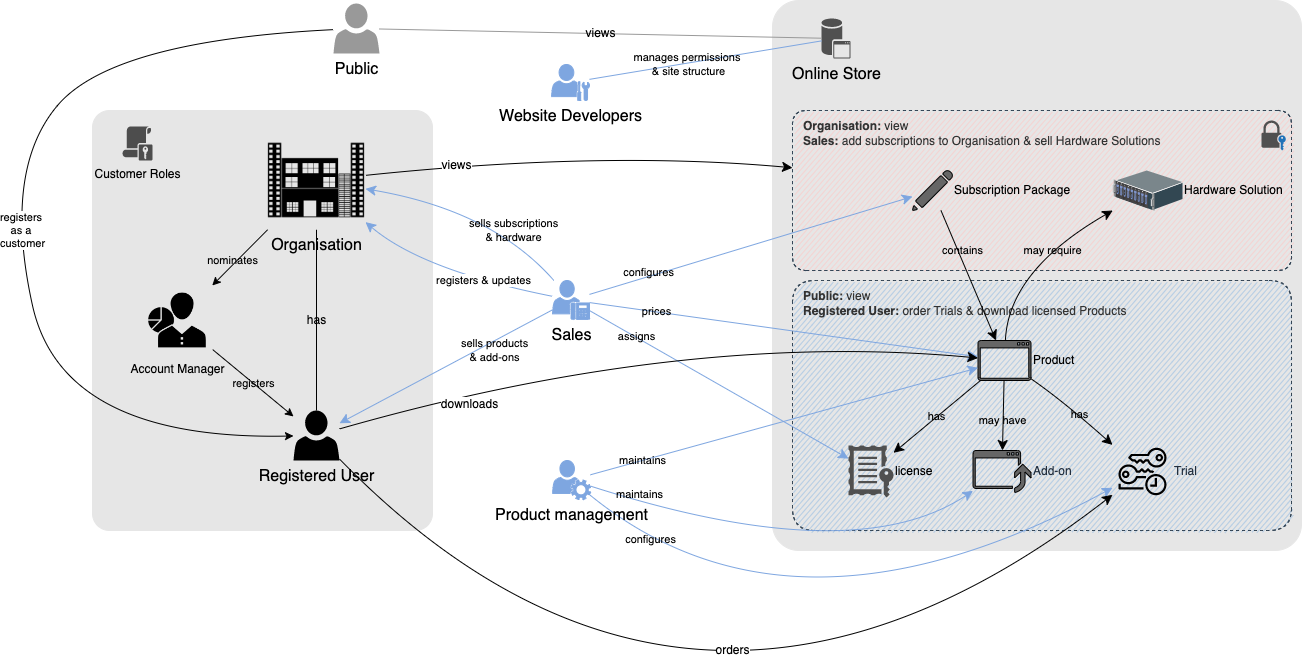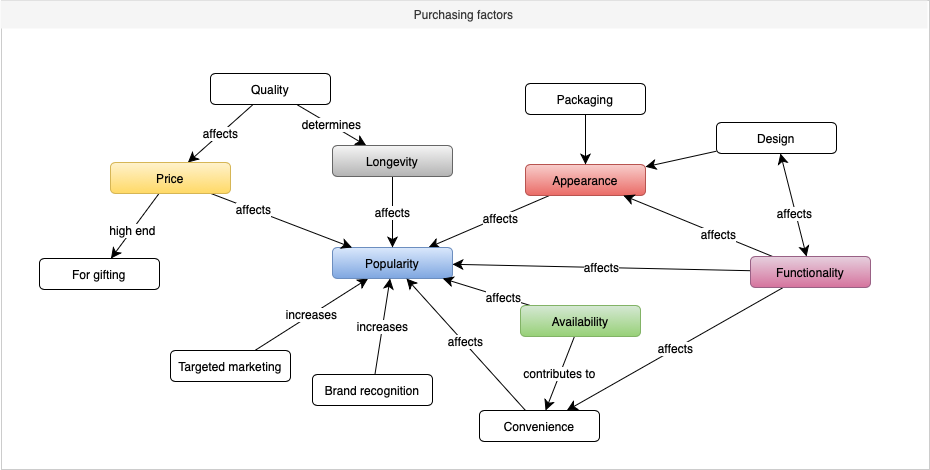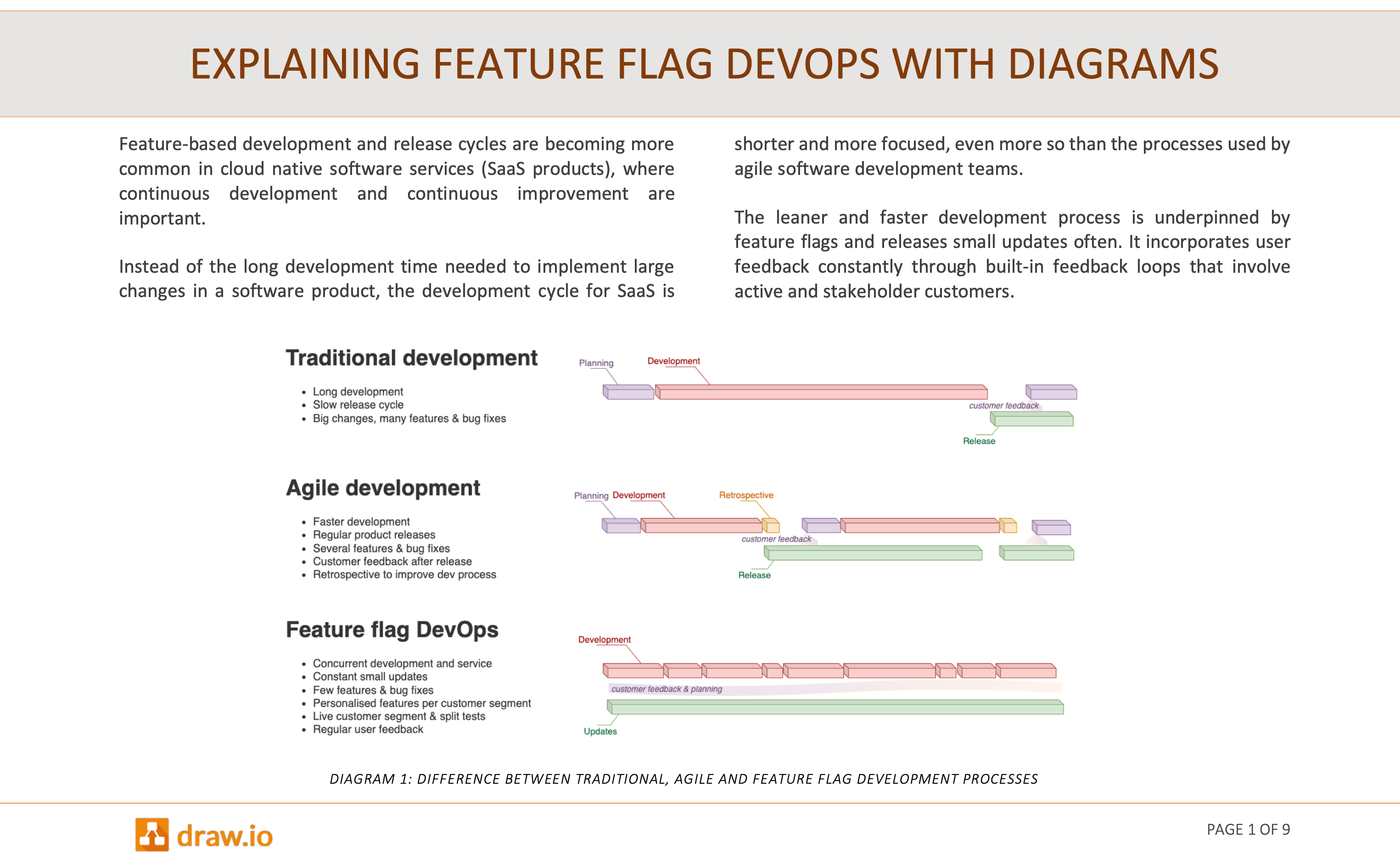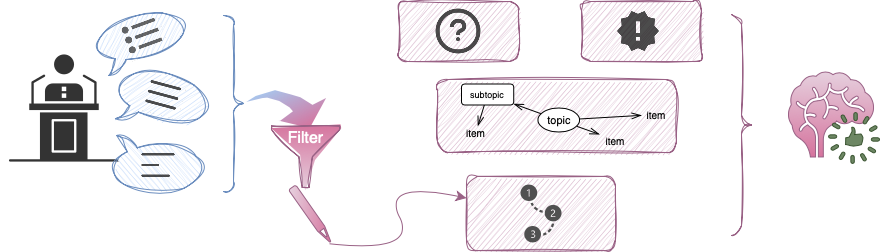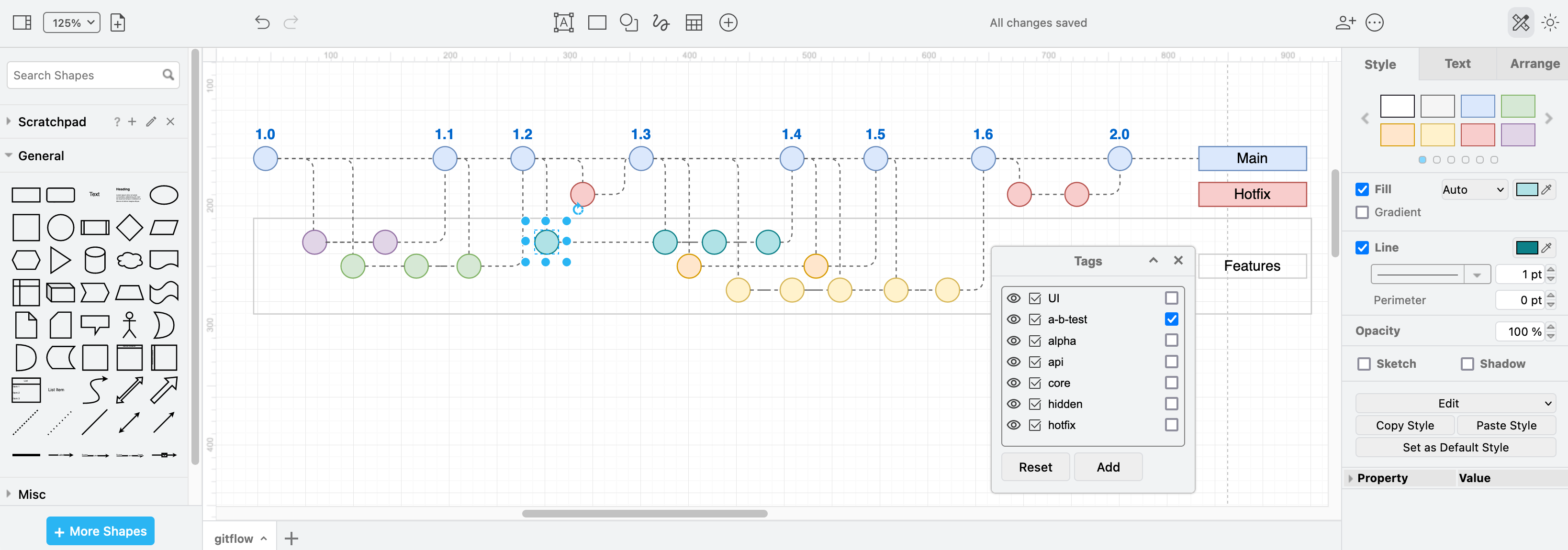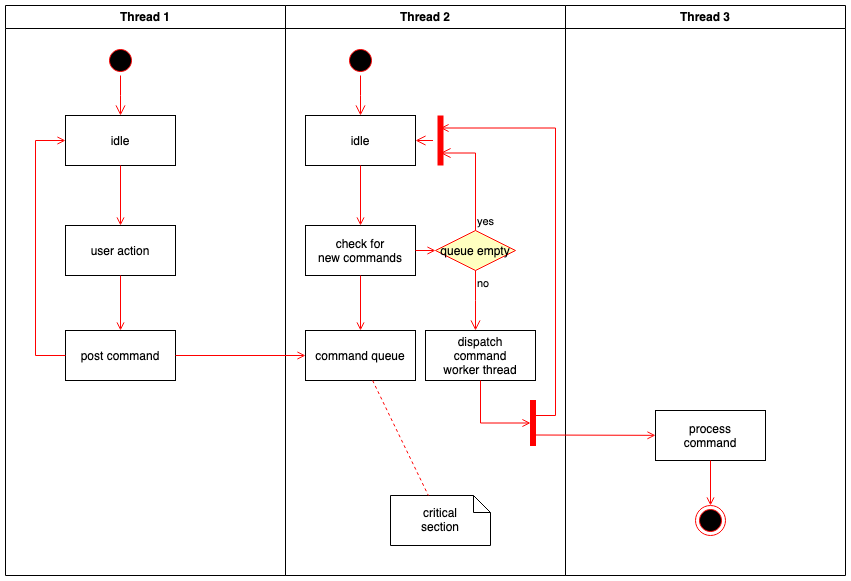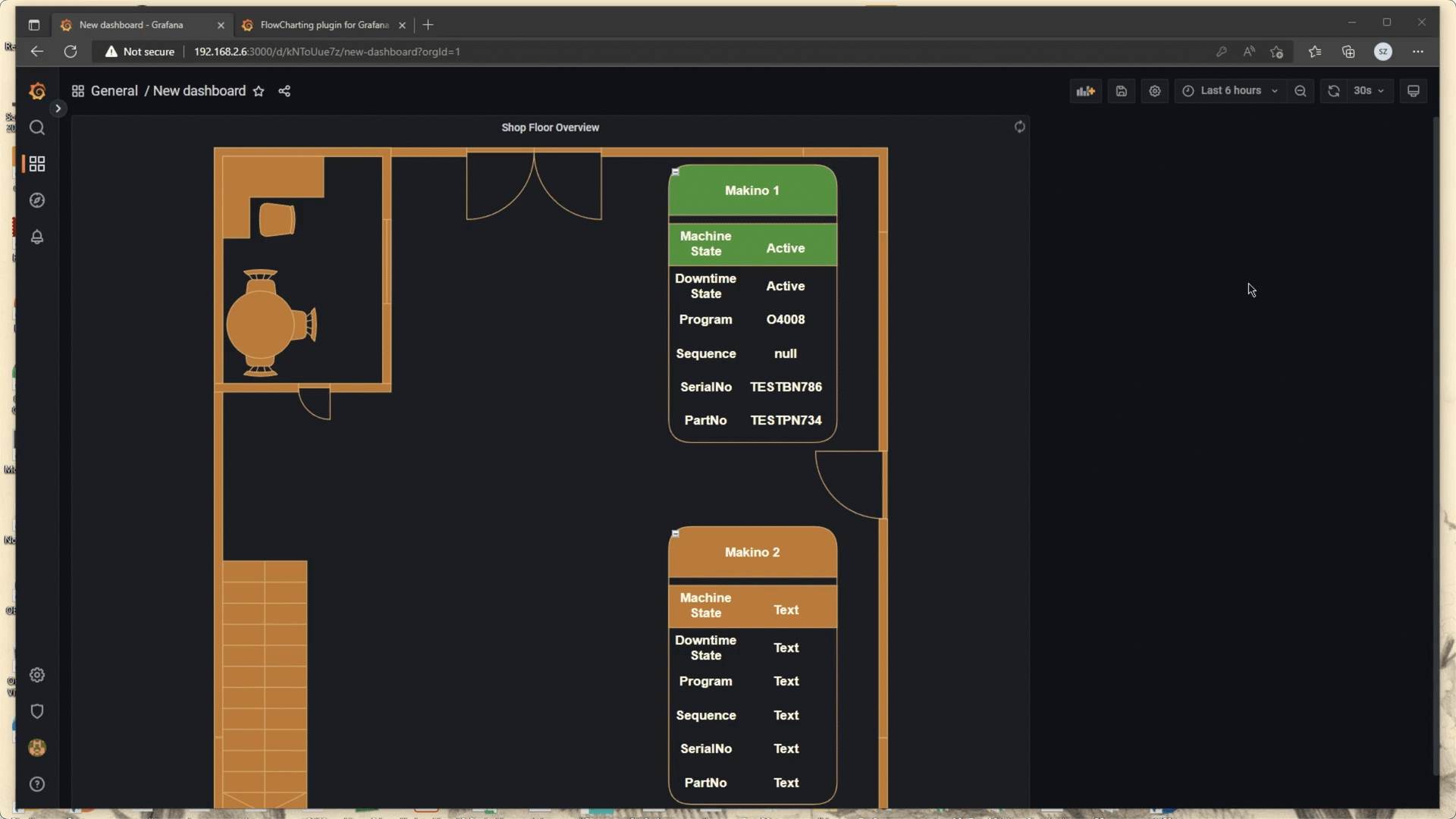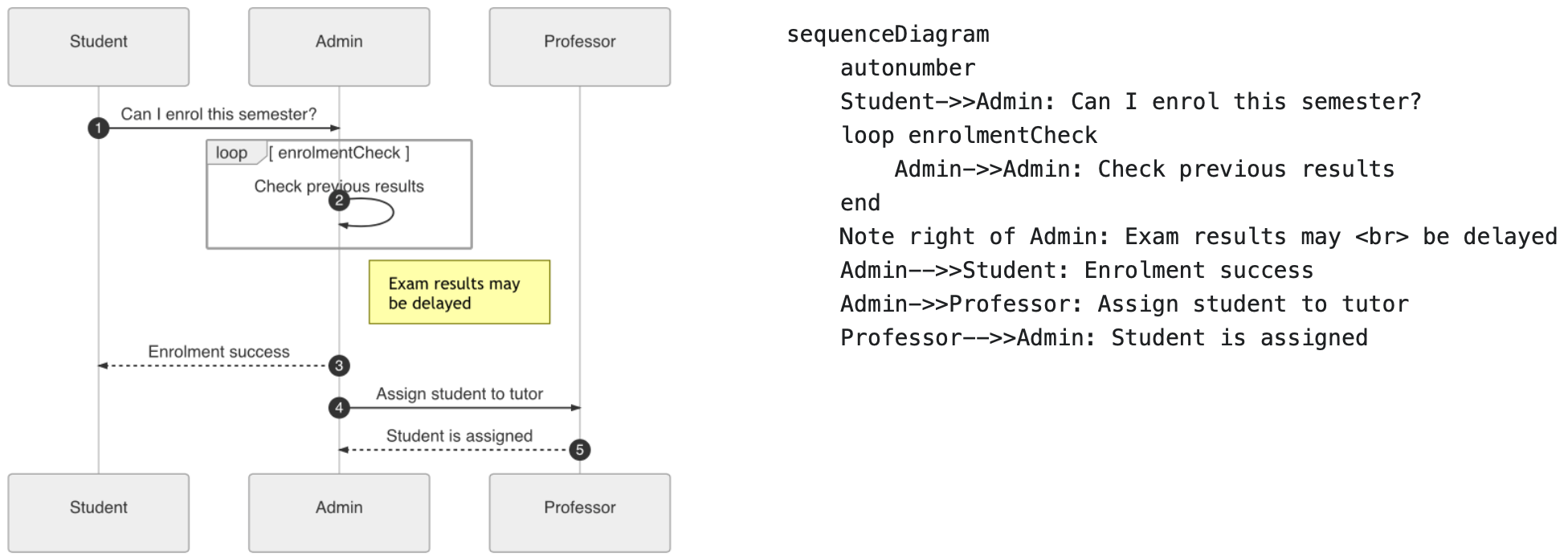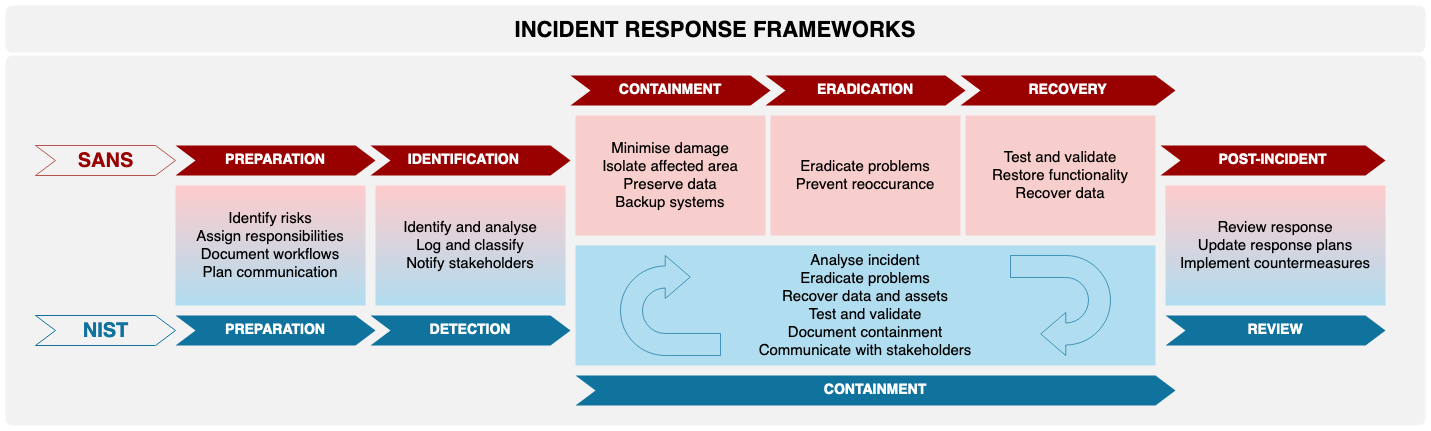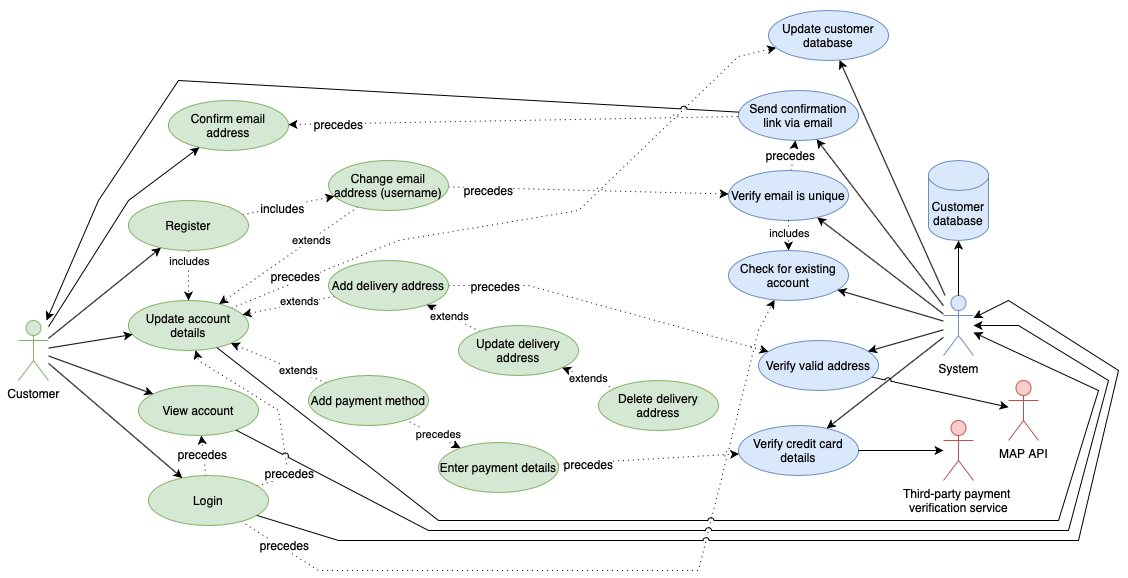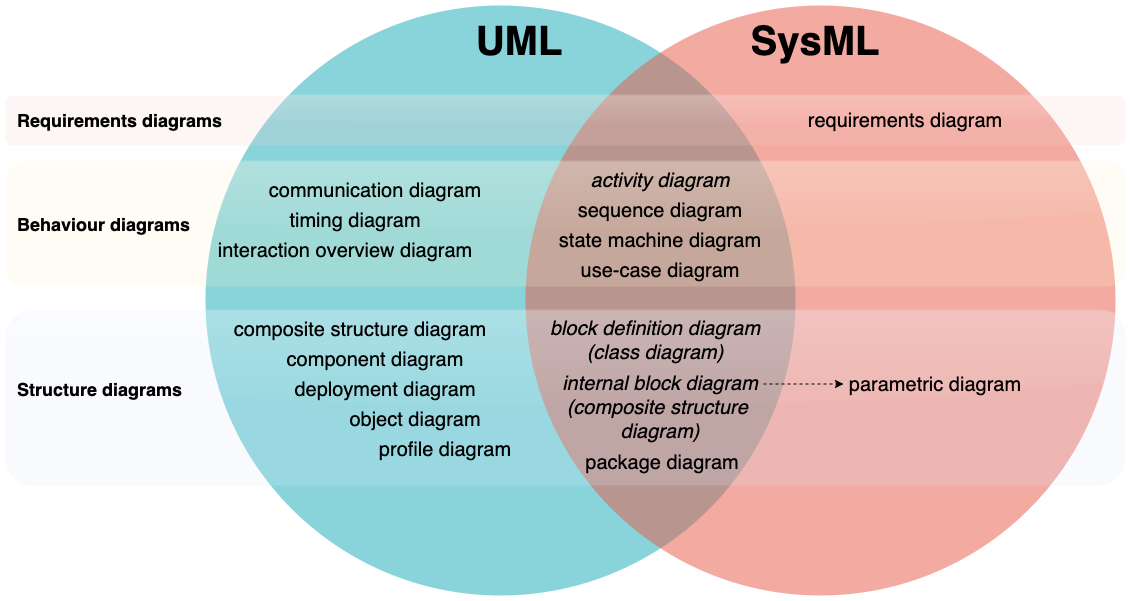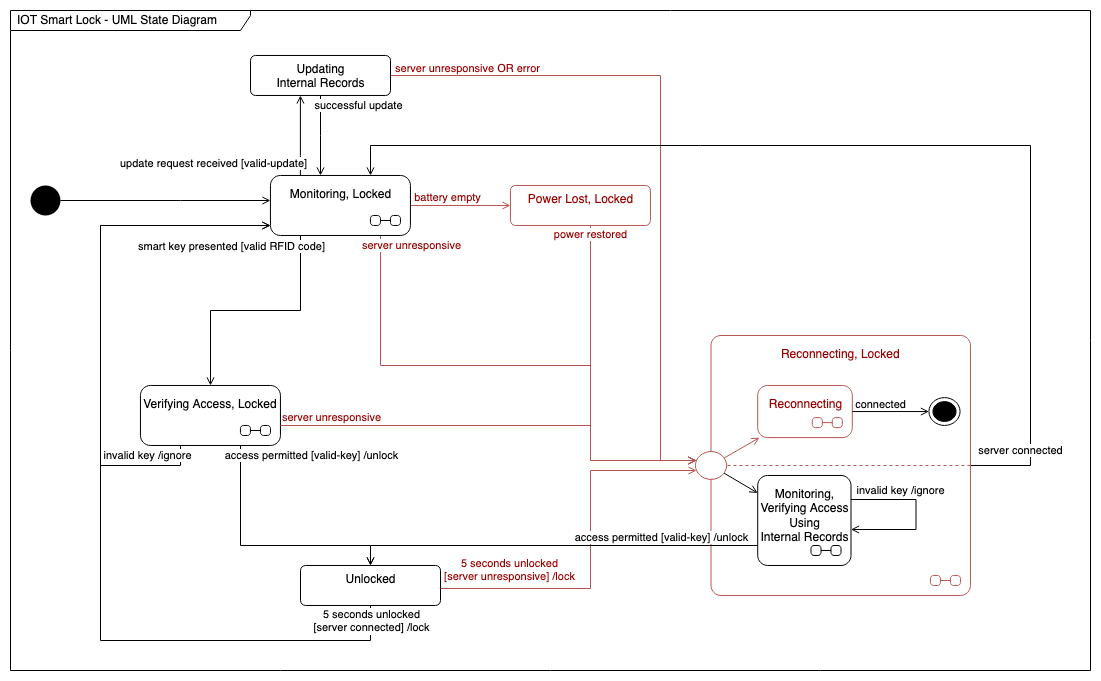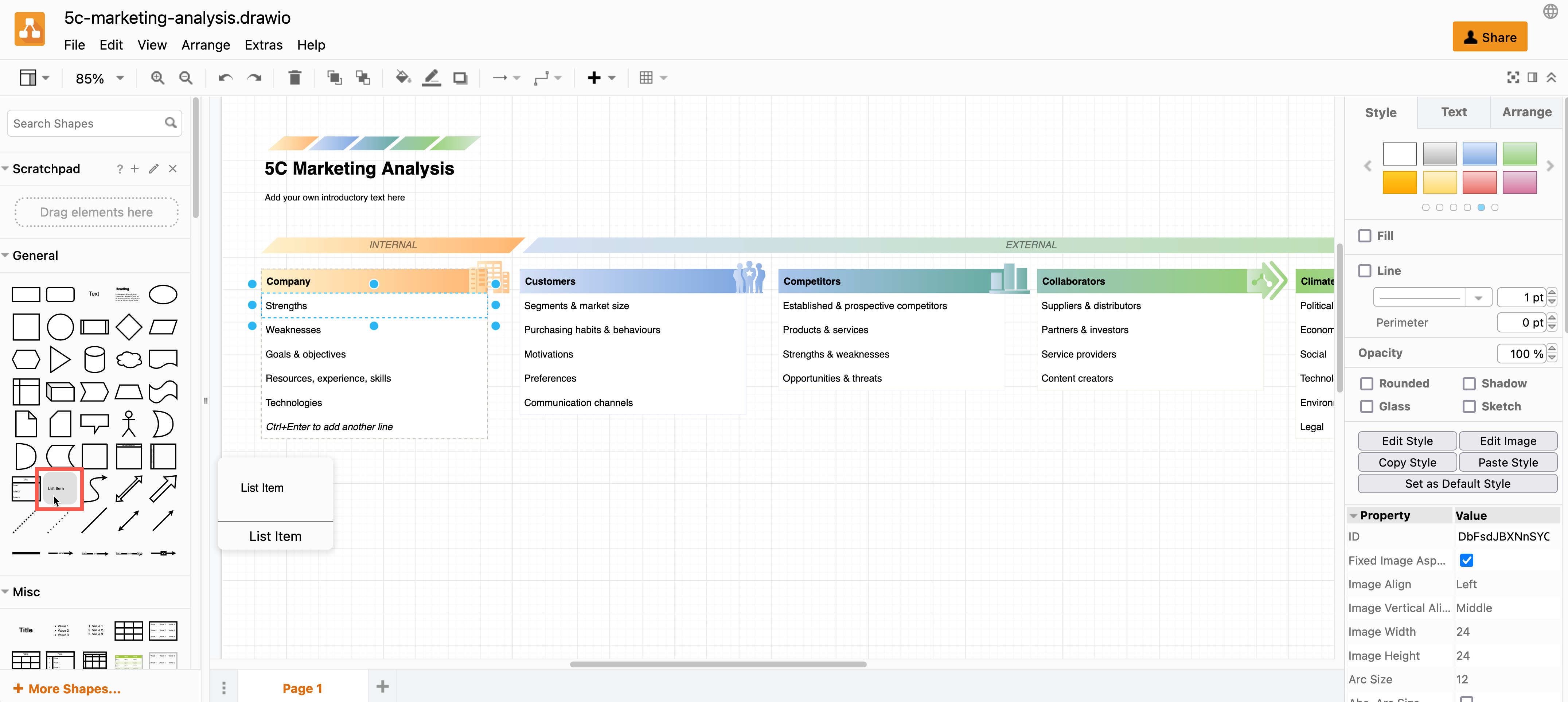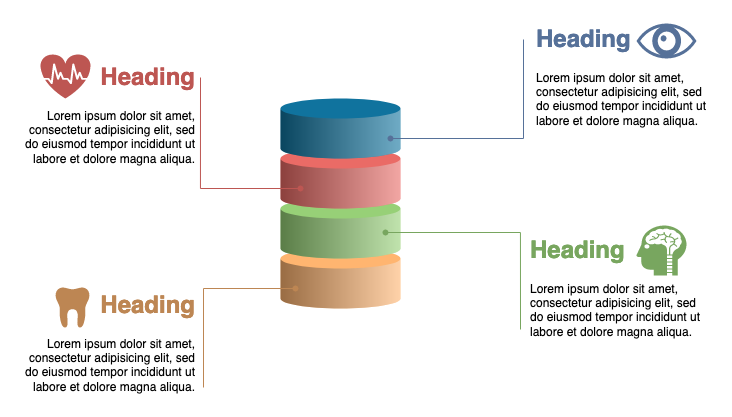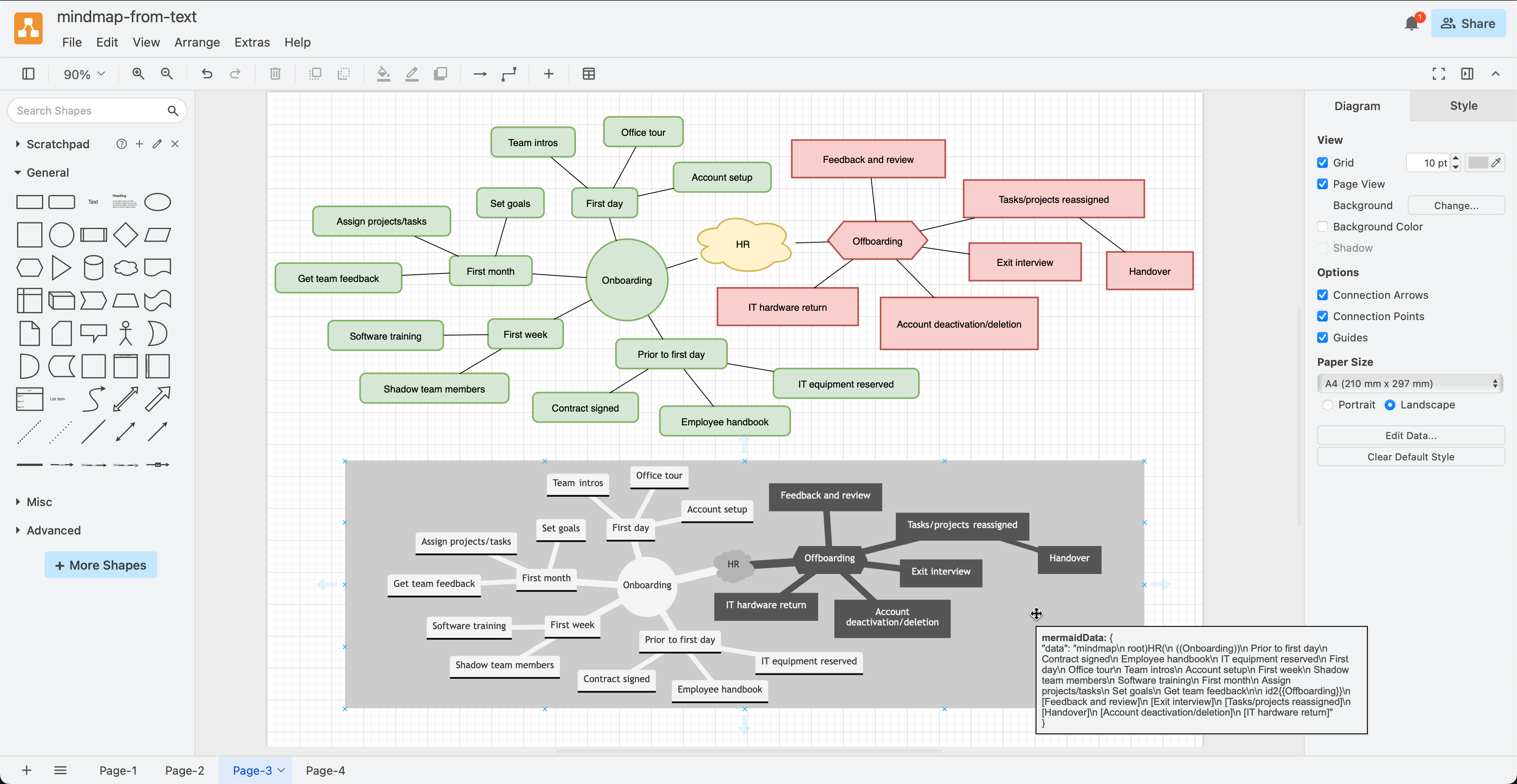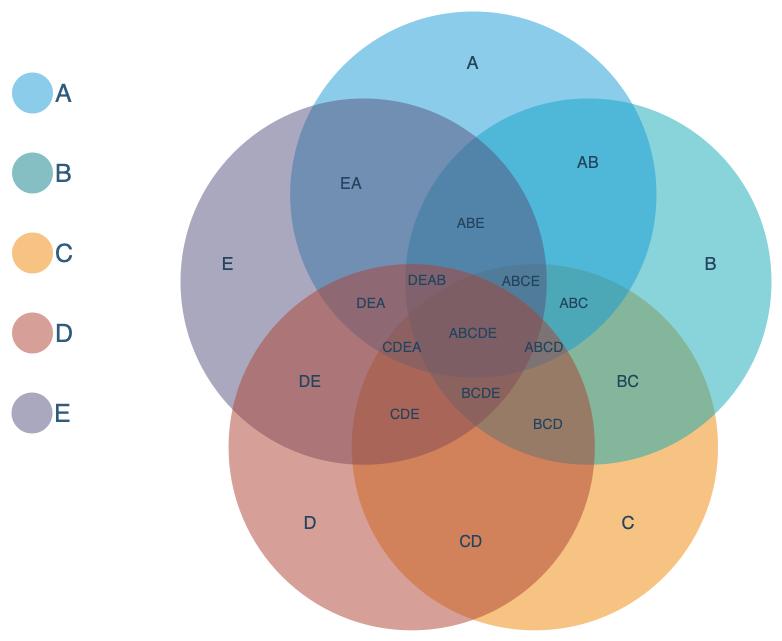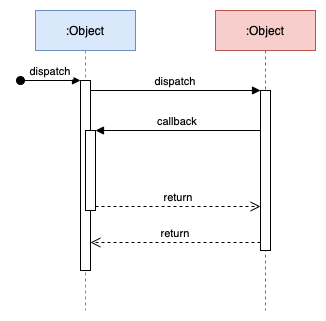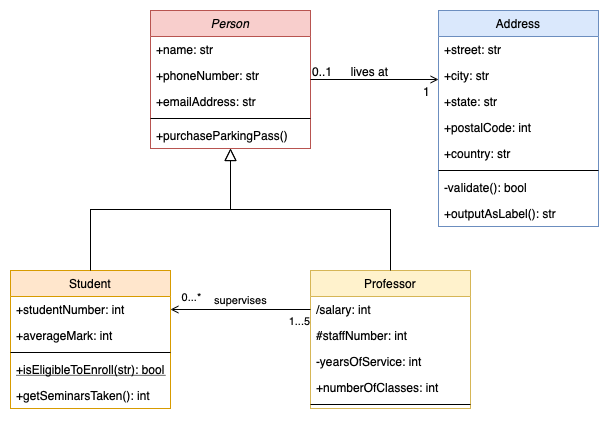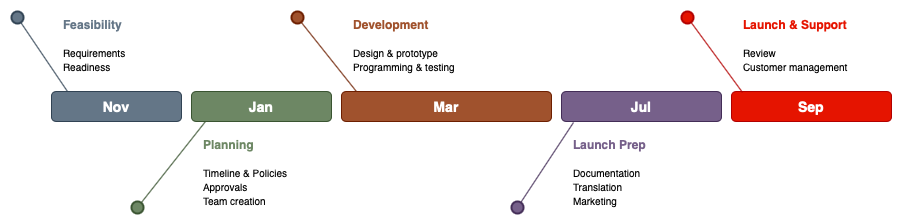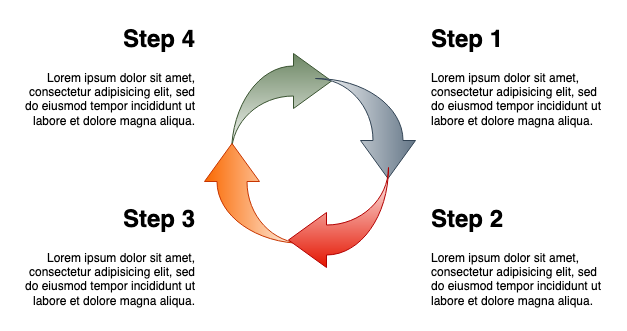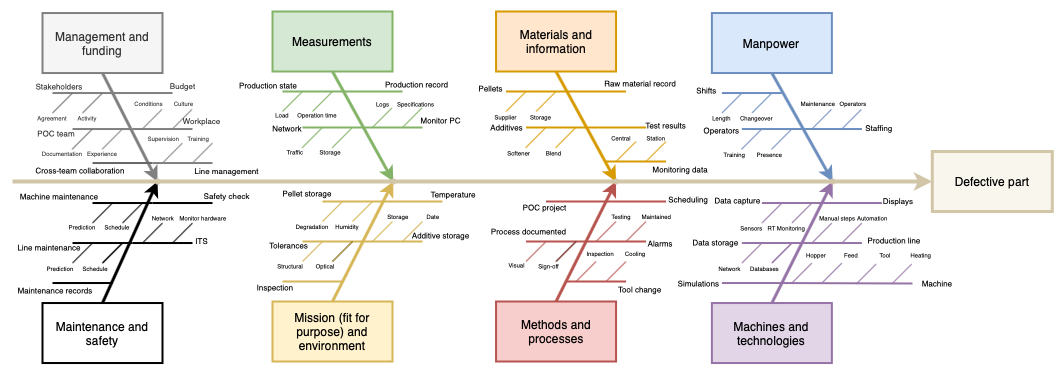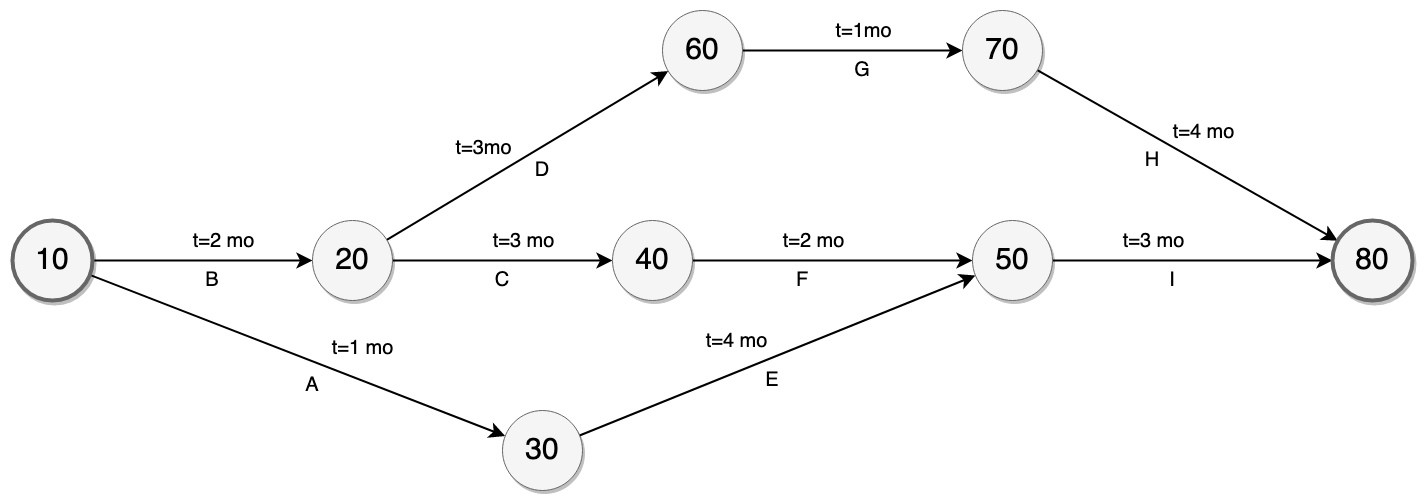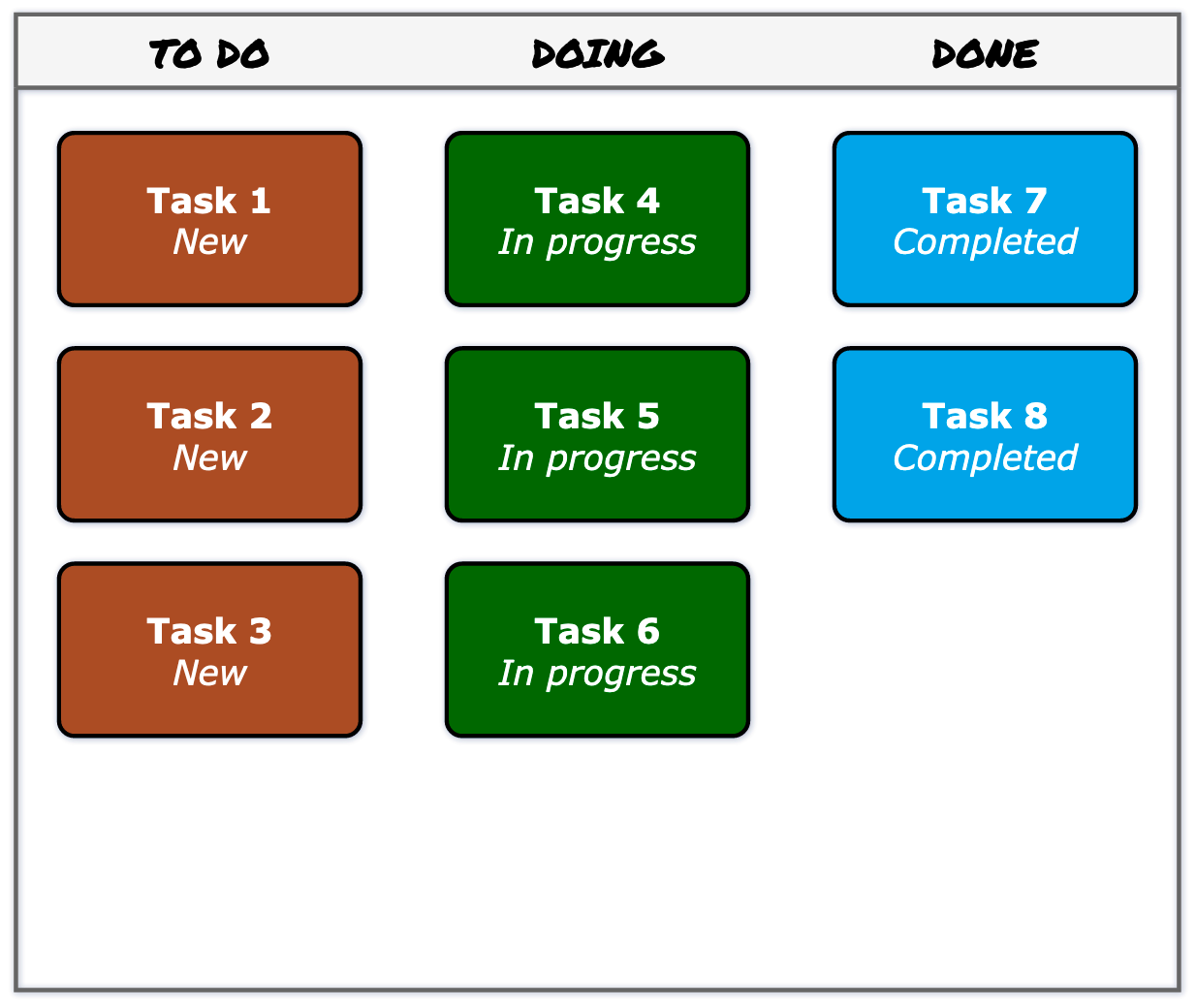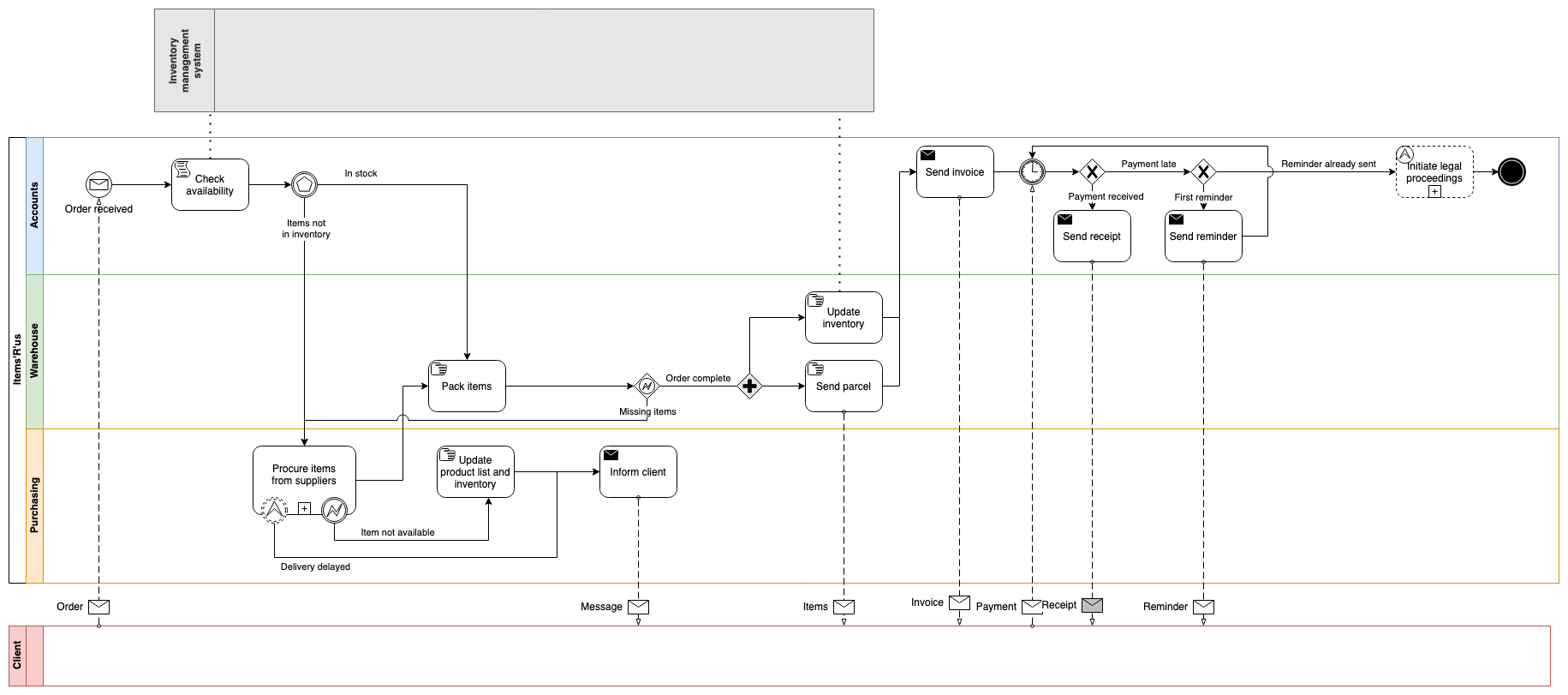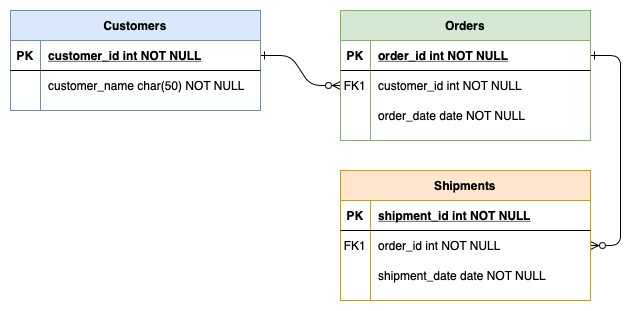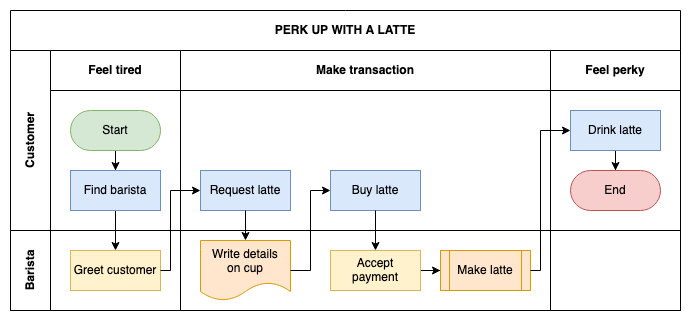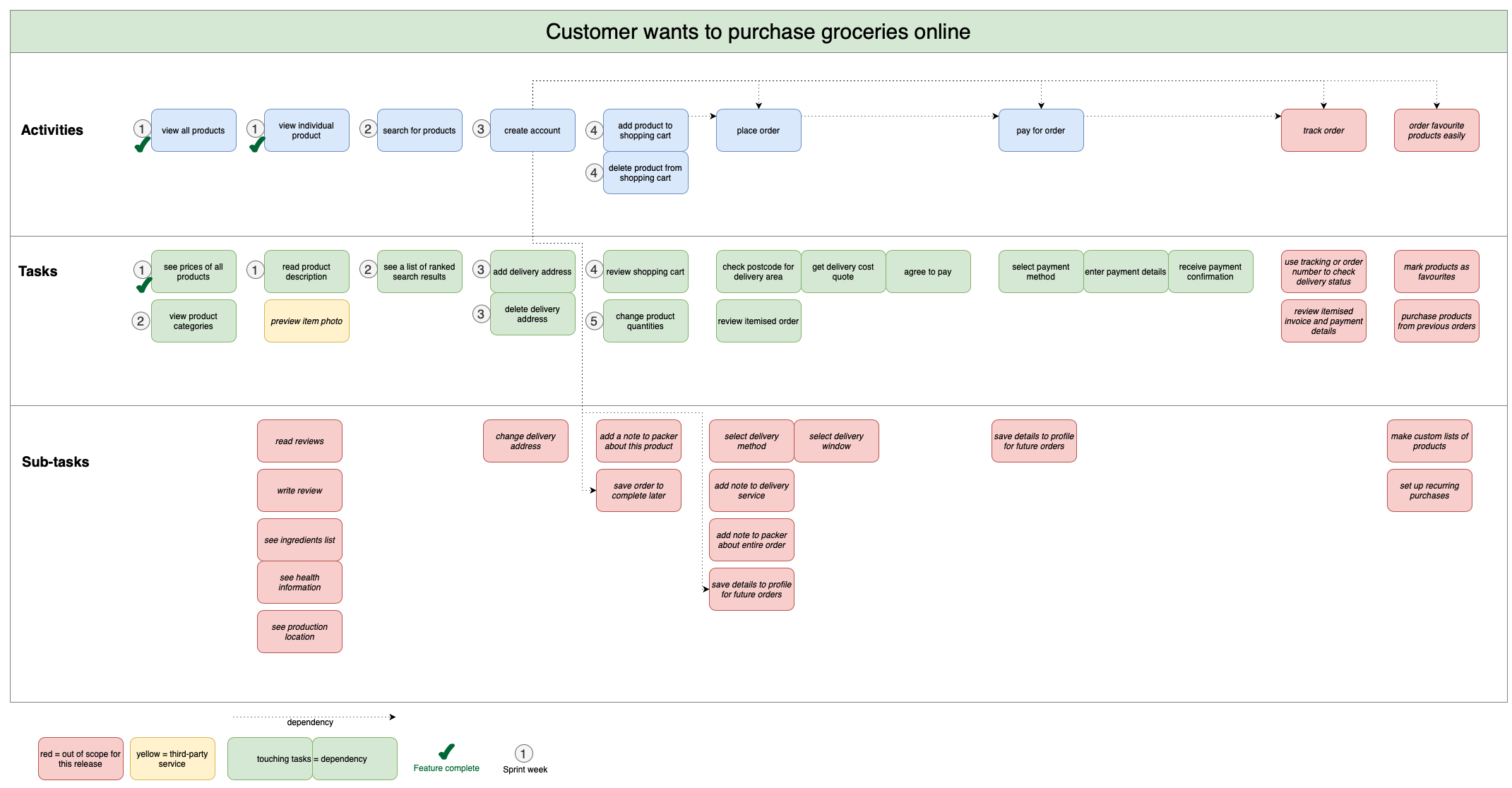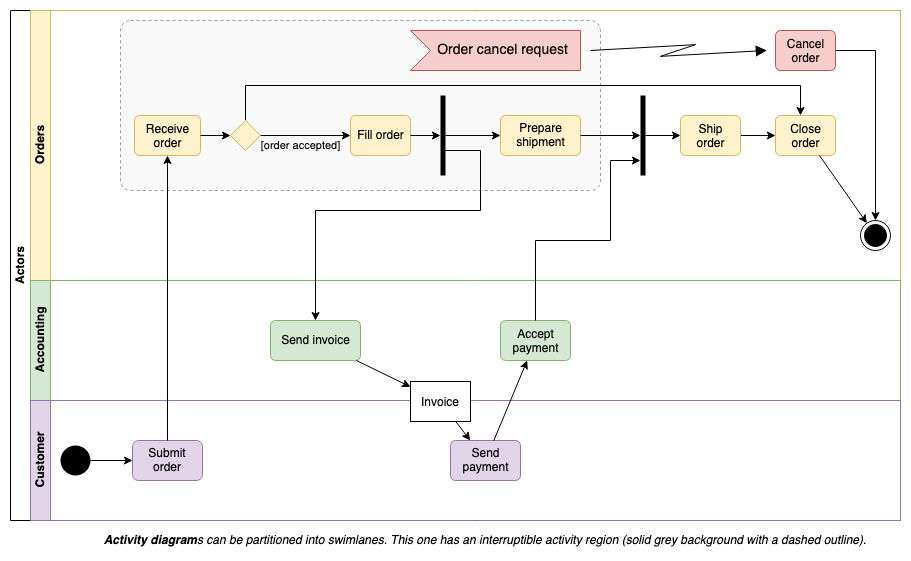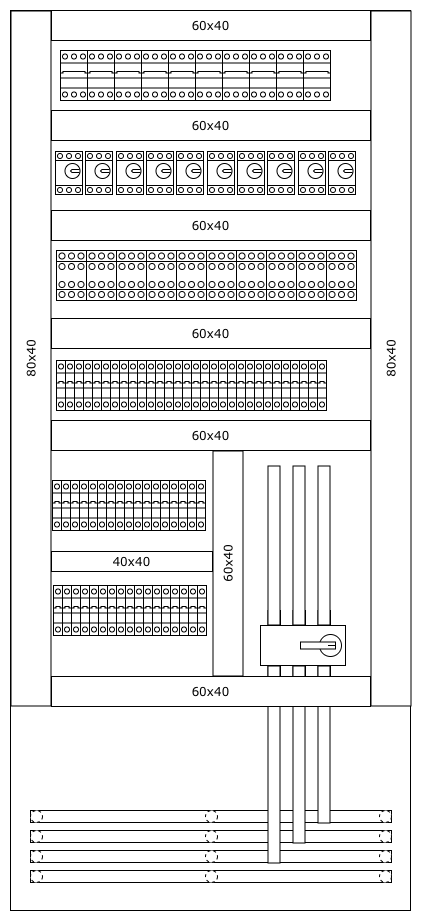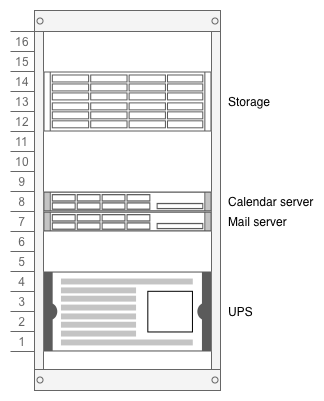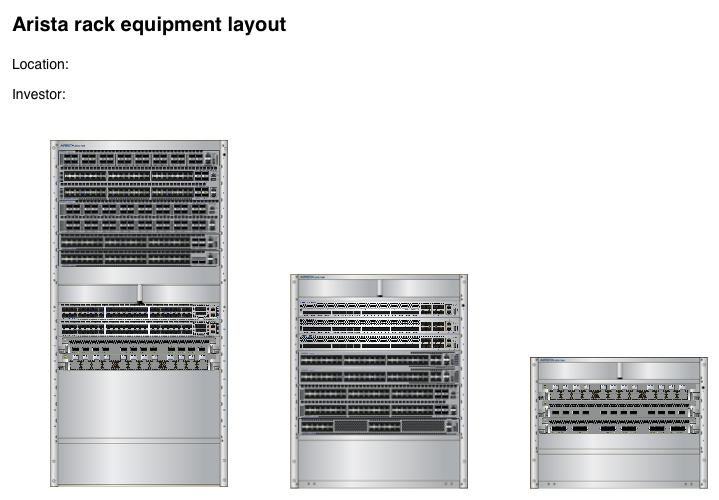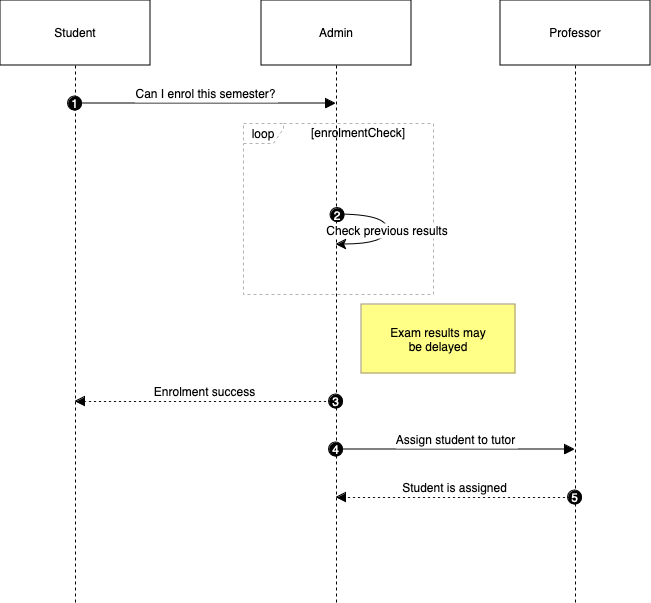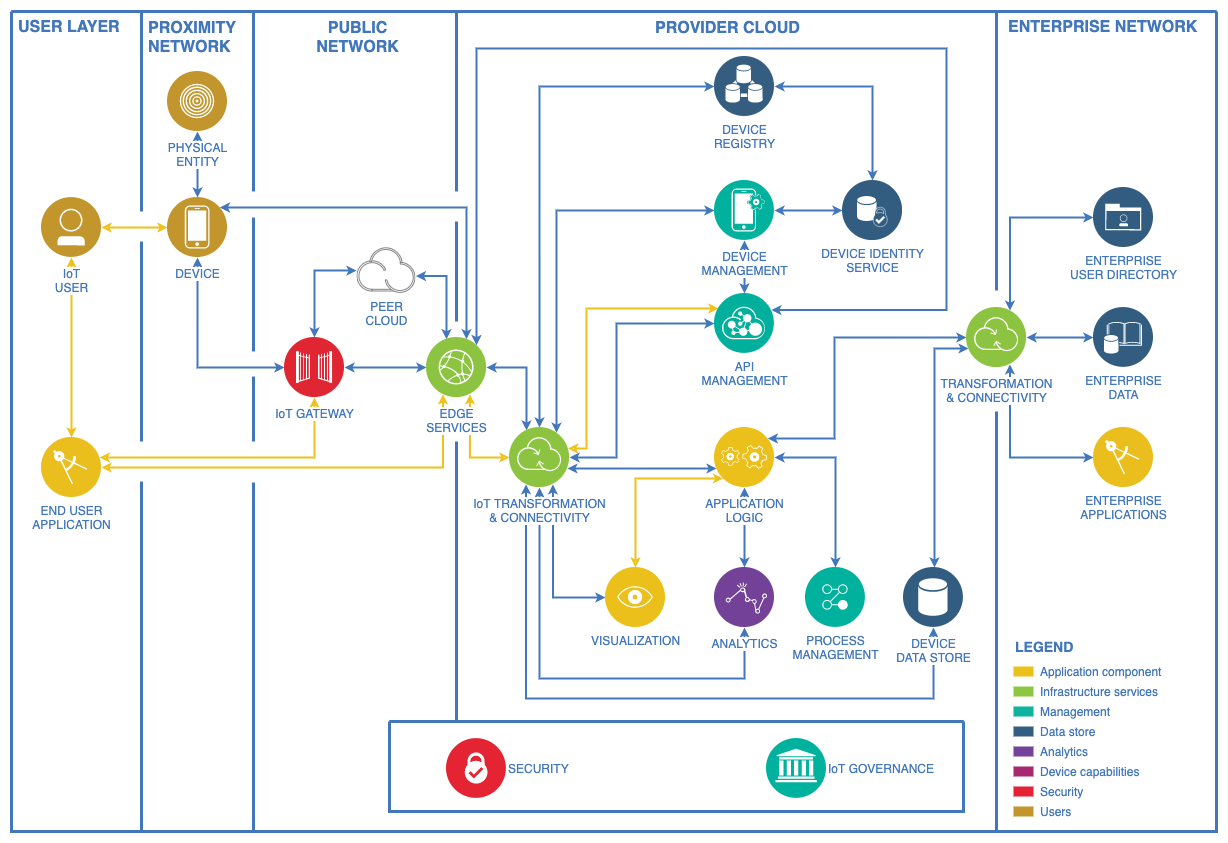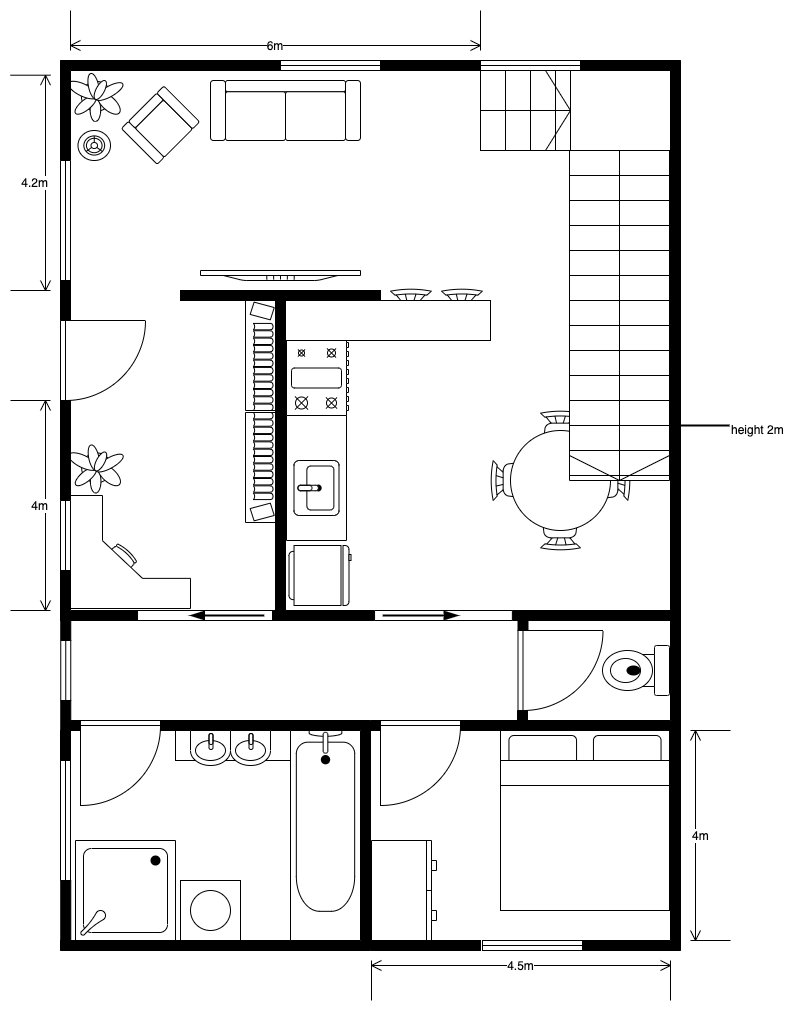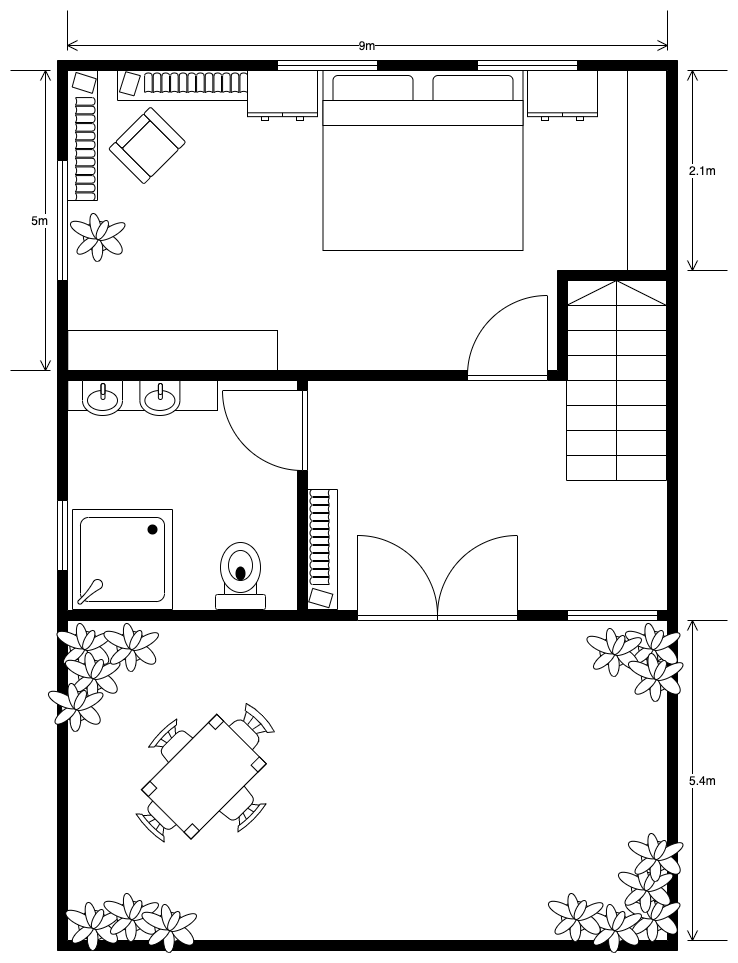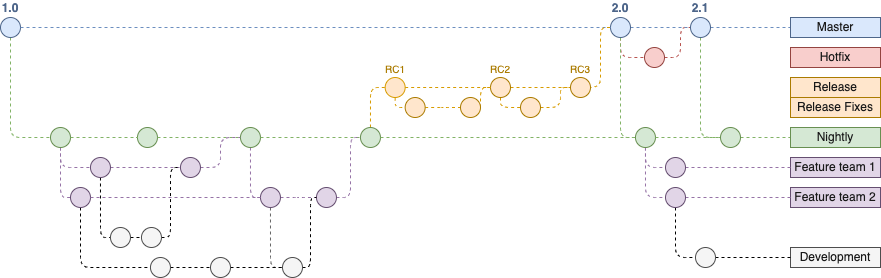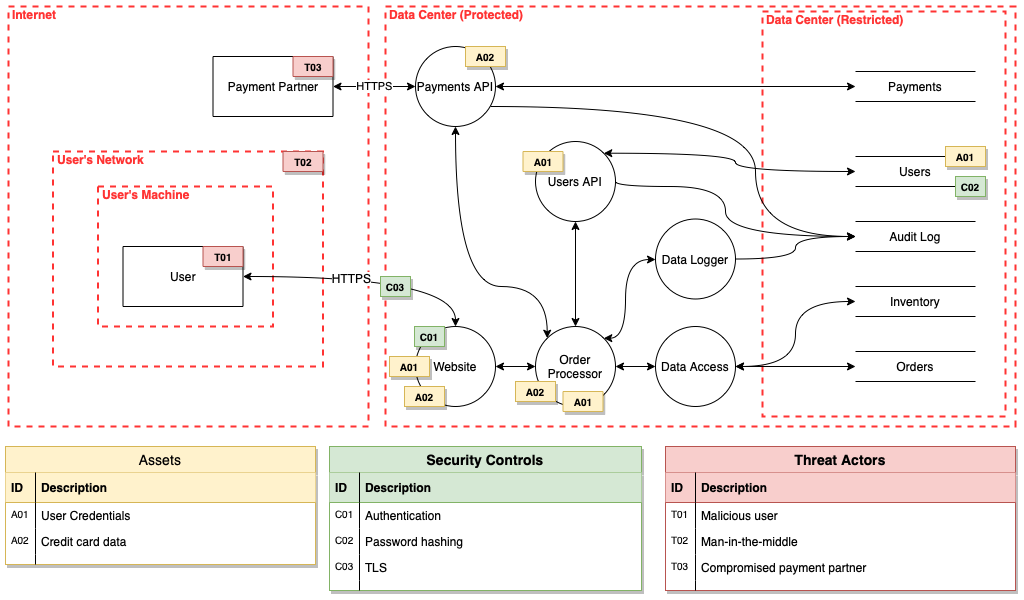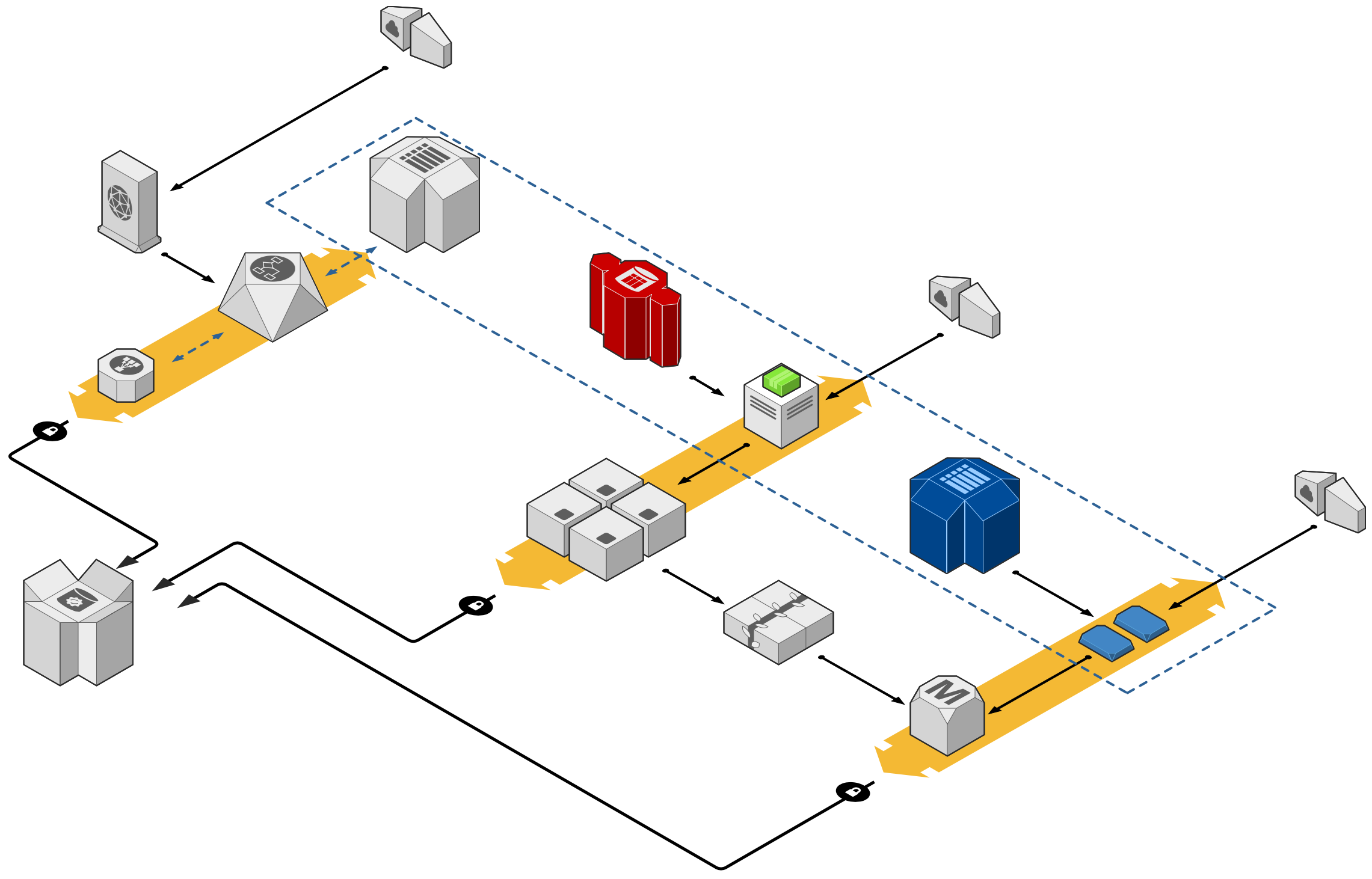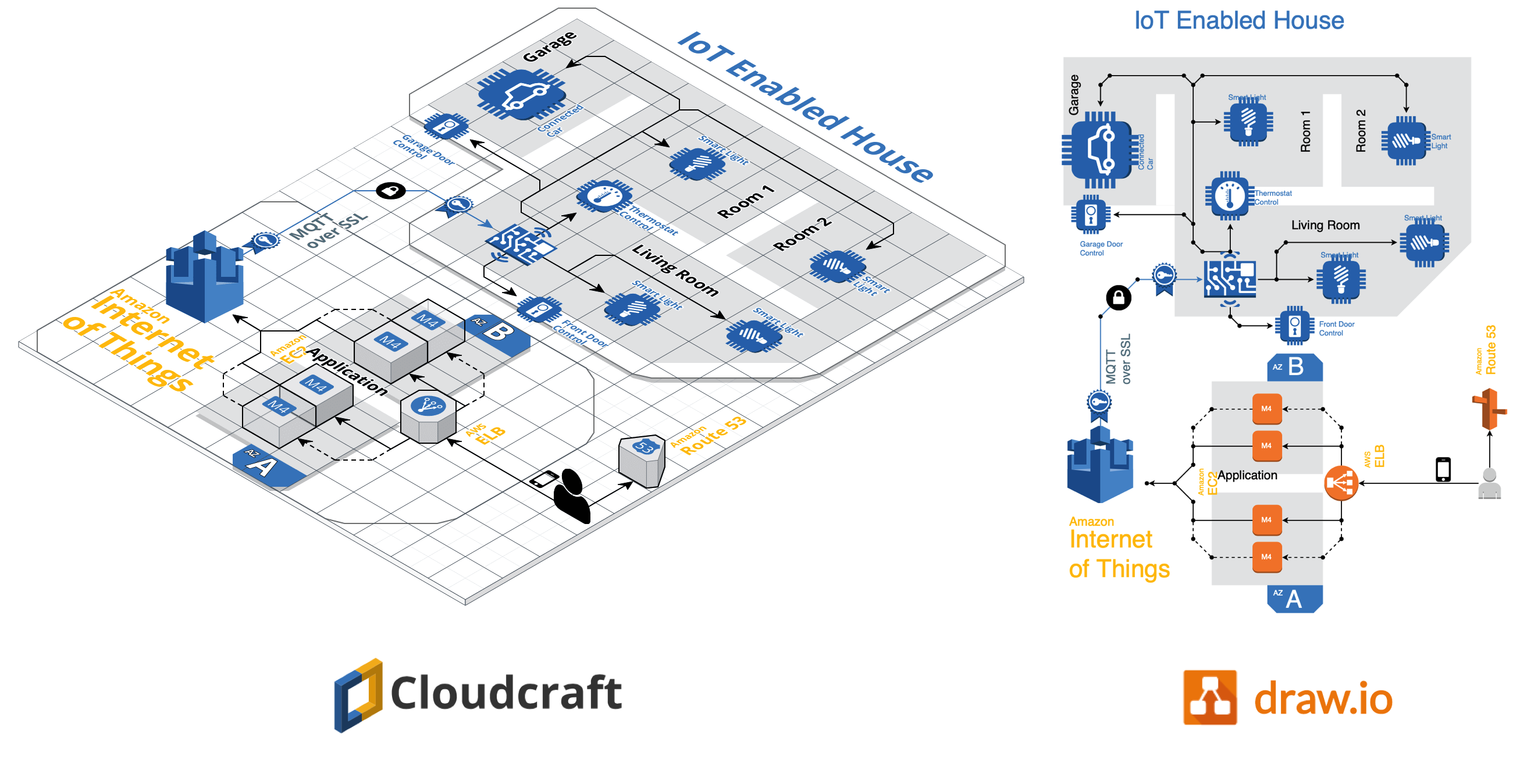Four ways to draw Sankey diagrams in draw.io
Sankey diagrams were originally designed to visualise loss in a steam engine system. These days, they are also used to illustrate data distributions and flows between states in many types of systems.

Open this example